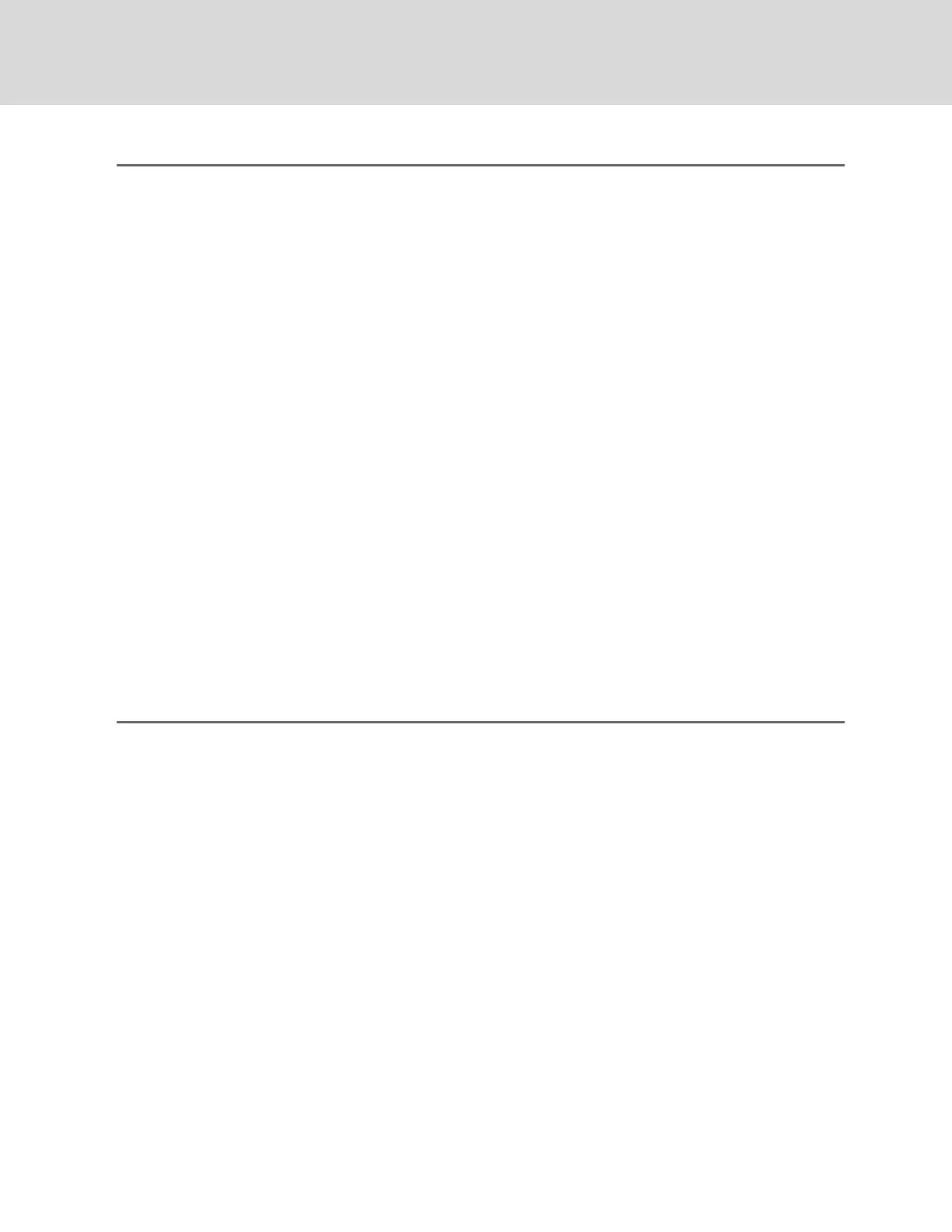Display-preferences fields
Theme
Selects the color theme for the display.
Measurement System
Selects the units of measurement.
Inactivity Timer
Time to elapse before display logs-off.
Date Format
Display format for the date.
Time Format
Display format for the time.
1.6 Setting the date and time
The correct date and time is critical for warnings, alarms, and scheduling.
1. On the menu bar, click SETTINGS, then Date/Time Setup in the settings list.
The DATE/TIME SETUP panel displays.
2. Select the settings.
3. Click Save.
• Click Cancel to discard the changes.
Date/Time set-up options
Time Zone
Selects the time zone.
NTP Server #X
When NTP is enabled, the address of the server(s) to which the unit refers for the time protocol,
where X=designates a reference number for the server.
1.7 Searching
Use the display search to find the location of settings options.
1. On the menu bar, click SEARCH.
The term-entry box opens.
• Click Search again to close the term-entry box.
2. Type the term and press Enter.
A list of locations that contain the searched term opens.
3. Click an item to open the panel for the selected location.
Vertiv™ | Liebert® iCOM CMS™ Intaller/User Guide
10