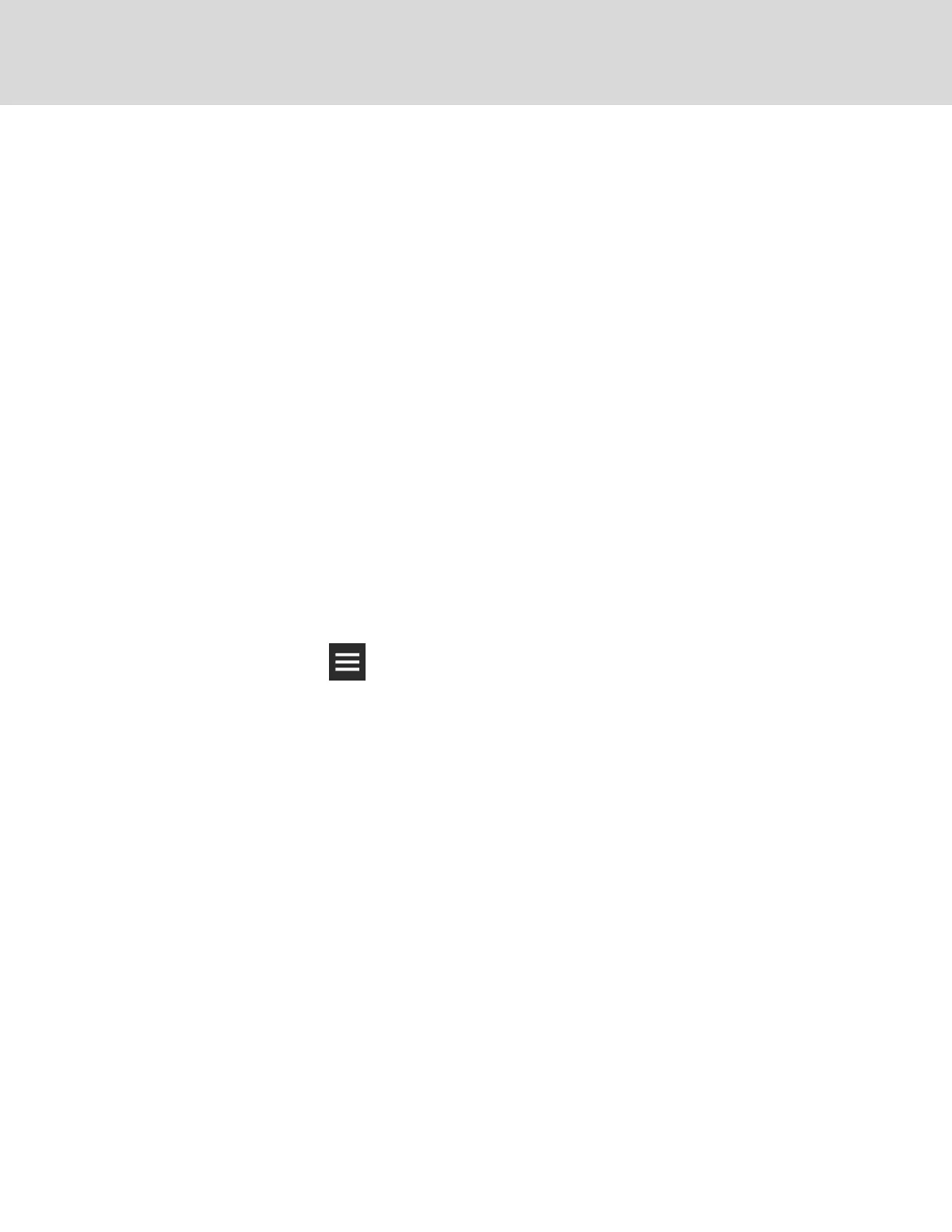3. Based on the information provided by the IT administrator, select the Mode used for IP-address
assignment:
• DHCP—automatically assigns the settings from the organization’s network.
• Static—requires that you enter a dedicated IP address, subnet mask, default gateway,
and DNS servers.
4. If Static mode is selected, enter the settings obtained from the IT administrator:
• IP address
• Subnet mask
• Gateway
• DNS servers
5. Click Save.
4.8 Setting Up BMS serial communication
NOTE: The protocol will not work with the control board’s default IP address: 169.254.24.7. Make sure a
Static or DCHP address is set. See Connection Settings on page 25.
NOTE: For external monitoring via Ethernet connection, see Modbus TCP Set Up on page 23.
To set up the BMS connection:
1. Depending on the type of BMS serial connection:
• For Modbus RTU, connect a serial cable to the correct 485 port on the control board (see
Figure 4.1 on page36).
2. On the web UI, click > BMS Setup, select the serial option to use, and configure the
communication settings:
• For Modbus serial communication, see Modbus RTU Set Up on page 23.
Vertiv™ | Liebert® iCOM CMS™ Intaller/User Guide
42