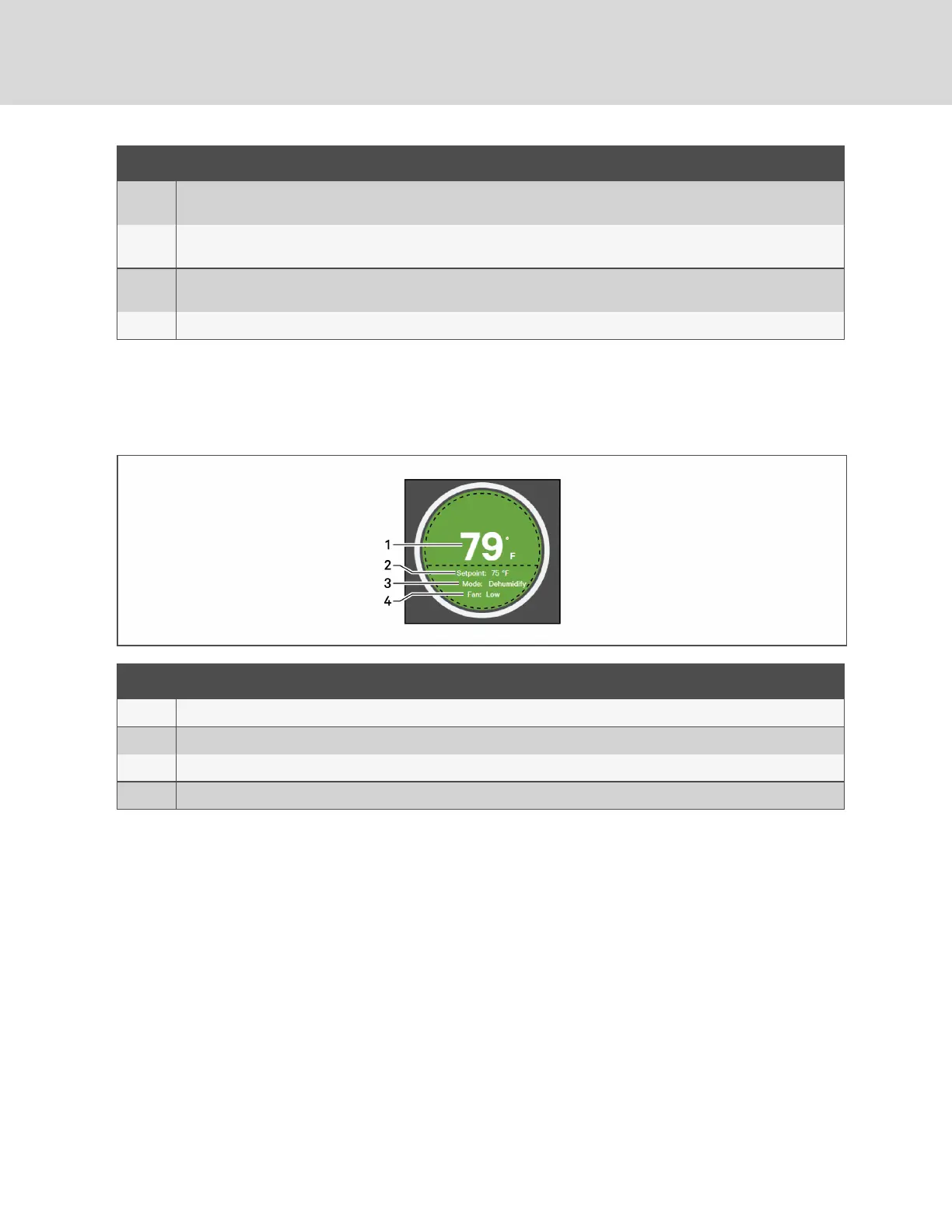ITEM DESCRIPTION
8
Setpoint and Status summary. Summary display of setpoints and environmental conditions of the unit. See Setpoint and
Sensor status on page 8.
9
Secondary-content panel. When accessing settings/configuration via the menus, the settings display in the right,
“secondary” panel.
10
Primary-content panel. When accessing settings/configuration via the menus, a list of options/categories display in the
left, “primary” panel.
11 Unit list. A list of monitored units. Clicking a unit displays the setpoint and status summary for that unit.
1.3.1 Setpoint and Sensor status
The dial in the status panel displays setpoints and environmental conditions for the unit at a glance.
Figure 1.2 Status dial
ITEM DESCRIPTION
1 Temperature-sensor reading. Current temperature reading at the unit.
2 Temperature setpoint. Current temperature setpoint.
3 Operating mode. Current operating mode of the unit.
4 Fan mode. Current operating mode of the fan.
1.3.2 Unit Status
The unit status list in the main status panel displays unit-specific settings and parameters at a glance.
The list shows current temperature-sensor reading and the high/low temperature readings for each
monitored unit. Selecting a unit in the list displays more information about that unit in the status dial, see
Figure 1.2 above.
Vertiv™ | Liebert® iCOM CMS™ Intaller/User Guide
8