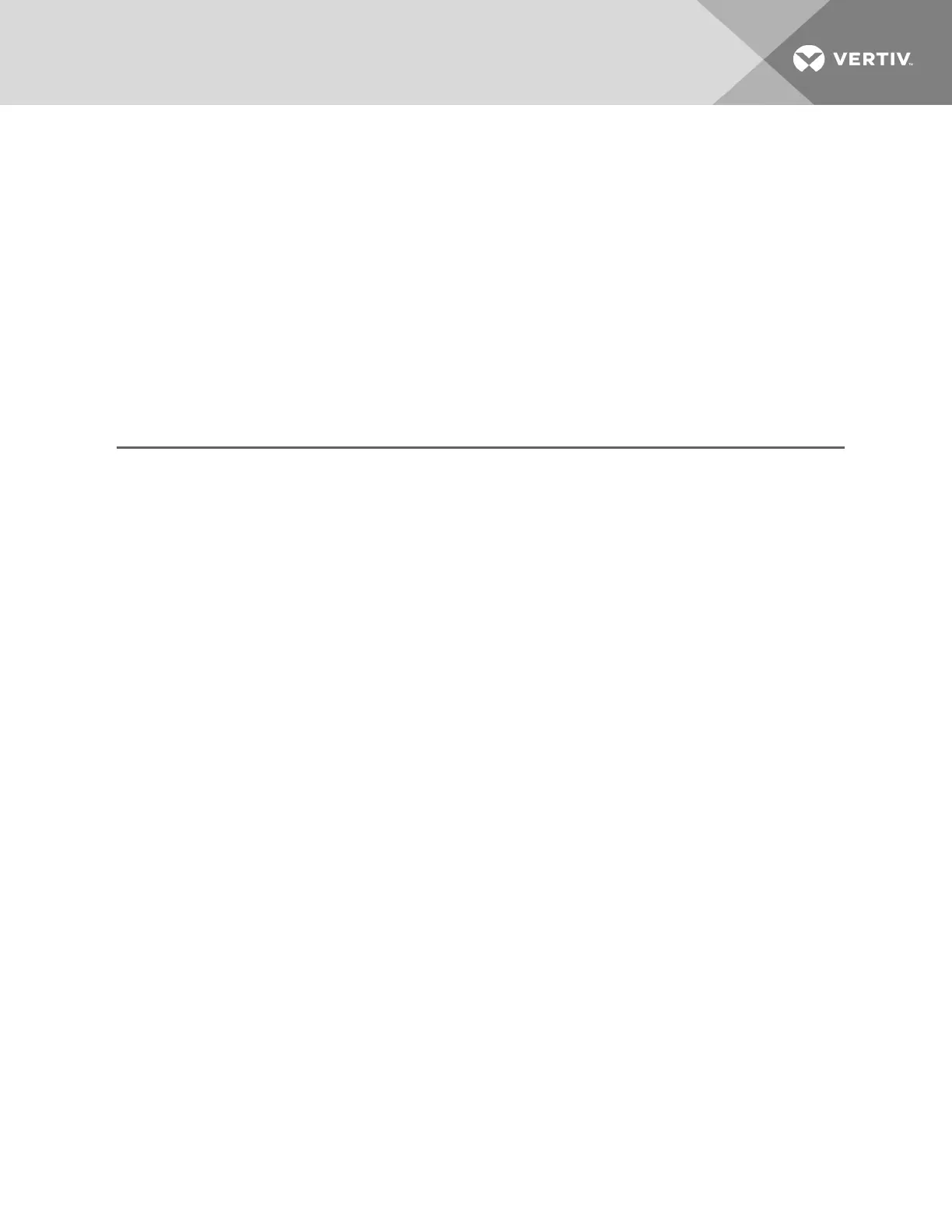2.3.1 Acknowledging alarms
Once acknowledged, an event remains active until the situation that triggered the event is resolved.
NOTE: The High Water alarm event and the Smoke Detected alarm event (if smoke-detector option is
included) automatically power-off the cooling unit.
To acknowledge an alarm:
1. On the ALARMS list, click an alarm/warning.
The alarm detail panel displays.
2. On the alarm-detail, click Acknowledge.
NOTE: Acknowledging alarm events does not clear them. To clear an issue, it must be corrected, reset
automatically by the controller, or reset manually.
Alarm/Warning detail fields
Event Type
The type of event.
Status
Current status of the event.
Date/Time
Date and time the event was logged.
Duration
Length of time the event is active.
2 User Operation
17