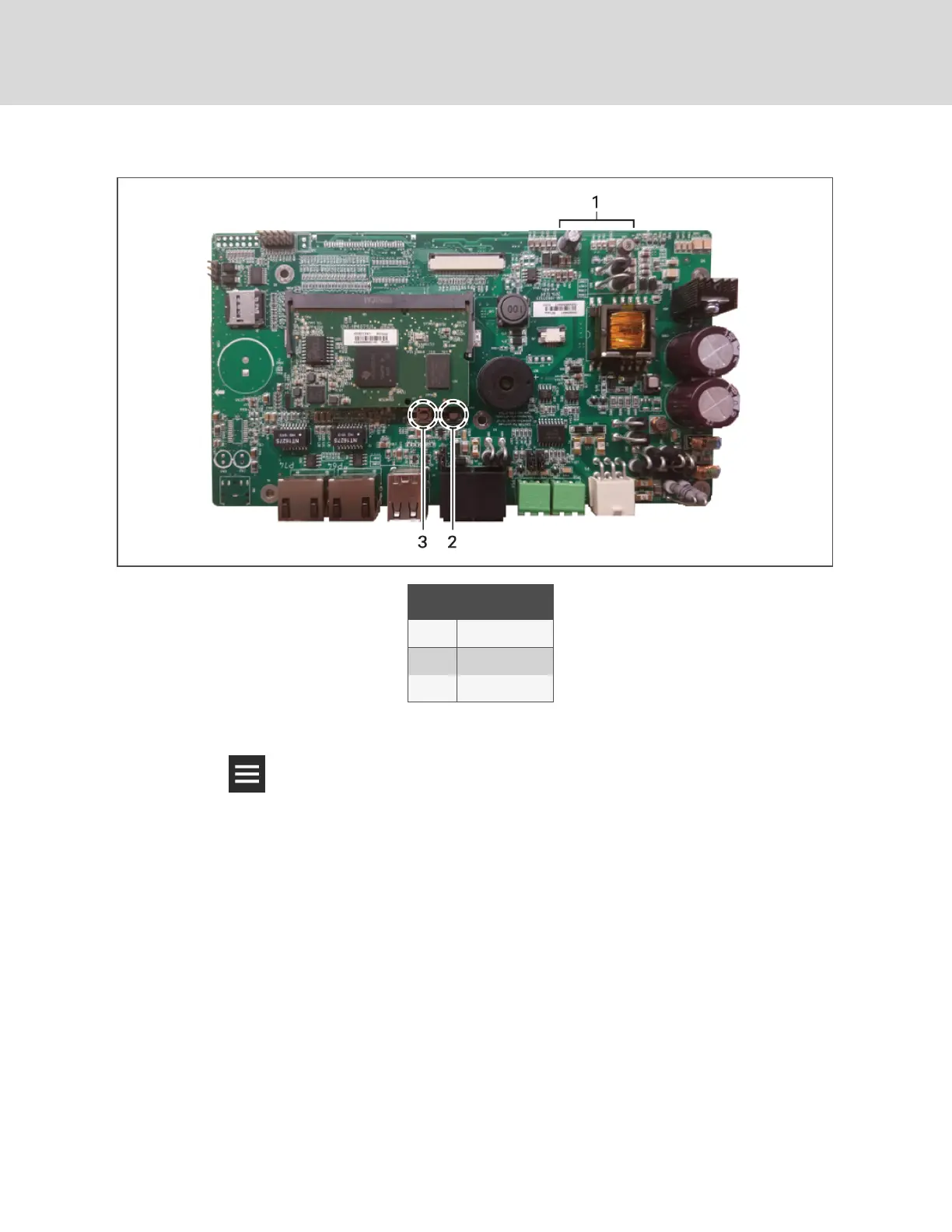Figure 3.1 Hardware-reset buttons on the control board
ITEM DESCRIPTION
1 LED
2 Button
3 Button
Hardware factory reset using the web UI
1. Click > Settings Management > Factory Reset.
The FACTORY RESET panel opens.
2. Click OK in the lower-left corner.
The factory-default settings are restored and the display restarts.
3.7 Updating iCOMCMS firmware
The firmware may be updated by two methods:
• USB drive
• Drag-and-drop.
NOTE: If the update takes more than 1 minute, the interface may timeout before the firmware update
completes.
Vertiv™ | Liebert® iCOM CMS™ Intaller/User Guide
28