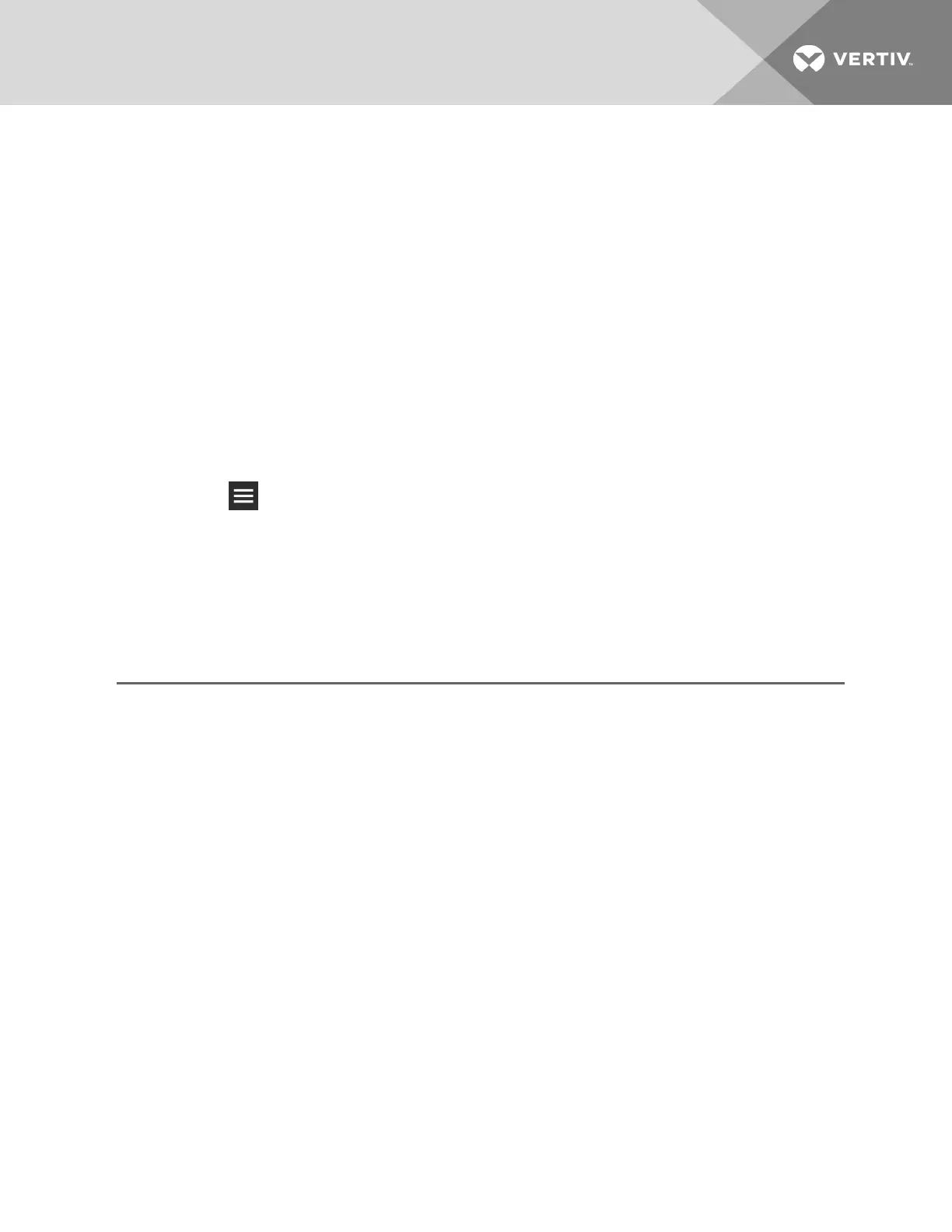3.2 Managing Alarm and Warning Notifications
Events are notifications of operating status for the cooling unit, its components, and auxiliary devices. All
events are recorded in the Event Log, and alarm and warning events are also displayed on the alarm
summaries. See Viewing the event log for a cooling unit on page 15, and Viewing cooling-unit alarms on
page 16.
The EDIT ALARMS panel, lists the configurable notification events for the selected unit. You can modify
these events and the criteria that trigger alarms including:
• Critical thresholds
• Enable/Disable alarm
NOTE: To adjust alarm settings, you must have service- or advanced-level access.
3.2.1 Enabling alarm/warning notifications and editing settings
To adjust alarm settings, you must have service- or advanced-level access.
1. Click > Set Alarms.
The EDIT ALARMS list opens.
2. Click a unit in the SET ALARMS panel.
The configurable alarms for the unit display.
3. Click an alarm in the list.
The EDIT ALARM panel opens.
4. Adjust the settings and click Save.
Edit Alarm panel fields and options
Alarm/Warning switch
Logging and notification level of the event.
NOTE: Warning events do not trigger alert notifications (via e-mail, SMS, and Push) on the mobile
application.
Enabled/Disabled switch
Enables/Disables notification at the cooling unit’s iCOM display and on the web-based UI.
Click the switch to set On or Off.
NOTE: When disabled, events are not logged or displayed and visual/audible alarm notifications are not
made.
Threshold
Reading at which the alarm is triggered.
3 Service and Advanced Operation
21