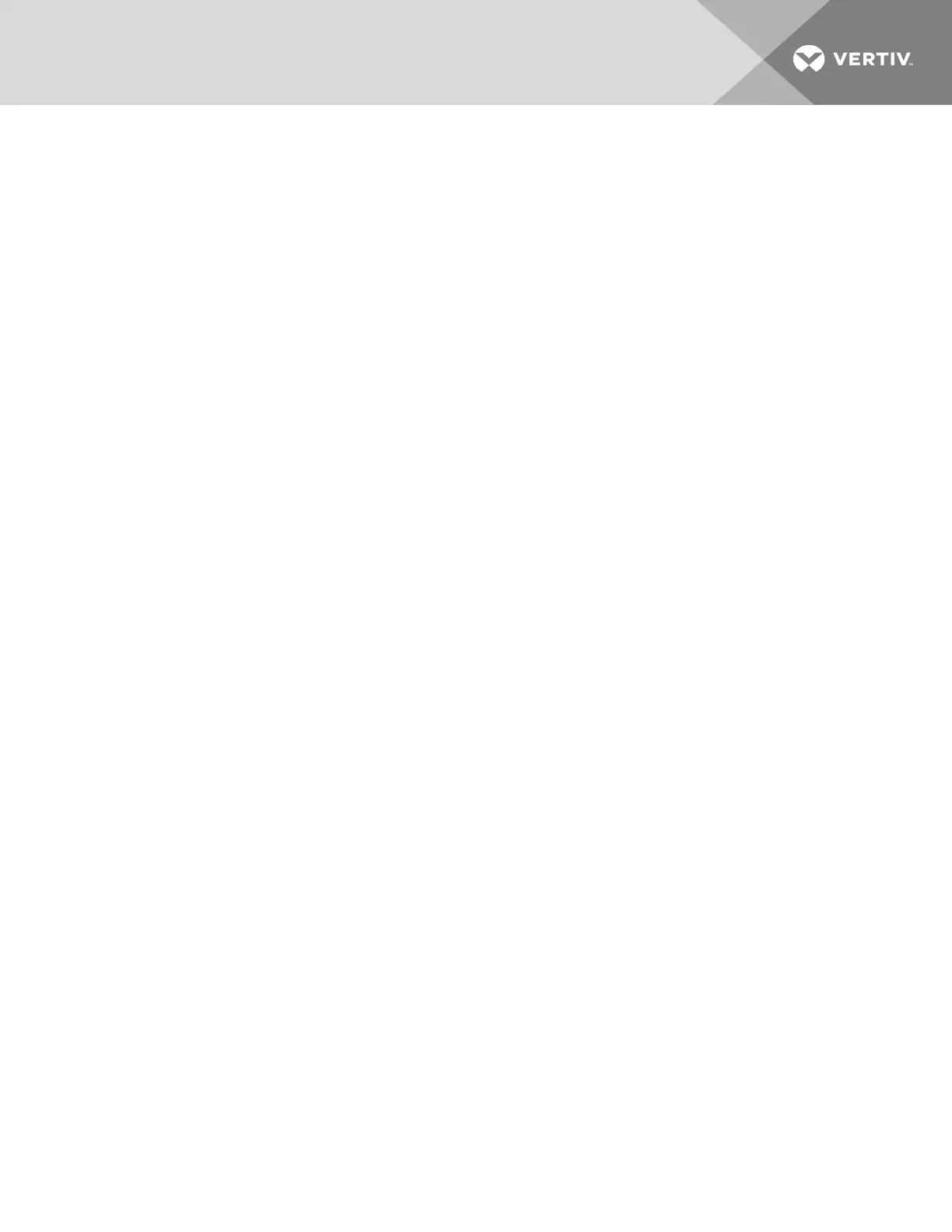4 INSTALLING AND CONNECTING ICOMCMS
Before you begin:
• Make sure that Ethernet cables are run to the device for network connection.
• Obtain the e-mail address needed to register the device from the iCOMCMS administrator.
• If using a static IP address for network communication, obtain the following settings from the
ITadministrator:
• IP address
• Subnet mask
• Gateway
• DNS servers
4.1 Mounting iCOMCMS on Thermal-management Unit
To retro-fit a unit, refer to the installation instructions included with your iCOMCMS kit for the detailed
steps to mount the enclosure on the unit.
When instructed to connect the wiring harness to the control board inside the iCOMCMS enclosure, refer
to Figure 4.1 on the next page, and:
• Connect the communication cable to the 485 port for unit communication on the control
board.
• Connect the power cable to the 24-VAC port on the control board.
If connecting to Liebert® SRC units, proceed to Connecting the SRC andCMS
ControlBoardswiththeModbusGateway on page 36.
4 Installing and Connecting iCOMCMS
35
