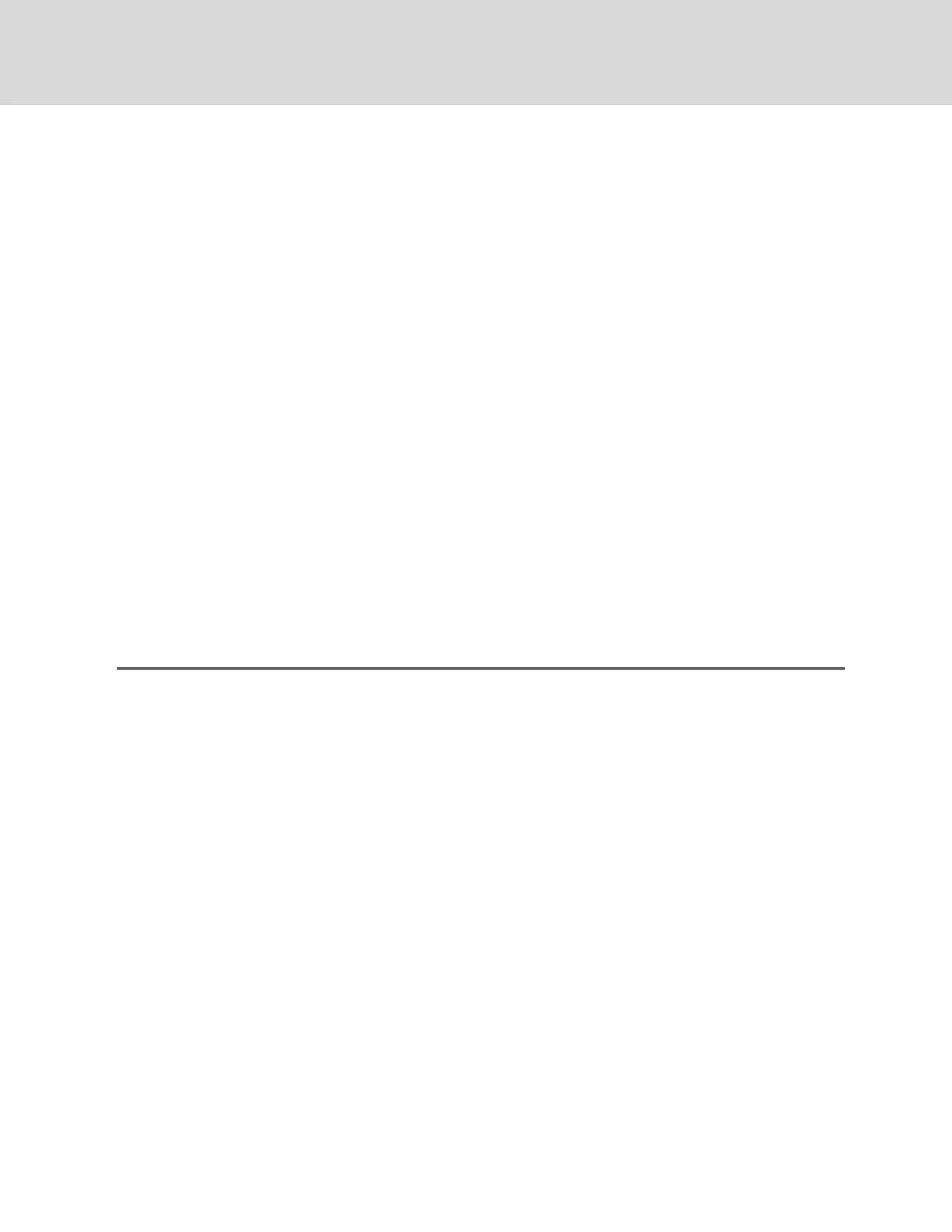3.12 Setting the Managing Mode
When logged-in as an Advanced user, you can select the type of Liebert® unit that is being monitored by
iCOMCMS: Liebert® Mini-Mate2/DataMate or Liebert® SRC.
1. On the menu bar, click SETTINGS, then iCOM-CMS in the settings list.
The iCOM-CMS panel displays.
2. Click Switch Mode.
The SWITCH MANAGING MODE dialog opens.
3. Click OK, then OK again.
The mode switches and the iCOM user-interface restarts. It may take a few minutes before you
can log-in again while the mode is switching.
3.13 Managing SSL Certificates
When logged-in as an Advanced user, you can generate or install and use an SSLcertificate.
To install a certificate:
1. On the menu bar, click SETTINGS, then SSL Certificate in the settings list.
The SSL CERTIFICATE panel displays.
2. Next to Certificate, click Choose File, browse and load the certificate.
3. Next to Key, click Choose File, browse and load the key.
4. Click UPLOAD CERT.
SSL Certificate settings
Issuer
Issuing entity of the certificate
Start Date
Starting date of the certificate.
End Date
Ending date of the certificate.
Certificate
Selects a certificate for upload.
Key
Selects a certificate key for upload.
3.13.1 Generating a Certificate Signing Request
1. On the menu bar, click SETTINGS, then SSL Certificate in the settings list.
2. In the SSLCERTIFICATE panel, click NEW CSR.
3. Enter the information in the request, and click GENERATE.
A certificate is generated and downloaded to the computer for retrieval/upload.
Vertiv™ | Liebert® iCOM CMS™ Intaller/User Guide
32