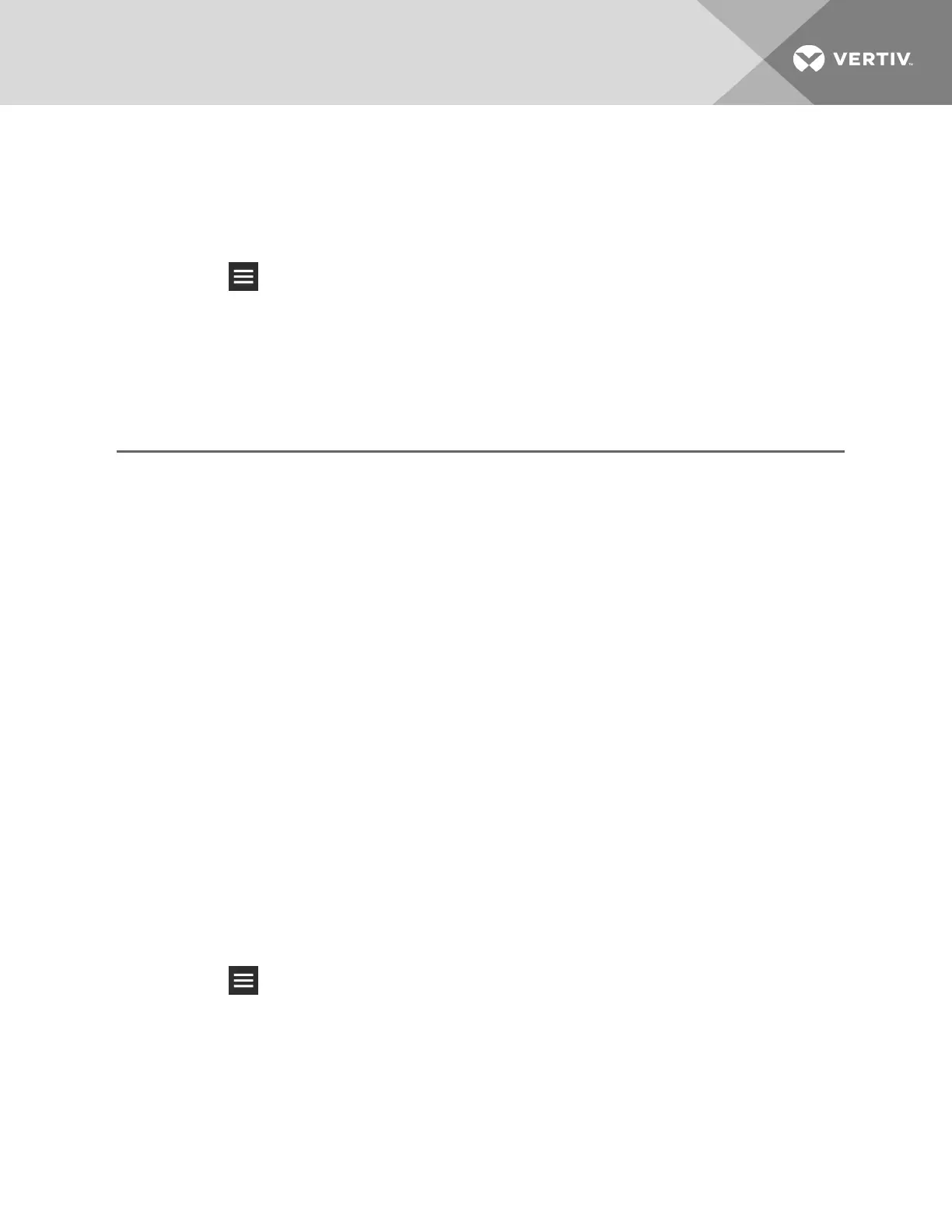3.4.1 Modbus RTU Set Up
NOTE: The protocol will not work with the control board’s default IP address: 169.254.24.7. Make sure a
Static or DCHP address is set. See Connection Settings on page 25.
External monitoring can be performed via Modbus serial connection.
1. Click > BMS Setup.
The BMS SETUP panel displays.
2. Select Modbus.
The MODBUS panel displays.
3. In the Interface field, select Modbus RTU.
4. Select the Modbus RTU settings, then click Save.
Modbus RTU communication settings
Interface
Selects type of Modbus communication.
Access Level
Selects read-only or read/write access.
Node ID
Modbus node number (1 to 247).
Data Rate
Selects rate of Modbus communication.
Parity
Selects type of communication parity check.
Stop Bits
Selects number of communication stop bits.
3.4.2 Modbus TCP Set Up
External monitoring can be performed via Modbus TCP connection.
NOTE: The protocol will not work with the control board’s default IP address: 169.254.24.7. Make sure a
Static or DCHP address is set. See Connection Settings on page 25.
1. Click > BMS Setup.
The BMS SETUP panel displays.
2. Select Modbus.
The MODBUS panel displays.
3 Service and Advanced Operation
23