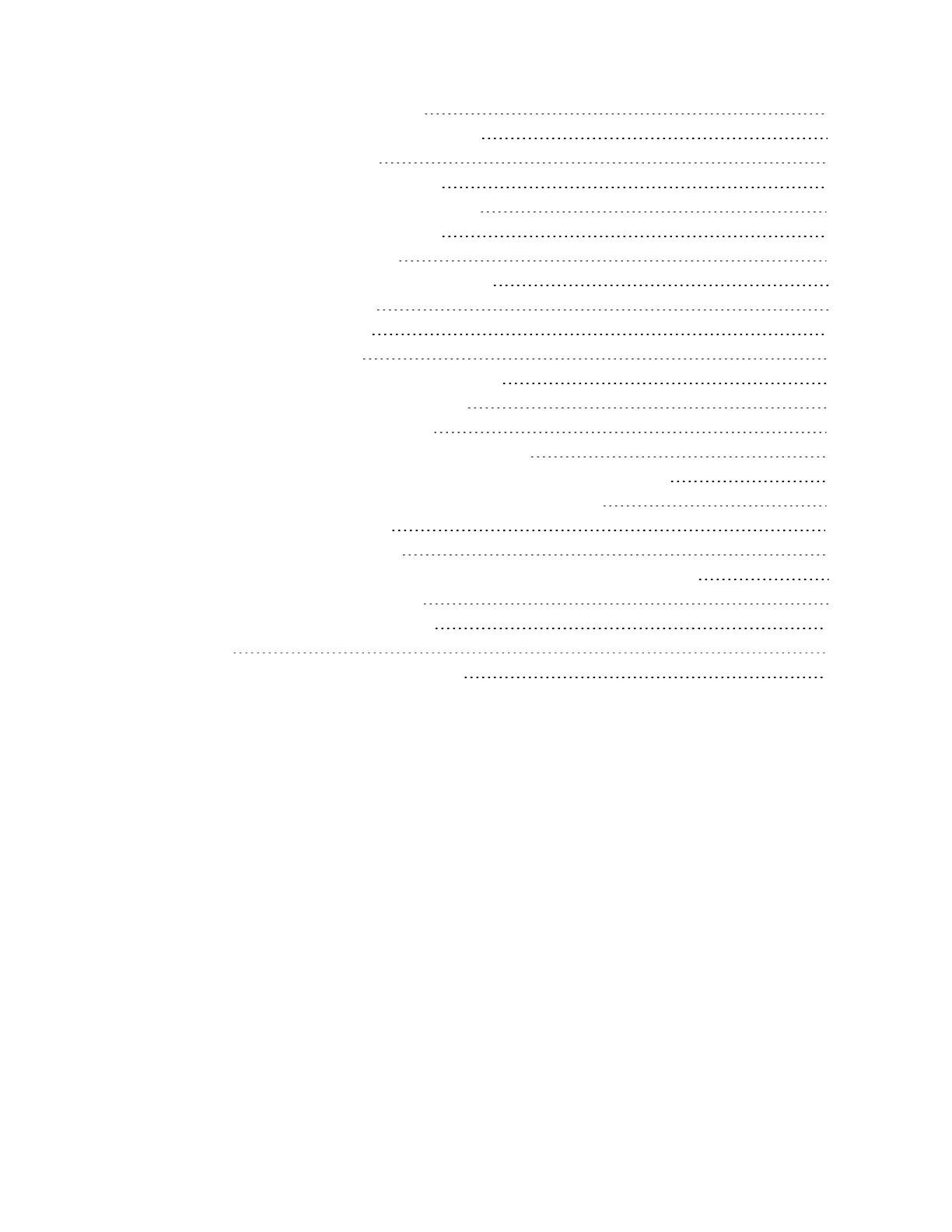3.6.4 Importing iCOMCMS Settings 27
3.6.5 Resetting hardware to factory defaults 27
3.7 Updating iCOMCMS firmware 28
3.7.1 Firmware update using USB drive 29
3.7.2 Firmware update using drag-and-drop 29
3.8 Managing Access Permission and PINS 30
3.9 Generating a Diagnostics Report 30
3.10 Setting unit name, location and serial number 31
3.11 Setting the iCOMCMS Name 31
3.12 Setting the Managing Mode 32
3.13 Managing SSL Certificates 32
3.13.1 Generating a Certificate Signing Request 32
3.13.2 Generating a Self-signed Certificate 33
4 Installing and Connecting iCOMCMS 35
4.1 Mounting iCOMCMS on Thermal-management Unit 35
4.2 Connecting the SRC andCMS ControlBoardswiththeModbusGateway 36
4.3 Setting up Communication withtheWeb-basedUserInterface 39
4.4 Set the Managing Mode to SRC 40
4.5 Enable the Connected SRC Units 40
4.6 Registering with the Administration Portal toAllowMobile-appUsers Access 41
4.7 Setting Up Network Communication 41
4.8 Setting Up BMS serial communication 42
Appendices 43
Appendix A: Technical Support and Contacts 43
Vertiv | Liebert® iCOM CMS™ Intaller/User Guide | 4