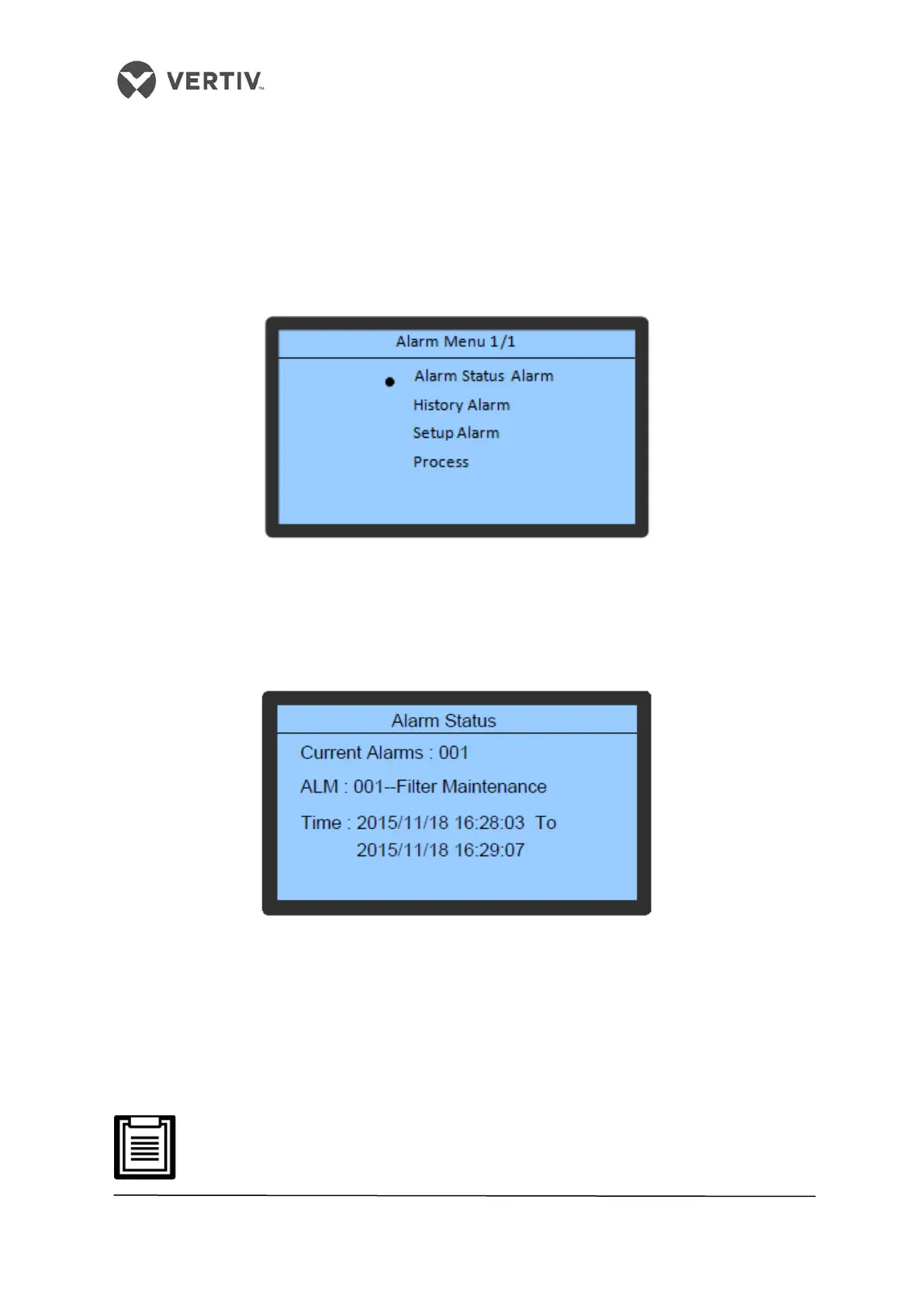68
Vertiv I Liebert LPC I User Manual
4.6.1 Alarm Menu
In this section, the Alarm menu and its corresponding functionalities, which are an integral
part of the controller ecosystem, will be discussed to help understand how it works.
• Press Up or Down in the Main Menu (1/2) to move the cursor to the Alarm menu.
• Press the Enter key to explore the Alarm menu.
Figure 4-6 shows the 4 sub-menus within the Alarm Menu:
Figure 4-6 Alarm Menu
4.6.2 Alarm Status
The Alarm Status is used to record all the active alarm statuses.
Figure 4-7 shows a sample of the Alarm Status function:
Figure 4-7 Alarm Status
Following are the status types included under this function:
• Active Alarms (Total alarm number)
• ALM (Alarm Serial Number and Type)
• Time (Alarm Start and End Time)
The controller can store up to 100 Alarm Status records at a given point of time.
Alarm statuses will be automatically cleared in case of a power failure.