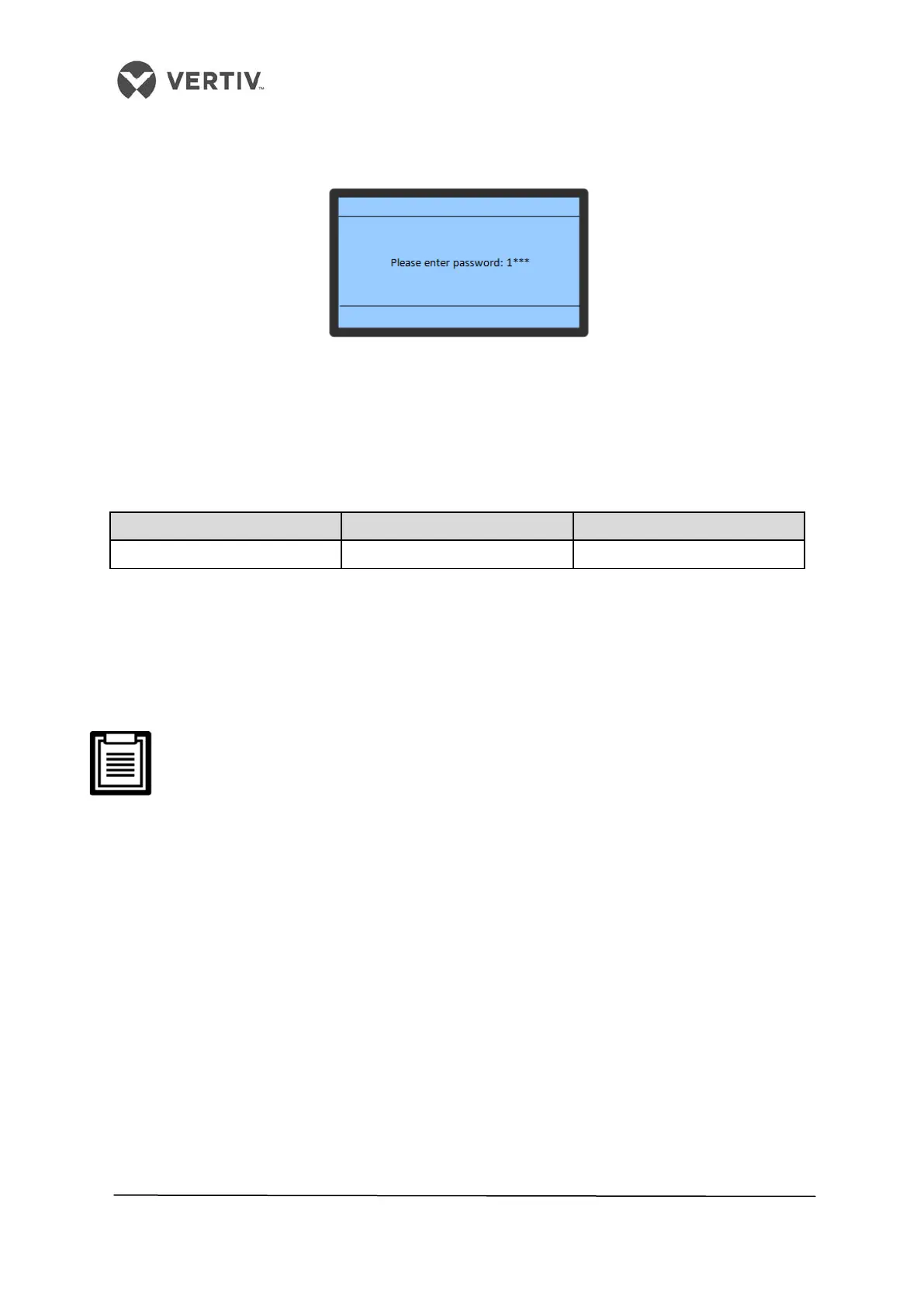65
Vertiv I Liebert LPC I User Manual
4.4.3 Password Interface
Figure 4-4 shows the password interface:
Figure 4-4 Password Interface
Press the Enter key on the controller to start working with the main or shutdown interface.
Enter the password to start working with the main or shutdown interface. Table 4.4 shows
the password level, user type, and initial password for the Liebert LPC model:
Table 4.4
Level 1 General Operator 0001
Step-by-Step instructions on the password interface are stated below:
• Press the Enter key in the mai
n interface to view the password interface
• Press the Enter key to highlight the input data field in the password
interface
• Press the Up or Down keys to change the current number
• Press the Enter key again to confirm the password and enter the Main menu
• If the p
assword entered is incorrect, press the ESC key to return to the
password screen.
• If on pressing the Enter key, no password is entered on the
password screen, the setting values can be checked but cannot be
change
d.
• LP
C air conditioners uses background service software control, without
setting advanced password for maintenance.
4.4.4 Menu Structure
The Controller menu has a step by step structure. After the main interface, press the Enter
key to enter the password screen. Type the password and access the main menu and
submenus parameter query.
4.5
Main Menu
• On entering the password, the Main menu can be viewed. In the Main Menu Press the
Up/Down key to scroll the cursor. Select the required sub-menu.
• Press Enter to gain access to the second level sub-menu.
The Main Menu contains 7 sub-menus, divided into 2 displays as depicted in Figure 4-5.