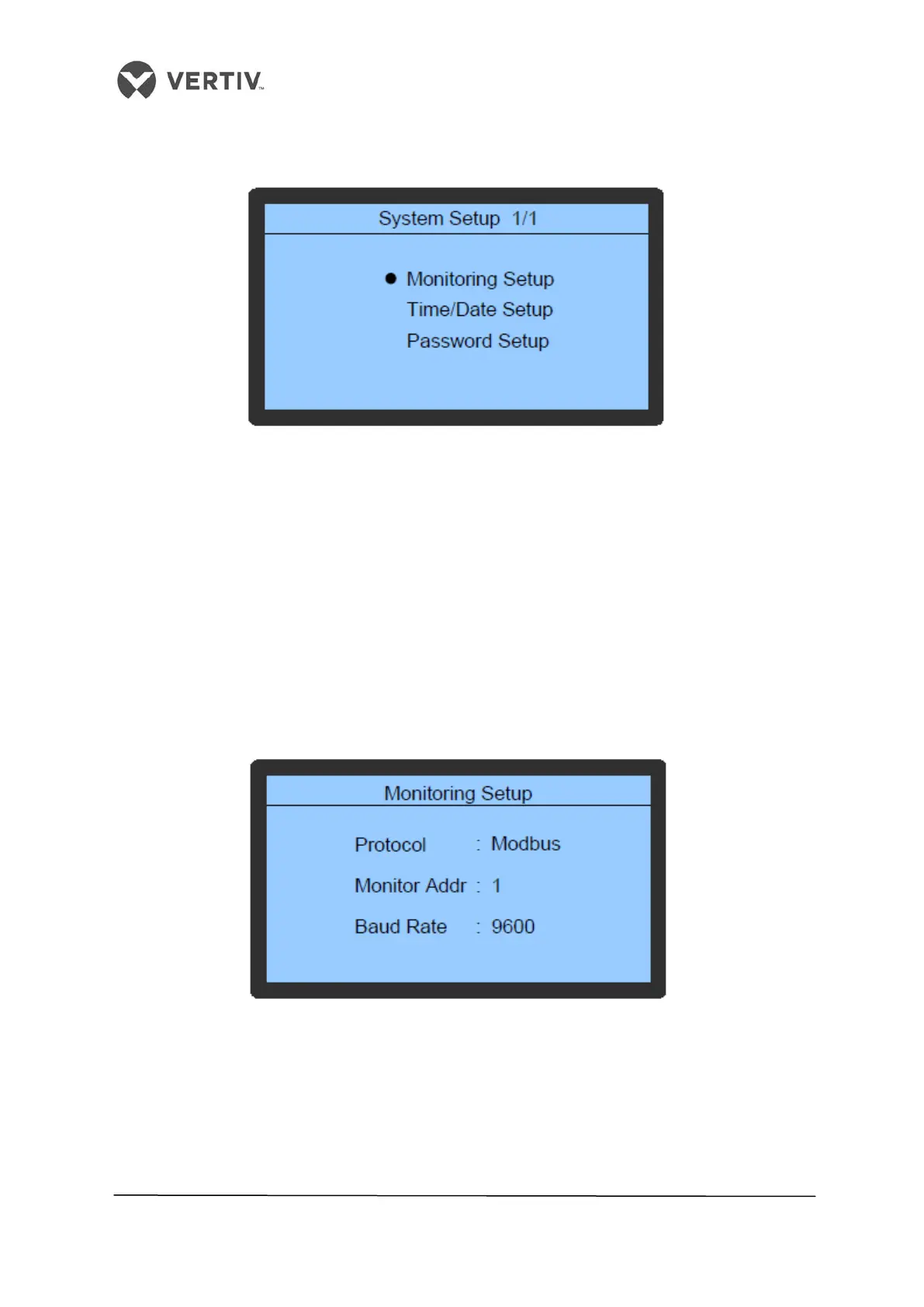73
Vertiv I Liebert LPC I User Manual
4.6.10 System Setup
Figure 4-15 shows the different options or menu-items of the System Setup screen:
Figure 4-15 System Setup
• Move the cursor to the System Setup menu.
• Press Enter to view the sub-menu of the System Settings menu item.
It contains 3 settings, namely –
• Monitor Setup
• Time/Date Setup
• Password Setup
4.6.11 Monitoring Setup
Figure 4-16 shows the Monitoring Setup menu:
Figure 4-16 Monitoring Setup menu
