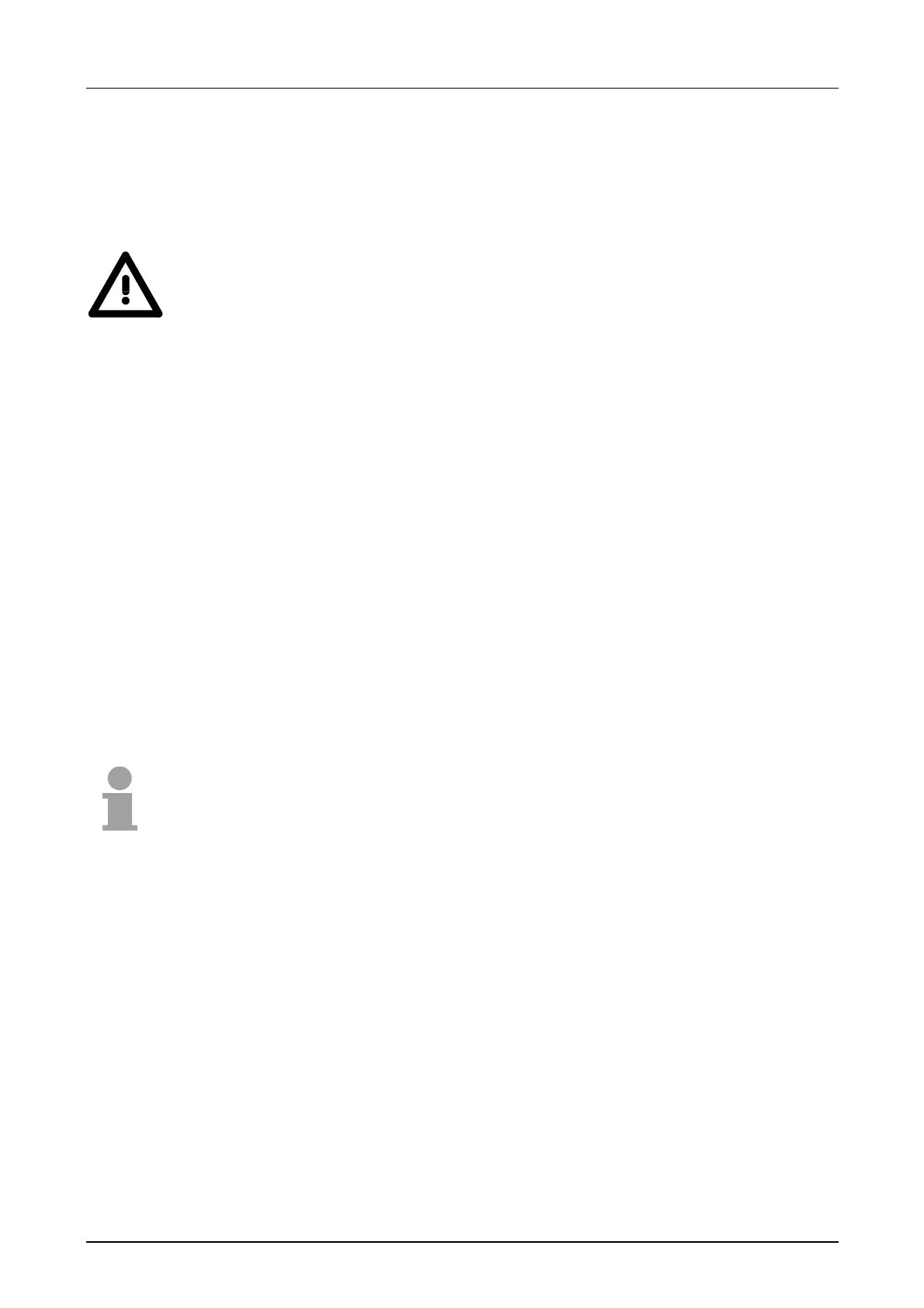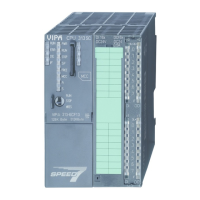Manual VIPA System 200V Chapter 3 Deployment CPU 21x-1Bx06
HB97E - CPU - RE_21x-1Bx06 - Rev. 13/20 3-15
Hints for configuring a MPI interface are to find in the documentation of
your programming software.
The "Green Cable" has the order number VIPA 950-0KB00.
Attention!
Please regard, that you may use the "Green Cable" exclusively at VIPA
CPUs with MP
2
I-interface!
Please regard the hints for deploying the Green Cable and the MP
2
I jack!
• Connect your PC to the MPI jack of your CPU via a MPI programming
cable.
• Load your project in the SIMATIC manager from Siemens.
• Choose in the menu Options > Set PG/PC interface
• Select in the according list the "PC Adapter (MPI)"; if appropriate you
have to add it first, then click on [Properties].
• Set in the register MPI the transfer parameters of your MPI net and type
a valid address.
• Switch to the register Local connection
• Set the COM port of the PC and the transfer rate 38400Baud for the MPI
programming cable from VIPA.
• Via PLC > Load to module you may transfer your project via MPI to the
CPU and save it on a MMC via PLC > Copy RAM to ROM if one is
plugged.
Note!
Please make sure to adjust the transfer rate to 38400Baud when using the
"Green Cable" from VIPA.
Configure MPI
Approach transfer
via MPI interface