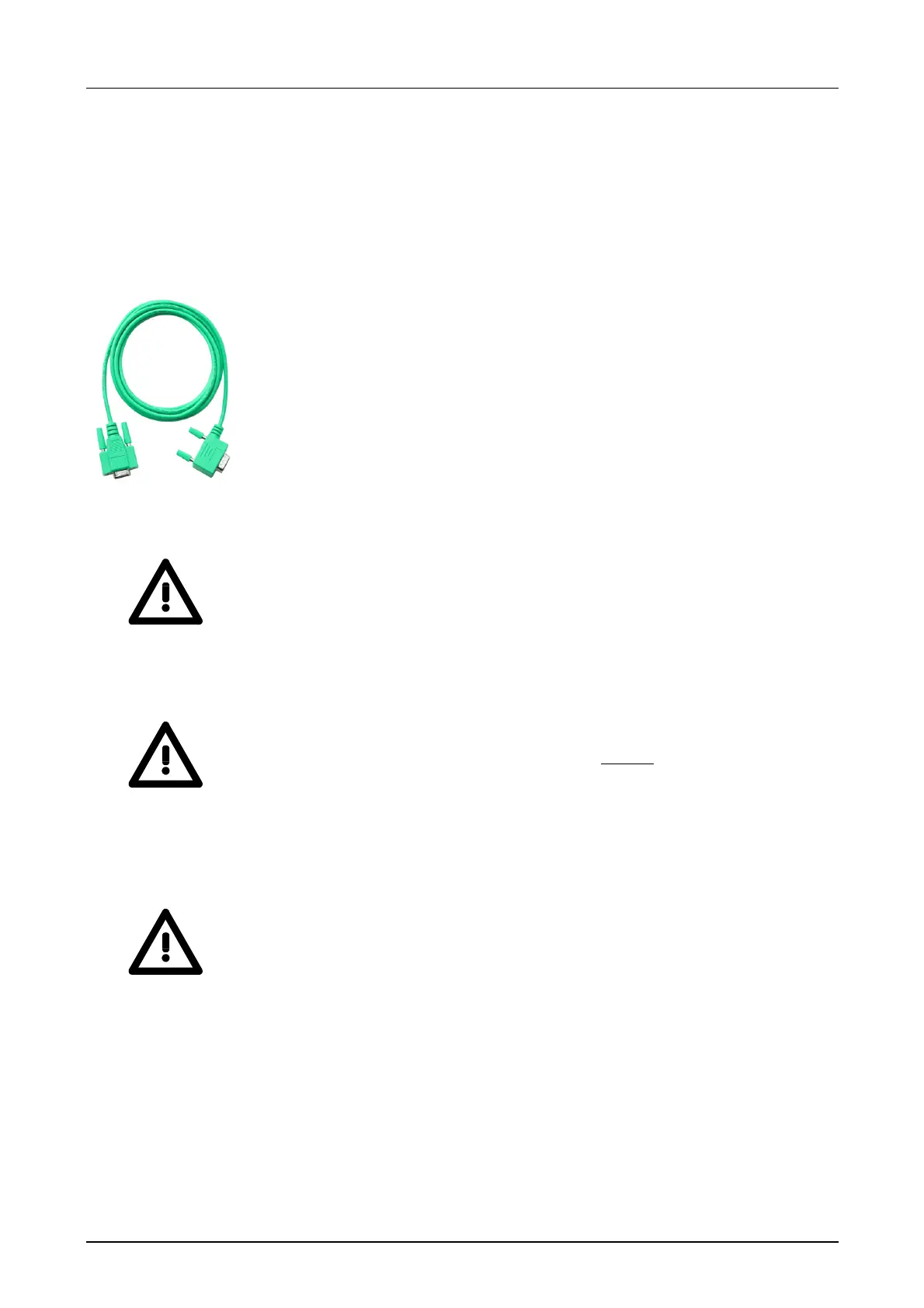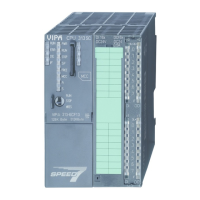Chapter 3 Deployment CPU 21x-1Bx06 Manual VIPA System 200V
3-16 HB97E - CPU - RE_21x-1Bx06 - Rev. 13/20
The Green Cable is a green connection cable, manufactured exclusively for
the deployment at VIPA System components.
The Green Cable is a programming and download cable for VIPA CPUs
MP
2
I jack and VIPA field bus masters. The Green Cable from VIPA is
available under the order no. VIPA 950-0KB00.
The Green Cable allows you to:
• transfer projects serial
Avoiding high hardware needs (MPI transducer, etc.) you may realize a
serial point-to-point connection via the Green Cable and the MP
2
I jack.
This allows you to connect components to your VIPA-CPU that are able
to communicate serial via a MPI adapter like e.g. a visualization system.
• execute firmware updates of the CPUs and field bus masters
Via the Green Cable and an upload application you may update the
firmware of all recent VIPA CPUs with MP
2
I jack and certain field bus
masters (see Note).
Important notes for the deployment of the Green Cable
Nonobservance of the following notes may cause damages on system
components.
For damages caused by nonobservance of the following notes and at
improper deployment, VIPA does not take liability!
Note to the application area
The Green Cable may exclusively deployed directly
at the concerning jacks
of the VIPA components (in between plugs are not permitted). E.g. a MPI
cable has to be disconnected if you want to connect a Green Cable.
At this time, the following components support Green Cable:
VIPA CPUs with MP
2
I jack and field bus masters from VIPA.
Note to the lengthening
The lengthening of the Green Cable with another Green Cable res. The
combination with further MPI cables is not permitted and causes damages
of the connected components!
The Green Cable may only be lengthened with a 1:1 cable
(all 9 pins are connected 1:1).
Hints for the
Green Cable