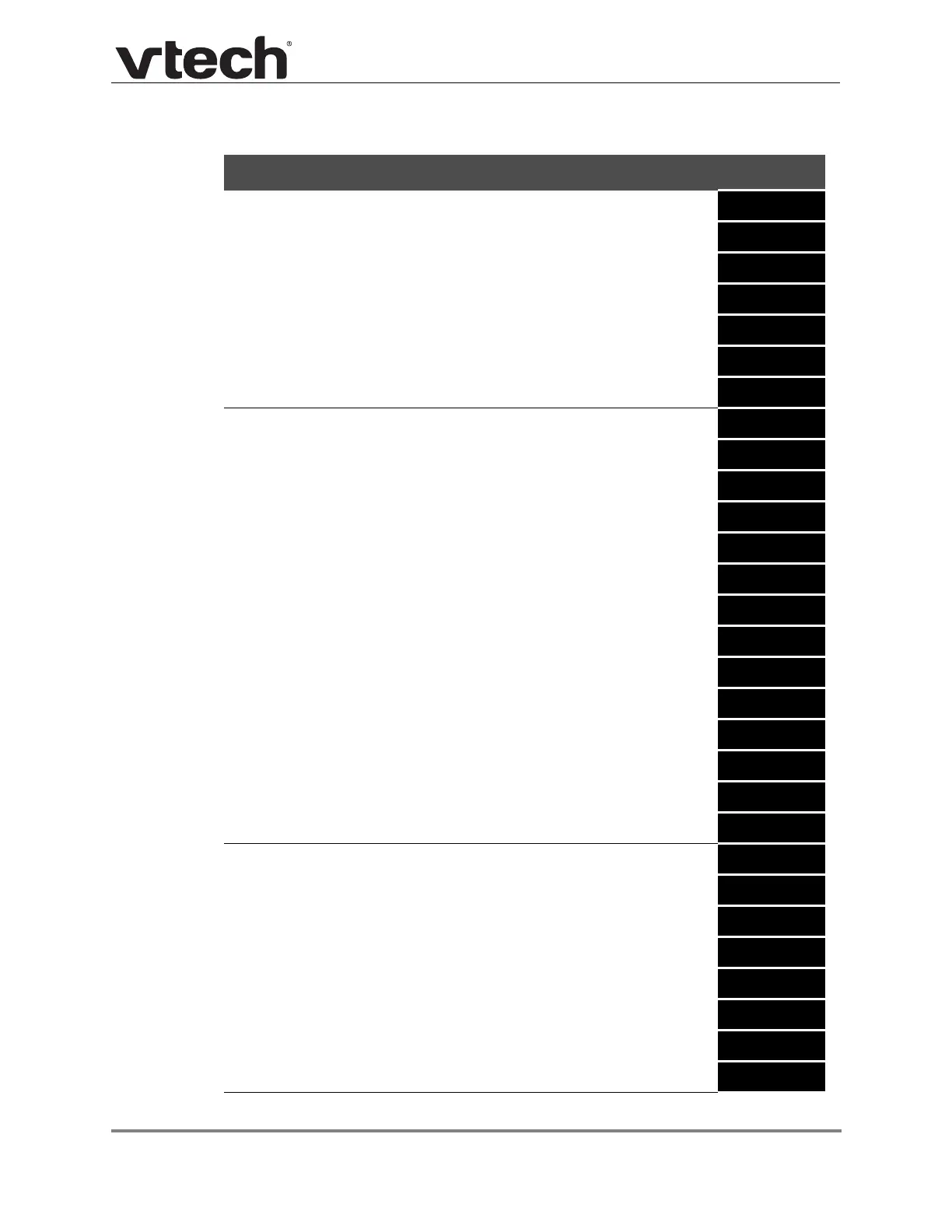Introducing the VCS752 17 Back to Contents
VCS752 Administrator and Provisioning Manual
Direct Call Pickup
DirPickup
Line (visible with more than one account assigned)
Line
Settings
Settings
Bluetooth connect
Connect
Bluetooth device 1
Device 1
Bluetooth device 2
Device 2
Program Dial (up to three Program Dial keys)
[Custom]
Call Active Blank
New
New
Park Call
Park
End
End
Hold
Hold
Transfer
Transfer
Conference
Conf
XferLine (visible with more than one call)
XferCall
ConfLine (visible with more than one call)
ConfCall
Private hold
Priv hold
Bluetooth connect
Connect
Bluetooth device 1
Device 1
Bluetooth device 2
Device 2
Program Dial (up to three Program Dial keys)
[Custom]
Call Held Blank
End
End
New
New
Park Call
Park
Retrieve Parked Call
Retrieve
Group Call Pickup
GrpPickup
Direct Call Pickup
DirPickup
Resume
Resume
Table 2. Custom Soft Keys
Screen Available Soft Keys Soft Key Text