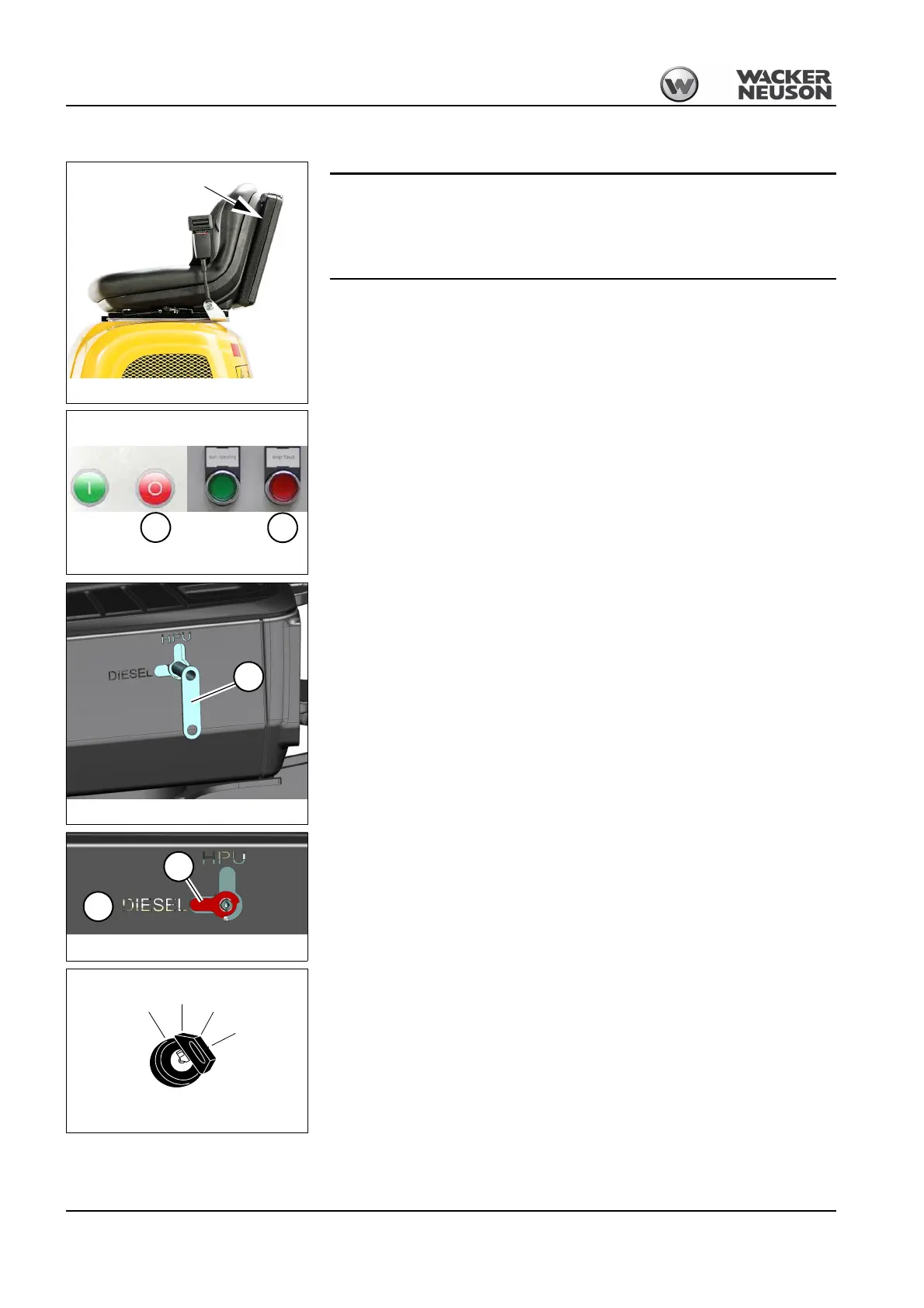3-68 OM 803 us – Edition 3.7 * * 803b340.fm
Operation
Changeover from HPU to diesel operation
Possible damage to the excavator if the diesel engine is started in the HPU
position.
• Stop the diesel engine and change over from HPU to diesel operation.
Key A for changing over between HPU and diesel operation is located in the document
box behind the operator seat.
1 Stop the HPU: press the red push button (R)
2 Insert key A and turn it anticlockwise to position 1.
3 Remove key A and store it in the document box.
➥Indication B must be in position 1.
4 Start the diesel engine: turn the starting key to position 3.
Fig. 149:
7.5 kW version 9 kW version
R
R