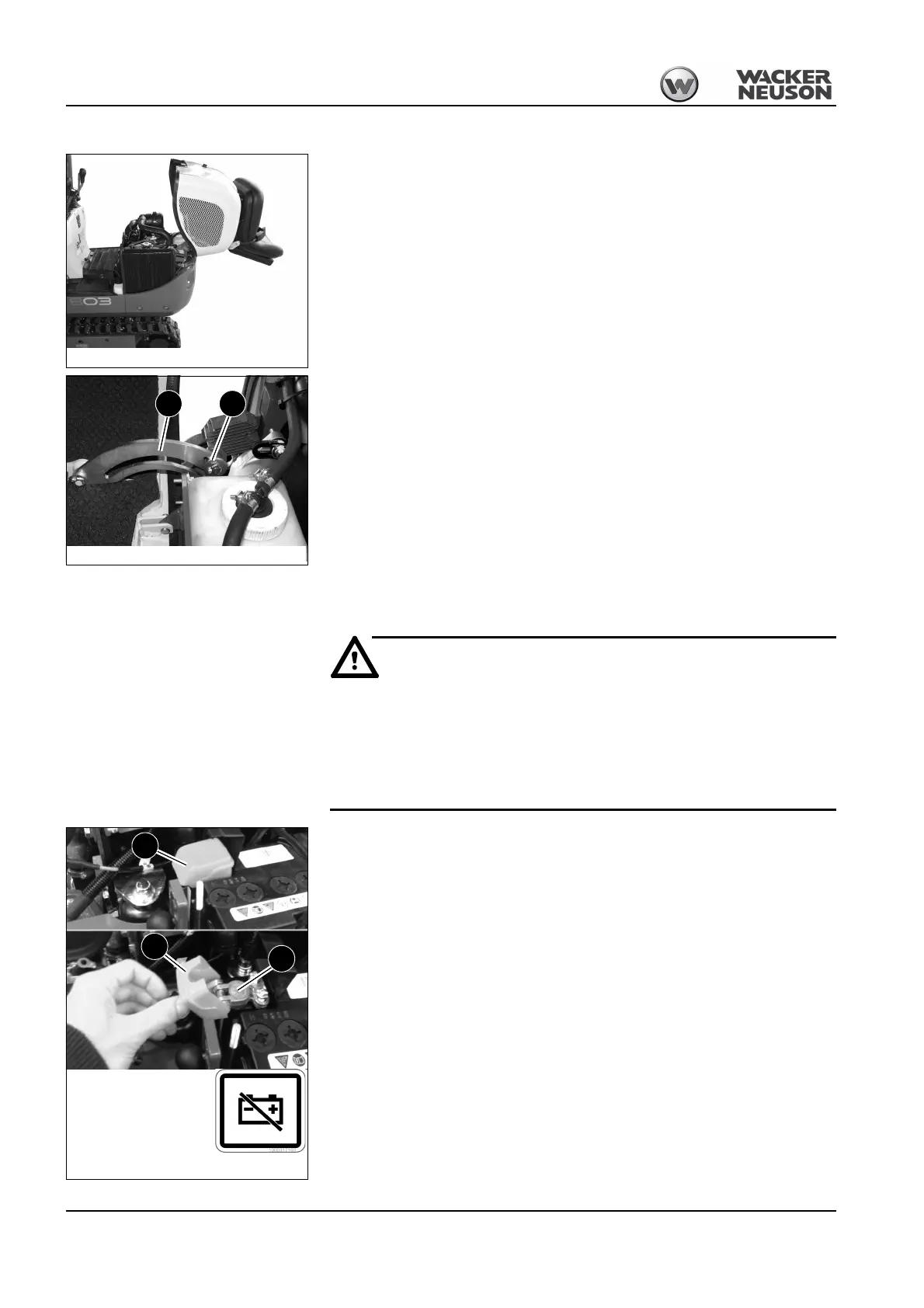3-42 OM 803 us – Edition 3.7 * * 803b330.fm
Operation
Opening the engine cover
☞Unlock and open the engine cover.
☞Let the engine cover engage in position A.
• It is locked by letting curved rail B engage in position A.
Close the engine cover
☞Unlock the engine cover.
• It is unlocked by raising curved rail B.
☞Lower the engine cover slowly.
☞Ensure that the engine cover closes correctly.
☞Close the engine cover.
☞Lock the engine cover.
Battery master switch
Danger of accident from interrupted electric power supply in
the HPU operation!
Can cause serious injury or death.
• HPU operation with interrupted electric power supply is forbidden, as
safety-related functions (e.g. light, horn) do not work.
From serial number WNCE0801VPAL01769, the vehicle has a battery isolator switch.
The battery isolator switch is located under the engine cover.
Interrupt the electric power supply:
Flip up the battery isolator switch A and remove from the B positive terminal.
Establish the electric power supply:
Set the battery isolator switch A to the positive terminal B and fold down.
Fig. 97: Open engine cover
Fig. 99: Opening and closing the engine cover
AB
Fig. 100: Battery master switch
A
A
B