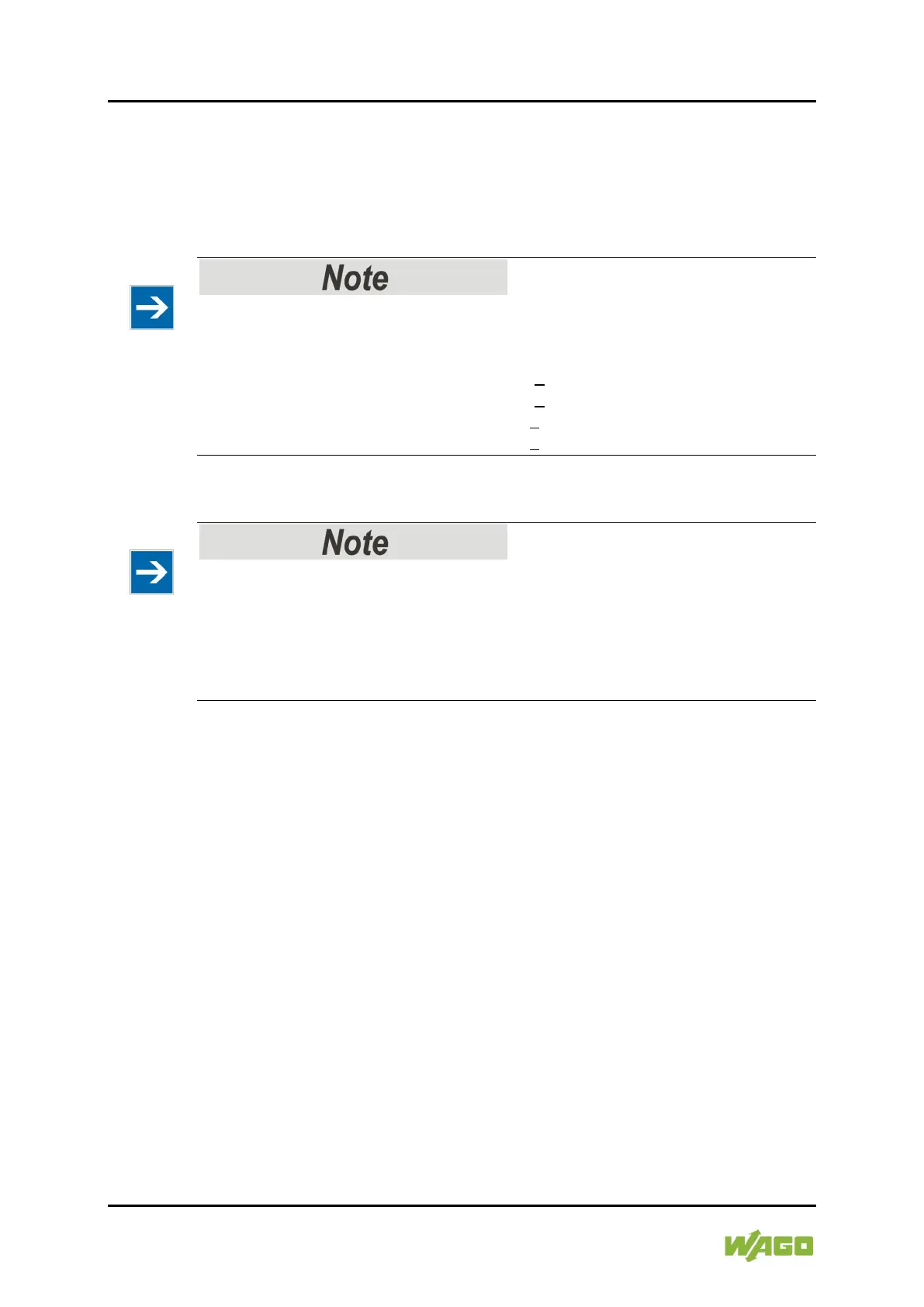54 Appendix WAGO-I/O-SYSTEM 750
750-461 2AI Pt100/RTD
Manual
Version 1.4.1
Pos: 38 /Alle Serien ( Allgemeine Module)/ Überschriften/Ebene 1/An hang - Überschri ft 1 @ 4\mod_1239874070437_21. docx @ 30560 @ 1 @ 1
8 Appendix
Pos: 39 /Alle Serien ( Allgemeine Module)/ Überschriften/Ebene 2/Ko nfigurieren und Par ametrieren per GSD-Datei bei PROFIBUS DP und PROFINET IO- Überschrift 2 @ 19\mod_1399 559517054_21.doc x @ 153249 @ 2 @ 1
8.1 Configuration and Parameterization using a GSD
File with PROFIBUS DP and PROFINET IO
Pos: 40 /Serie 750 (W AGO-I/O-SYSTEM)/In Betrieb nehmen/Para metrieren über GSD-Datei /Hinweis: Vorausse tzung GSD Parametrierun g Version Koppler/Contr oller, Variante 003- 000 @ 28\mod_14865656504 54_21.docx @ 405528 @ @ 1
Requirement
A fieldbus coupler/controller must be used to parameterize the I/O module
750-461
(2AI Pt100/RTD) and the variant 750-461 (003-000) via GSD file:
• PROFIBUS DP 750-333(/0xx-000): > Firmware Version 19
• PROFIBUS DP 750-833(/0xx-000): > Firmware Version 18
• PROFINET IO 750-375(/025-000): > Firmware Version 01
• PROFINET IO 750-377(/025-000): > Firmware Version 01
Pos: 41 /Serie 750 (W AGO-I/O-SYSTEM)/In Betrieb nehmen/Para metrieren über GSD-Datei/Hinweis: GSD-Datei mit W AGO-I/O-CHECK überschreiben @ 28\mod_148 6642416009_21.doc x @ 407147 @ @ 1
Behavior after Overwriting with WAGO-I/O-CHECK!
If WAGO-I/O-CHECK is used to overwrite a parameterization made with the
GSD file, the I/O module operates with the
WAGO-I/O-CHECK settings until the
750-333 and 750-833 Fieldbus Couplers/Controllers are restarted.
After restart, the I/O module is re-parameterized via PROFIBUS using the GSD
settings.
Pos: 42 /Serie 750 (W AGO-I/O-SYSTEM)/In Betrieb nehmen/Para metrieren über GSD-Datei /Anhang: GSD-Dateien - Konfiguration + Parametr ierung 2 AI 750-0461 @ 28\mod_1 486390136185_21.doc x @ 405336 @ 3443444 @ 1
Pos: 90 /Serie 750 (W AGO-I/O-SYSTEM)/Anhan g/Konfigurier en und Parametrieren per GSD bei PROFIBUS DP und PROFINET IO 750-0 652 @ 15\mod_1366809580641 _21.docx @ 117980 @ 3443444 @ 1
8.1.1 Configuration of the RS-232/RS-485 Interface
8.1.1.1 PROFIBUS DP Fieldbus Coupler/Controller 750-333(/0xx-000),
750-833(/0xx-000), PROFINET IO Fieldbus Coupler (750-370)
When using the aforementioned PROFIBUS-DP and PROFINET-IO fieldbus
devices, the process image size is configured by selecting the corresponding PI
module type.
