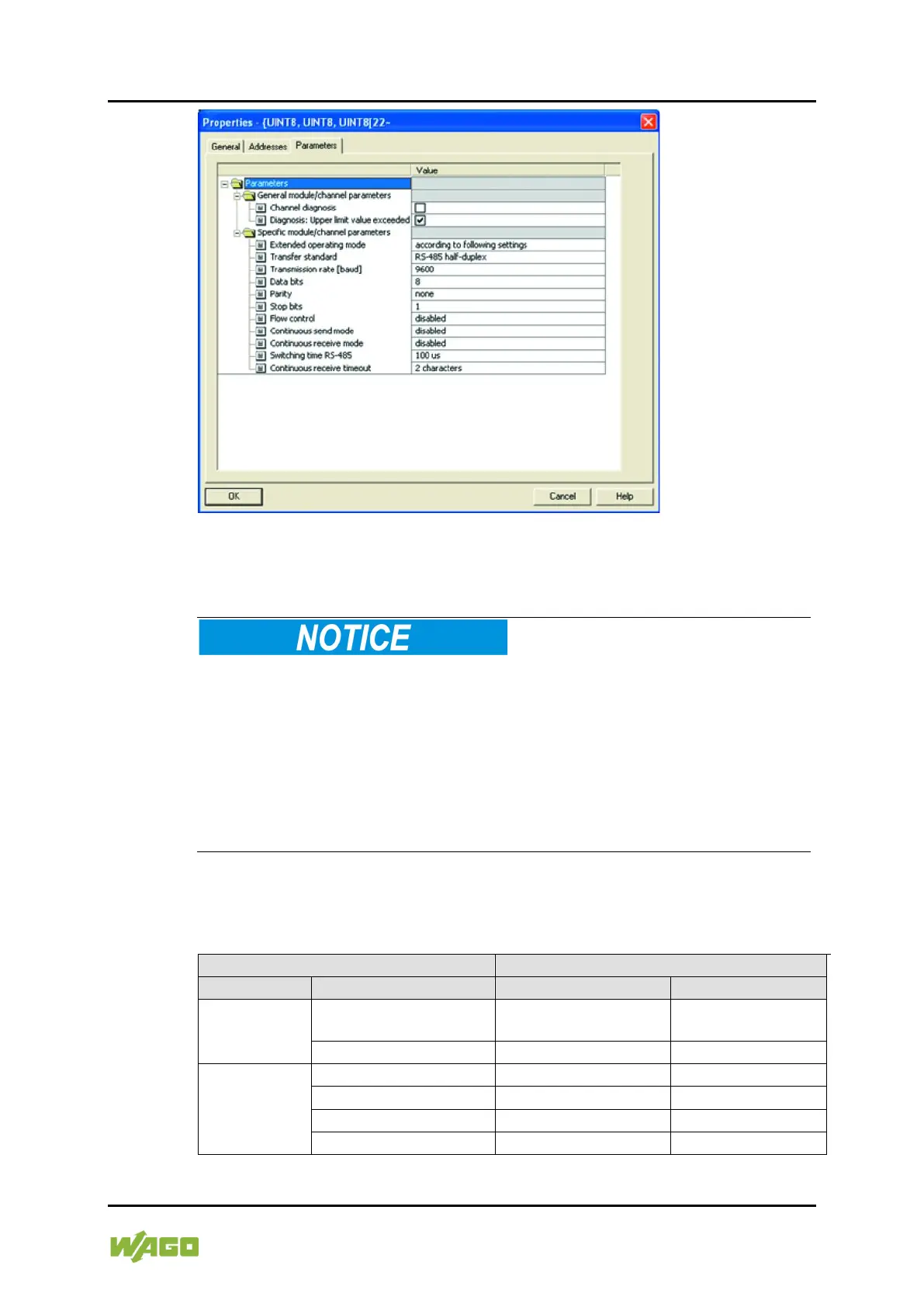WAGO-I/O-SYSTEM 750 Appendix 57
750-461 2AI Pt100/RTD
Manual
Version 1.4.1
Figure 23: Example of the 750-375(/025-000) and 750-377(/025-000) Fieldbus Coupler
Configuration Dialog
8.1.2.1 All PROFIBUS DP and PROFINET IO Fieldbus Couplers/Controllers
Component damage due to incorrect voltage level!
Incorrectly selected voltage levels can destroy the device!
Note when switching between operating modes that RS-232 and RS-485 use
different voltage levels.
Switch off connected devices before changing operating modes!
Make sure that devices you connect support the voltage level of the current
operating mode!
The following assignment applies to the parameters of the I/O module when
using PROFIBUS-DP and PROFINET-IO fieldbus devices.
Table 41: Specific Module / Channel Parameters for 75x-652
operating
mode
according to the
following settings
