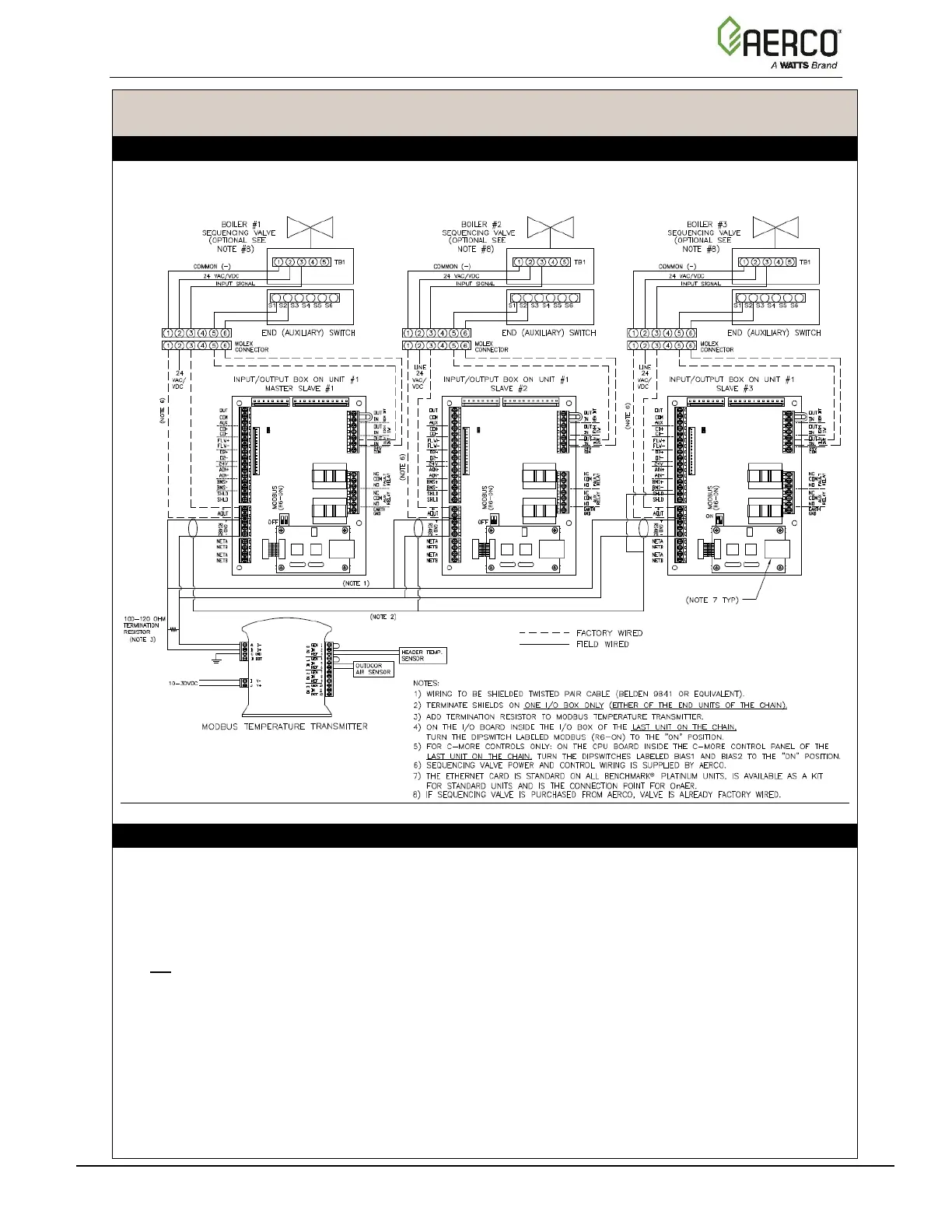OPTION 7 Step 3: CONNECT BOILERS IN DAISY CHAIN
1. Connect the boilers in a daisy chain, as shown below.
OPTION 7 Step 4: OPTION 7 CONFIGURATION
Using the Modbus Transmitter gives the plant the ability to use the Backup manager
feature. This allows any of the client units to become a Backup manager if the manager
unit is not communicating.
On All Boilers:
1. Go to: Main Menu → Advanced Setup → BST Cascade → Cascade Configuration:
• Set the Unit Mode parameter to BST Client.
2. Go to: Main Menu → Advanced Setup → BST Cascade → Cascade Communication:
• Set the Unit Address parameter to the communication address of the unit.
Continued on next page
