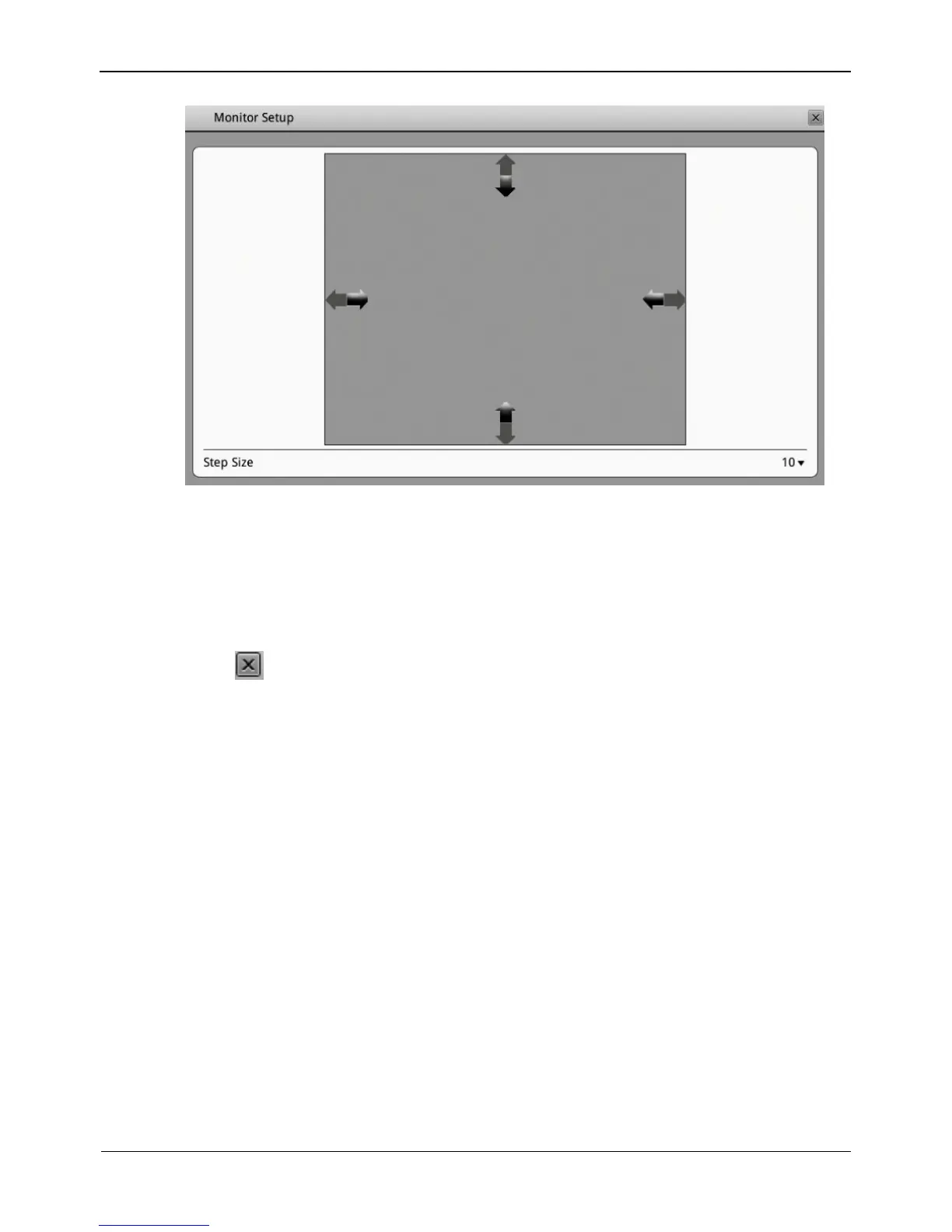Figure 3-6 Monitor Setup interface
Step 2 Select a step from the Step Size dropdown list.
Step: is the distance the screen moves during each adjustment. The greater the value is,
the longer the distance of movement. First select a large step for rough adjustment and
then select a small step for fine adjustment.
Step 3 Use the up, down, left, and right arrows on the interface to adjust the screen.
Step 4 Click in the upper right corner of the Monitor Setup interface to exit the Monitor
Setup interface and return to the login interface.
3.6 Login
Take the following steps to log in to the NVR:
Step 1 Enter your user name and password on the login interface of the NVR, as shown in
Figure 3-7.