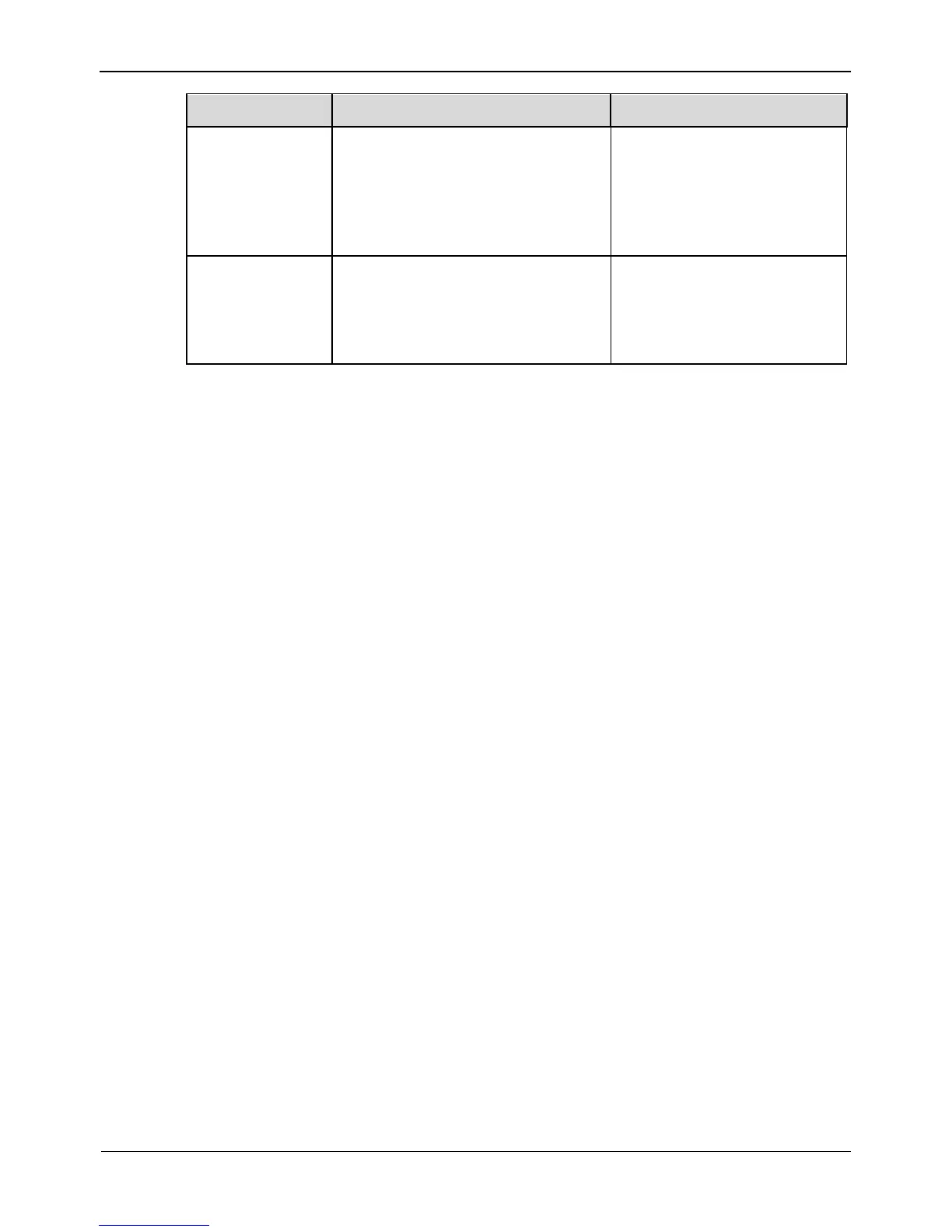Step 3 Click Test DDNS.
Step 4 Click Apply.
If the message "Apply success" is displayed, click OK. The system saves the
settings.
If other information is displayed, set the parameters correctly.
8.6.2 PPPoE
Obtain the PPPoE user name and password from the network carrier.
Step 1 Choose Setting > NVR Setup>Network Service>PPPoE.
The PPPoE interface is displayed, as shown in Figure 8-26.