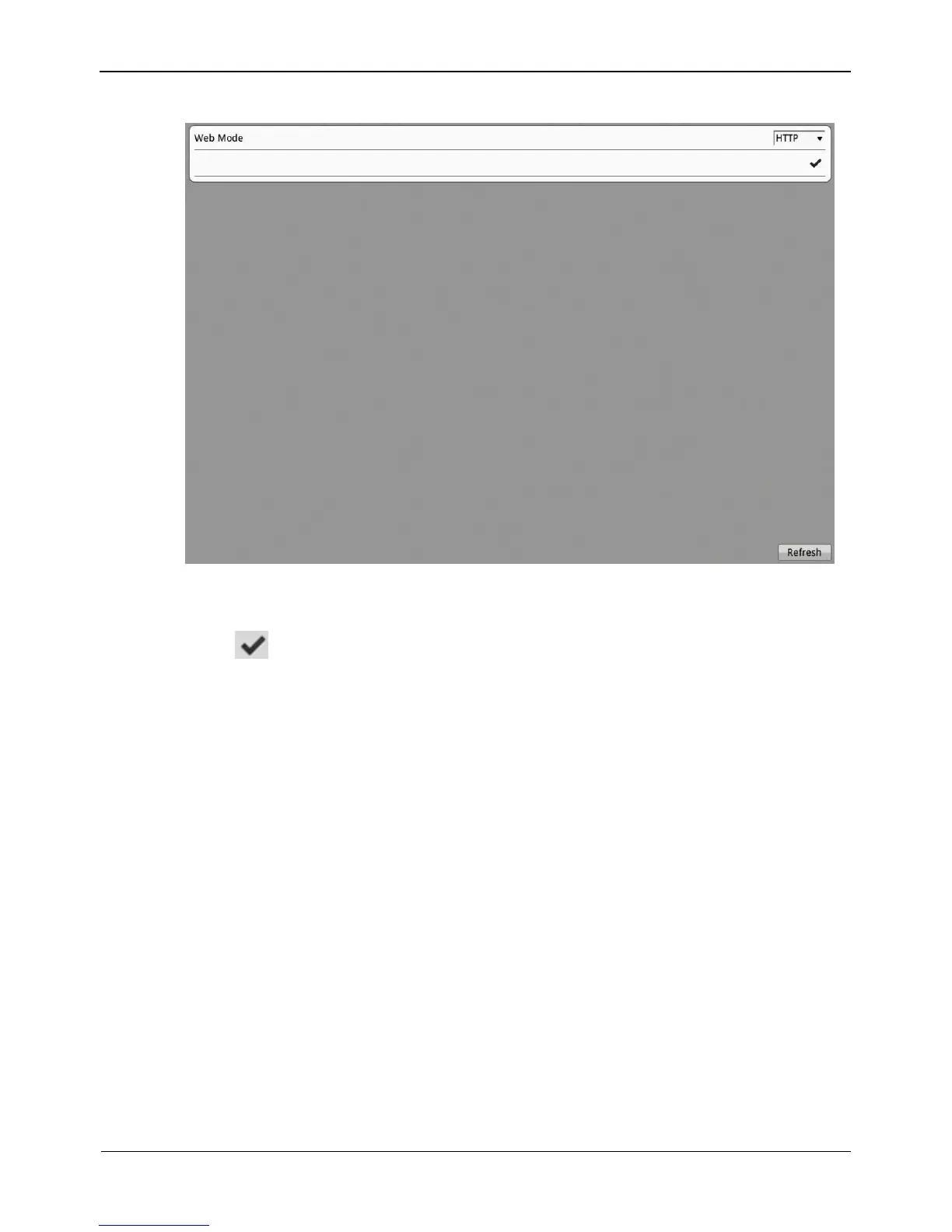Figure 8-3 System interface
Step 2 Select Web Mode from drop-down list box.
Step 3 Click ,The "Apply success" prompt is displayed.
Step 4 Click OK. The setting is saved automatically.
-----End
8.2.3 Device Port
You must configure the HTTP port, control port and RTMP port for device route
mapping in a LAN.
Step 1 Choose Setting>NVR Setup>Device>Device Port.
The Device Port interface appears, as shown in Figure 8-4.