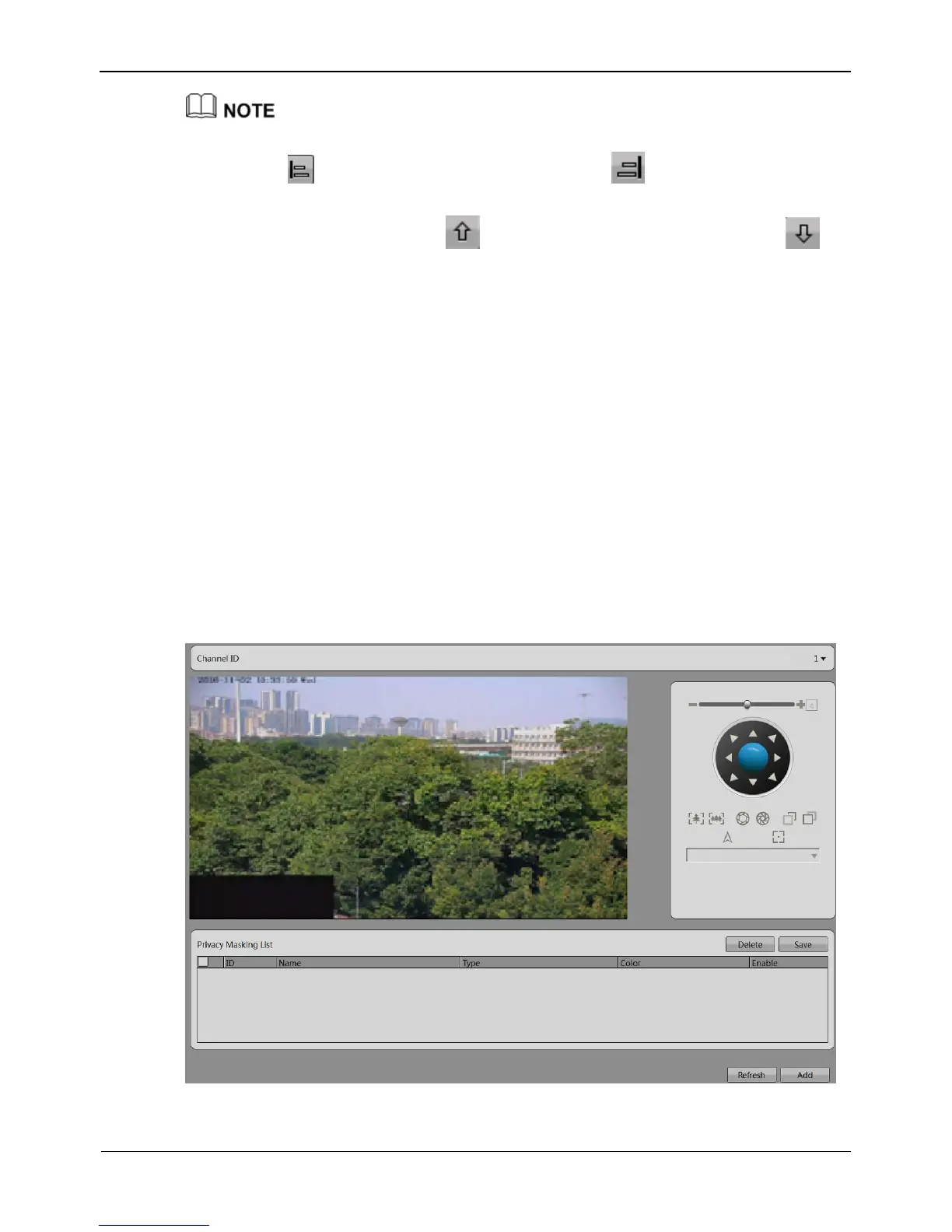Maximum 5 OSD items in the OSD field..
Click to set the OSD displayed left-aligned. Click to set the OSD display
right-aligned.
Select an OSD item, click to move up the OSD display items, and click
to move down the OSD display items.
Click Advanced to set the time format, font color, font transparency and font on lighted
back.
Step 3 Click Apply.
The message "Apply success" is displayed.
Step 4 Click OK.
The system saves the settings.
----End
8.3.6 Privacy Masking
Step 1 Setting>NVR Setup>Channel>Privacy Masking.
The Privacy Masking interface is displayed, as shown in Figure 8-11.
Figure 8-11 Privacy Masking interface
Step 2 Click the button on to enable Privacy Masking.