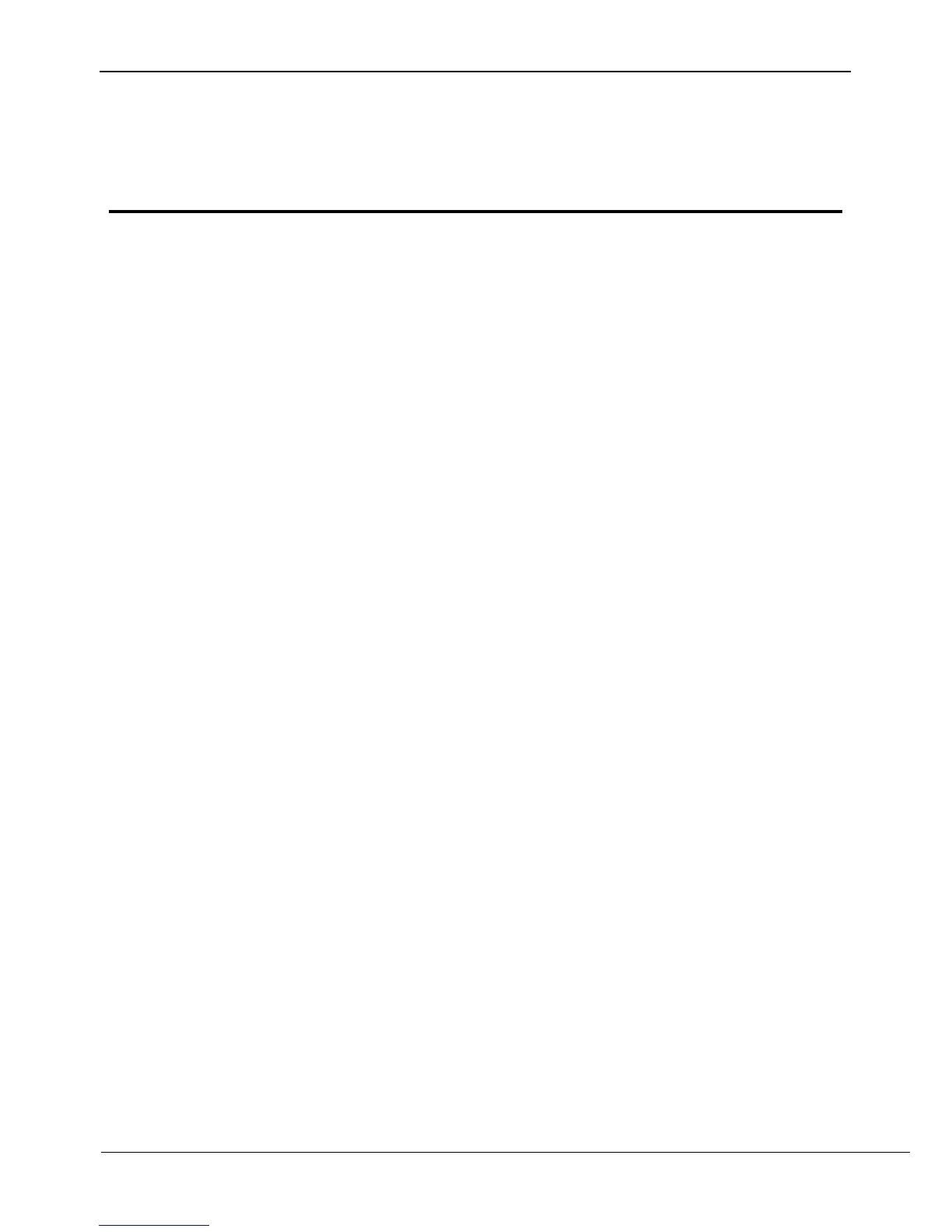Contents
Precautions .................................................................................................................... i
1 Specifications............................................................................................................ 1
2 Hard Disk .................................................................................................................. 3
2.1 Precautions ..................................................................................................................... 3
2.2 Hard Disk Recommendation .......................................................................................... 3
2.3 Approximate Video Storage Duration ............................................................................. 3
2.4 Hard Disk Installation .................................................................................................... 4
3 Operation Instruction.............................................................................................. 8
3.1 Front panel ..................................................................................................................... 8
3.2 Rear panel....................................................................................................................... 8
3.3 Startup .......................................................................................................................... 10
3.4 Shutdown ...................................................................................................................... 11
3.5 Adjusting the Screen Resolution of the Monitor........................................................... 12
3.6 Login ............................................................................................................................ 13
3.7 Changing password ...................................................................................................... 14
3.8 Adding Webcams .......................................................................................................... 15
4 Quick Setup ............................................................................................................ 16
5 Live Video ............................................................................................................... 20
6 Video Playback....................................................................................................... 25
6.1 Video Playback ............................................................................................................. 25
6.2 Video Backup ............................................................................................................... 26
7 Alarm Search .......................................................................................................... 29
8 Setting ...................................................................................................................... 31
8.1 NVR Setup ................................................................................................................... 31
8.1.1 Device Information .......................................................................................... 31
8.2 Device .......................................................................................................................... 32
8.2.1 Network............................................................................................................ 32
8.2.2 System .............................................................................................................. 34
8.2.3 Device Port ....................................................................................................... 35
8.2.4 Date and Time .................................................................................................. 36