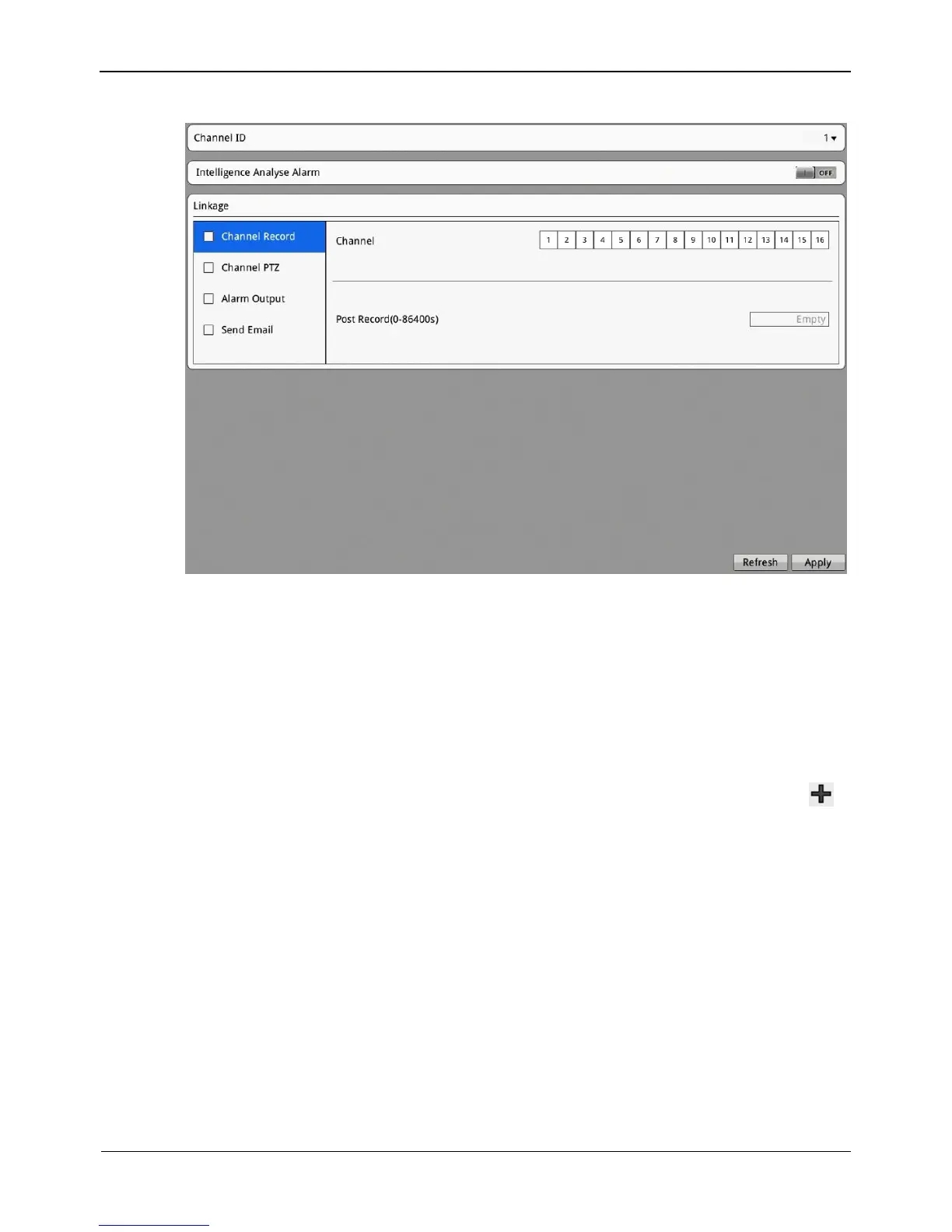Figure 8-15 Intelligence Analyse Alarm interface
Step 2 Select channel ID.
Step 3 Click intelligence analyse alarm button to enable intelligence analyse alarm.
Step 4 Set schedule.
For details, see 8.3.7 Step 6 Set motion alarm schedule.
Step 5 Check Channel Record. Select a channel ID, input the post record to enable record
linkage.
Step 6 Check Channel PTZ. Select a channel ID and preset to enable PTZ linkage. Click
to add another Channel PTZ.
Step 7 Check Alarm Output. Select alarm output channel ID and alarm output time(s) to
enable alarm output linkage.
Step 8 Check Send Email to enable email linkage.
Step 9 Click Apply. The message "Apply success" is displayed.
Step 10 Click OK. The system saves the settings.
8.3.9 Video Lost Alarm
The following functions are provided:
Enable video lost alarm
Set video lost schedule
Set alarm linkage