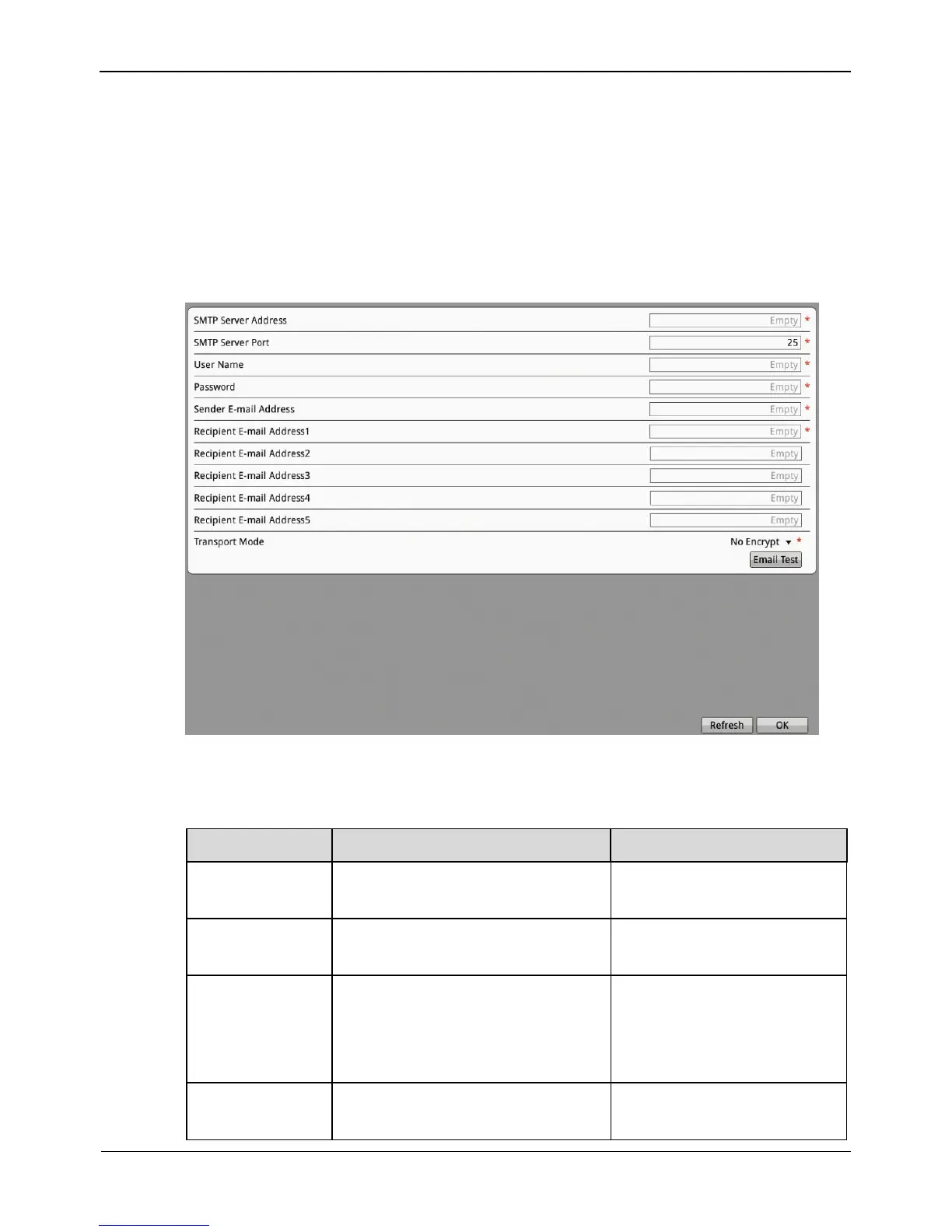8.6.3 SMTP
If the Simple Mail Transfer Protocol (SMTP) function is enabled, the device
automatically sends JPG images and alarm information to specified email addresses
when an alarm is generated.
Step 1 Choose Setting > NVR Setup>Network Service>SMTP.
The SMTP interface is displayed, as shown in Figure 8-27.
Figure 8-27 The SMTP interface
Step 2 Set the parameters according to Table 8-9.
Table 8-9 SMTP parameters