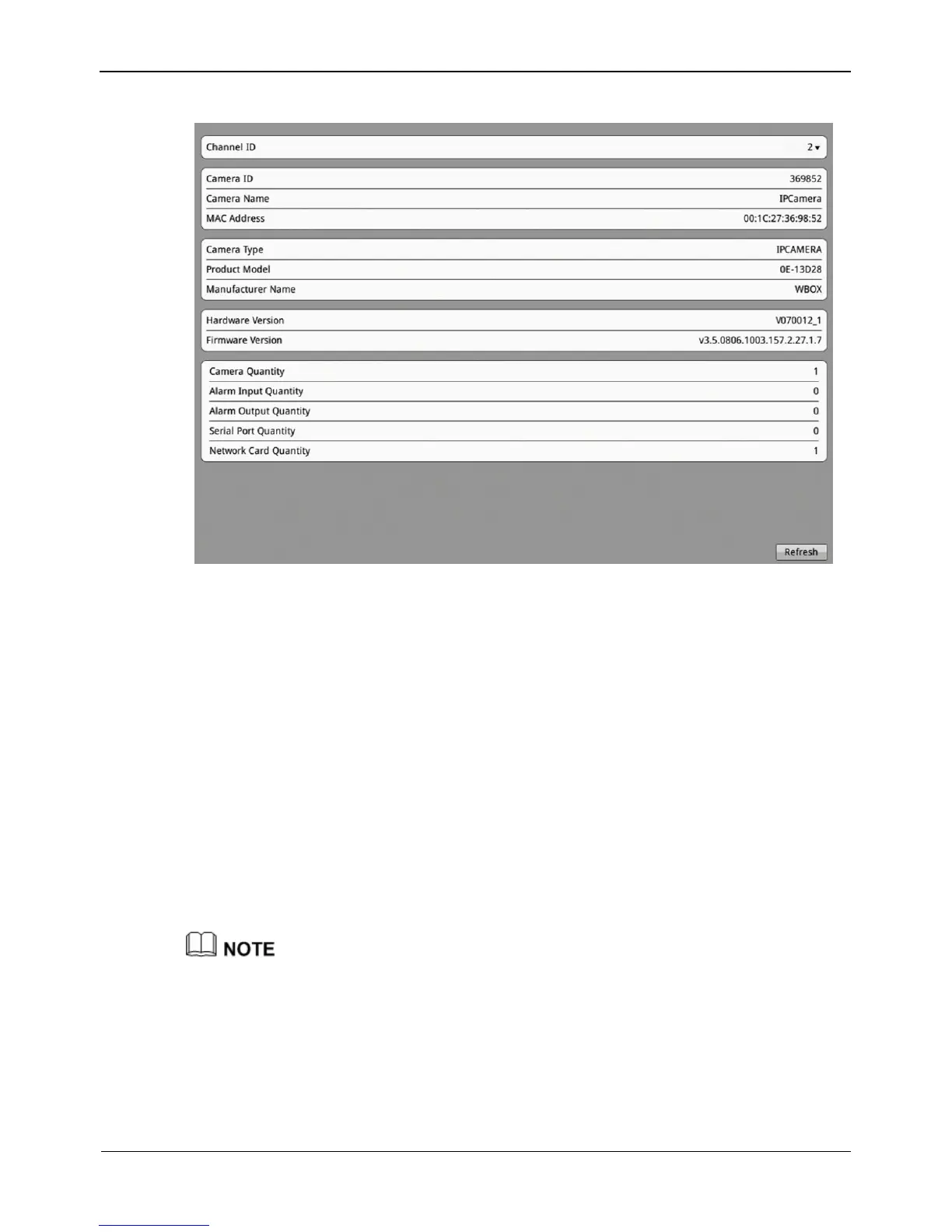Figure 8-7 Camera Information interface
The Camera Information pane shows the following parameters:
Camera ID
Camera Name
Camera Type
Product Name
Hardware Version
Software Version
Camera Quantity
Alarm Input Quantity
Alarm Output Quantity
Serial Port Quantity
Network card Quantity
The camera parameters cannot be modified.
The device information is updated automatically when the NVR is upgraded and keeps
consistent with the software version of the NVR.
8.3.3 Stream
Step 1 Choose Setting >NVR Setup>Channel >Stream.
The Stream interface appears, as shown in Figure 8-8