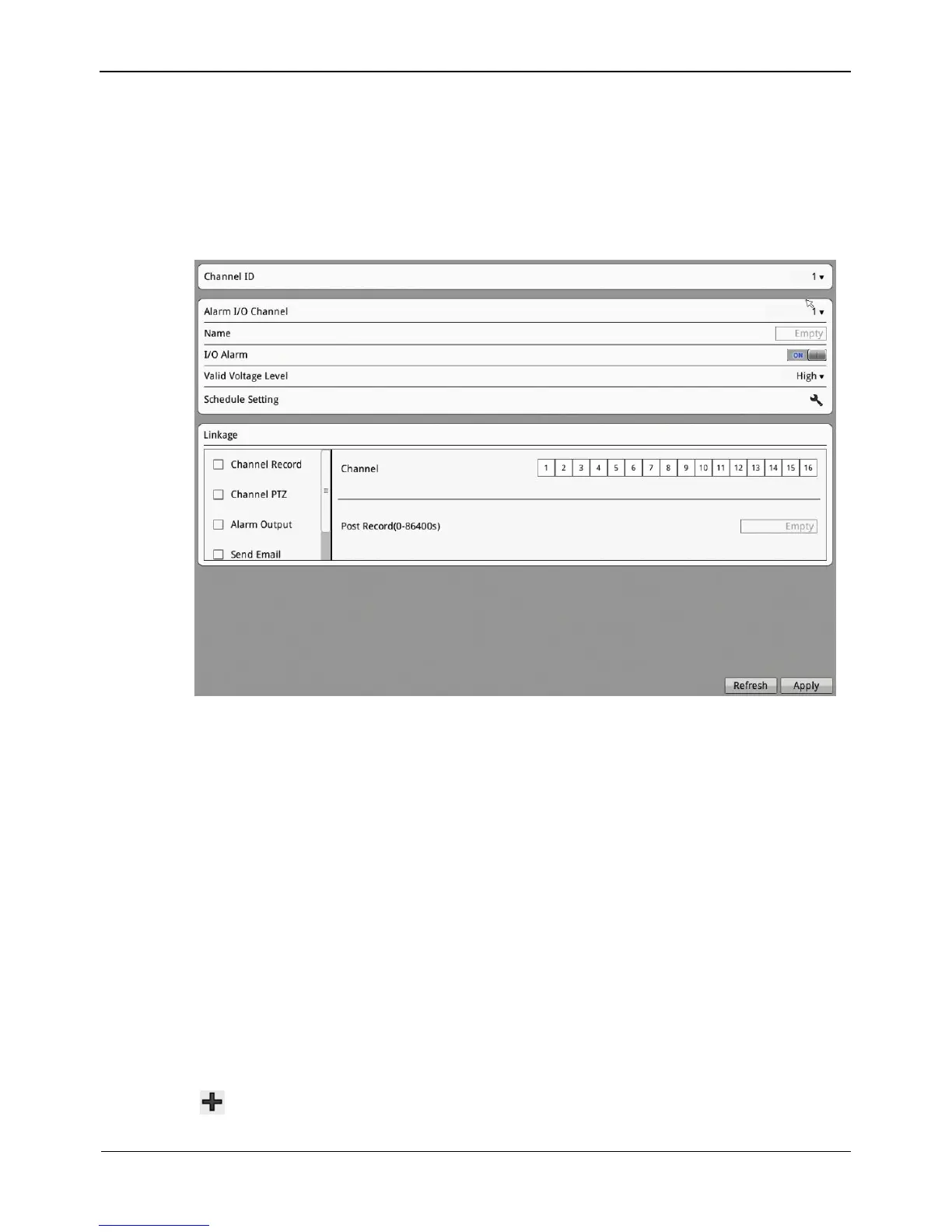8.3.10 Alarm Input
Take the following steps to set alarm input:
Step 1 Setting>NVR Setup>Channel>Alarm Input.
The alarm input interface is displayed, as shown in Figure 8-17.
Figure 8-17 Alarm Input interface
Step 2 Select channel ID.
Step 3 Select alarm I/O channel.
Step 4 Input the I/O alarm name.
Step 5 Click I/O Alarm button to enable I/O alarm.
Step 6 Select the valid voltage level from the drop-down list box.
Step 7 When the alarm level is set to high, it will generate alarm signal when the COM
terminal and the IN terminal is connected; when the alarm level is set to low, it will
generate alarm signal when the COM terminal and the IN terminal is disconnected.
Step 8 Set schedule.
For details, see 8.3.7 Step 6 Set motion alarm schedule.
Step 9 Check Channel Record. Select a channel ID, input the post record to enable record
linkage.
Step 10 Check Channel PTZ. Select a channel ID and preset to enable PTZ linkage. Click
to add another Channel PTZ.