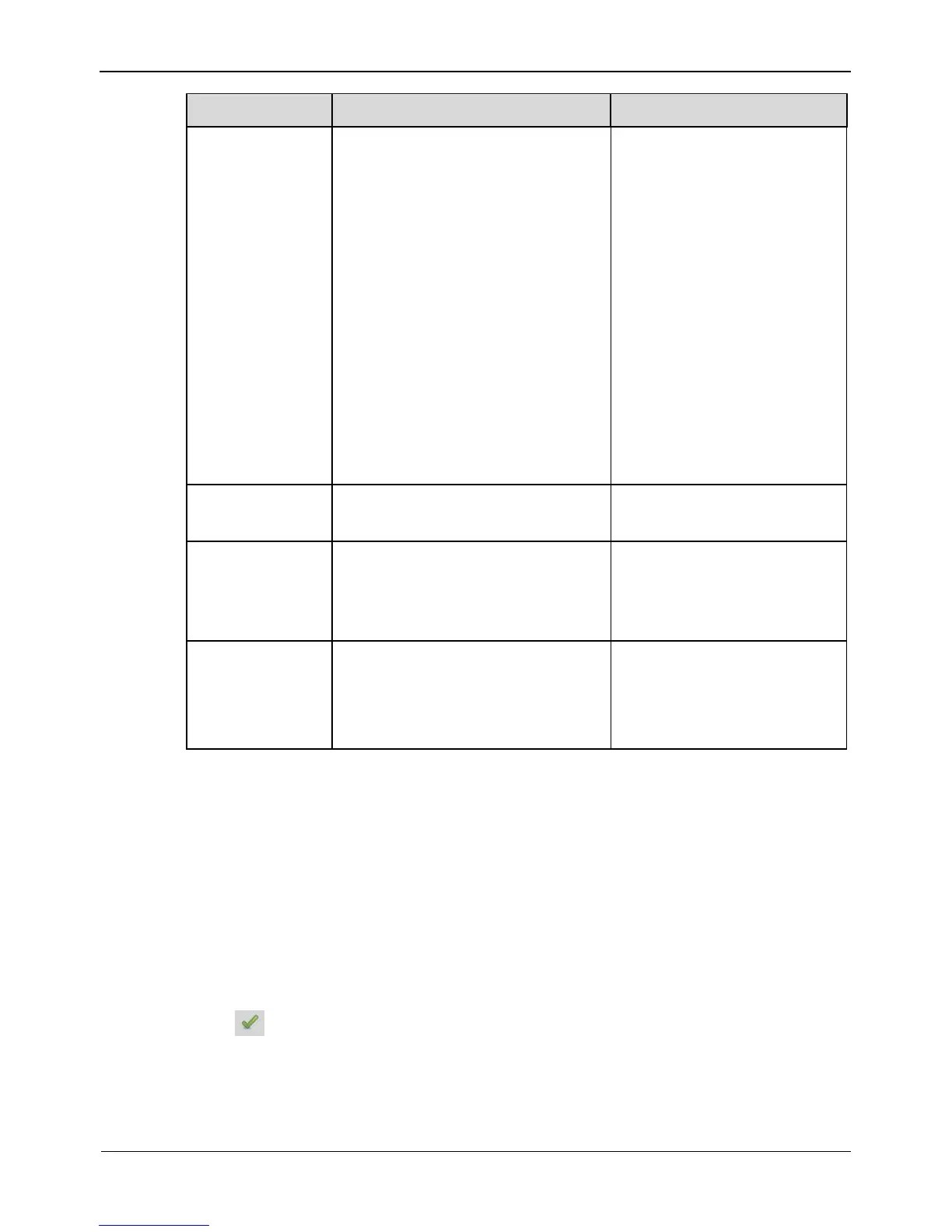When the DST start time arrives,
the device time automatically
goes forward one hour. When the
DST end time arrives, the device
time automatically goes backward
one hour.
NOTE
DST is the practice of advancing
clocks so that evenings have more
daylight and mornings have less.
Currently, about 110 countries in
the world use DST. Different
countries have different DST
provisions. Since March 27, 2011,
Russia has started to use permanent
DST.
Step 2 Select a time zone from the Time Zone drop-down list box.
Step 3 Click the button on to enable Daylight savings time and specify the DST start time and
end time.
Step 4 Modify the Device time.
Step 5 Selecta Date Format from the drop-down list box.
Step 6 Configure the NTP.
Step 7 Click the button on to enable NTP, enter the IP address or domain name of the NTP
server and the port number.
Step 8 Click , the message “Setting succeed” is displayed.
Step 9 Click OK.
The system saves the settings.
-----End