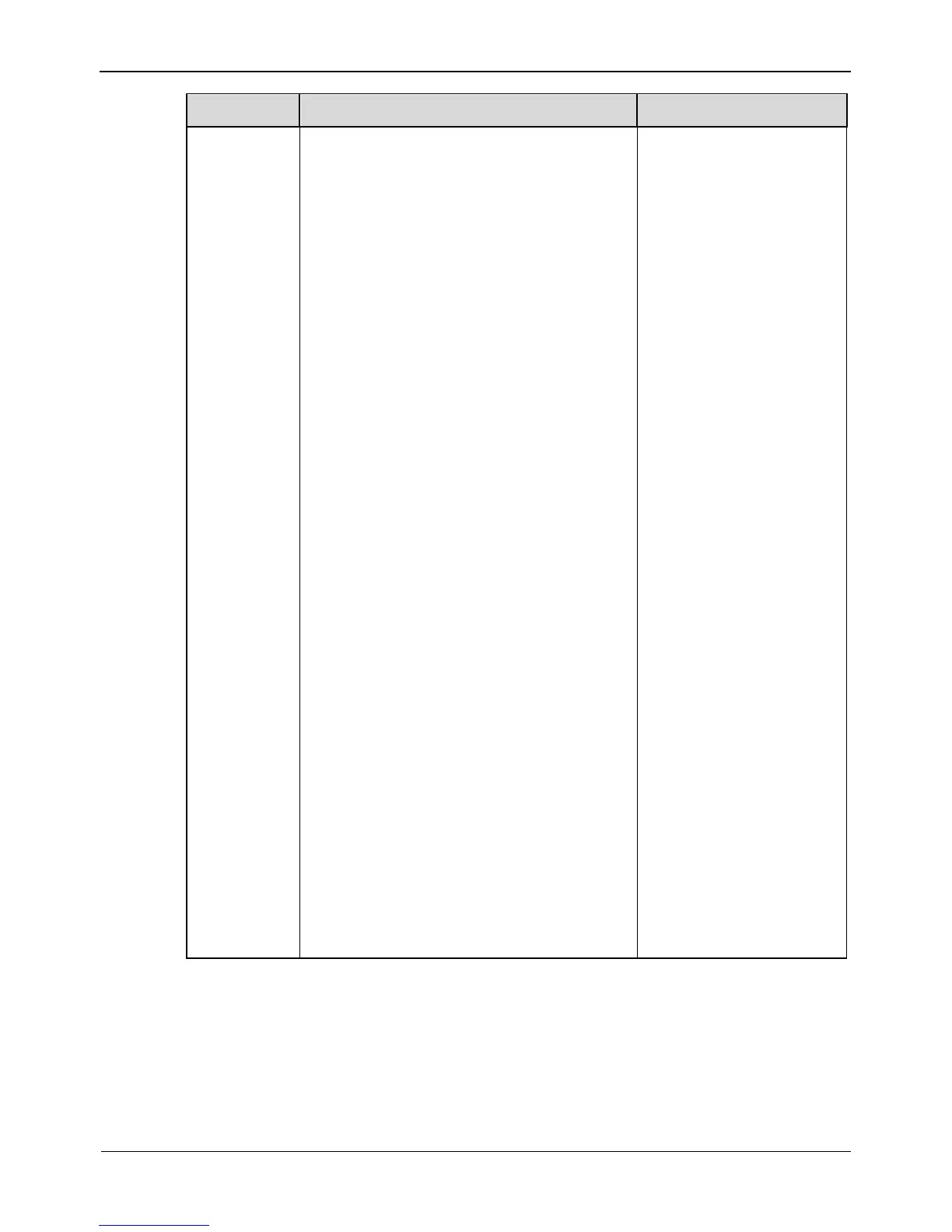The video codec determines the image
quality and network bandwidth required
by a video. Currently, the following
codec standards are supported:
MJPEG
MJPEG is a standard intra-frame
compression codec. The compressed
image quality is good. No mosaic is
displayed on motion images. MJPEG
does not support proportional
compression and requires large storage
space. Recording and network
transmission occupy large hard disk space
and bandwidth. MJPEG is not applicable
to continuous recording for a long period
of time or network transmission of
videos. It can be used to send alarm
images.
H.264
H.264 consists of H.264Base Profile,
H.264 Main Profile, and H.264High
profile. The performance of H.264 High
Profile is higher than that of H.264 Main
Profile, and the performance of H.264
Main Profile is higher than that of H.264
Base Profile. If a hardware decoding
device is used, select the appropriate
codec based on the decoding performance
of the device.
H.265
H.265 is a new video compression
standard. H.265 remains some technique
of H.264 and improves some technique
such as stream, code quality, the
relationship between the time delay and
the complexity of algorithm, to optimize
the settings.