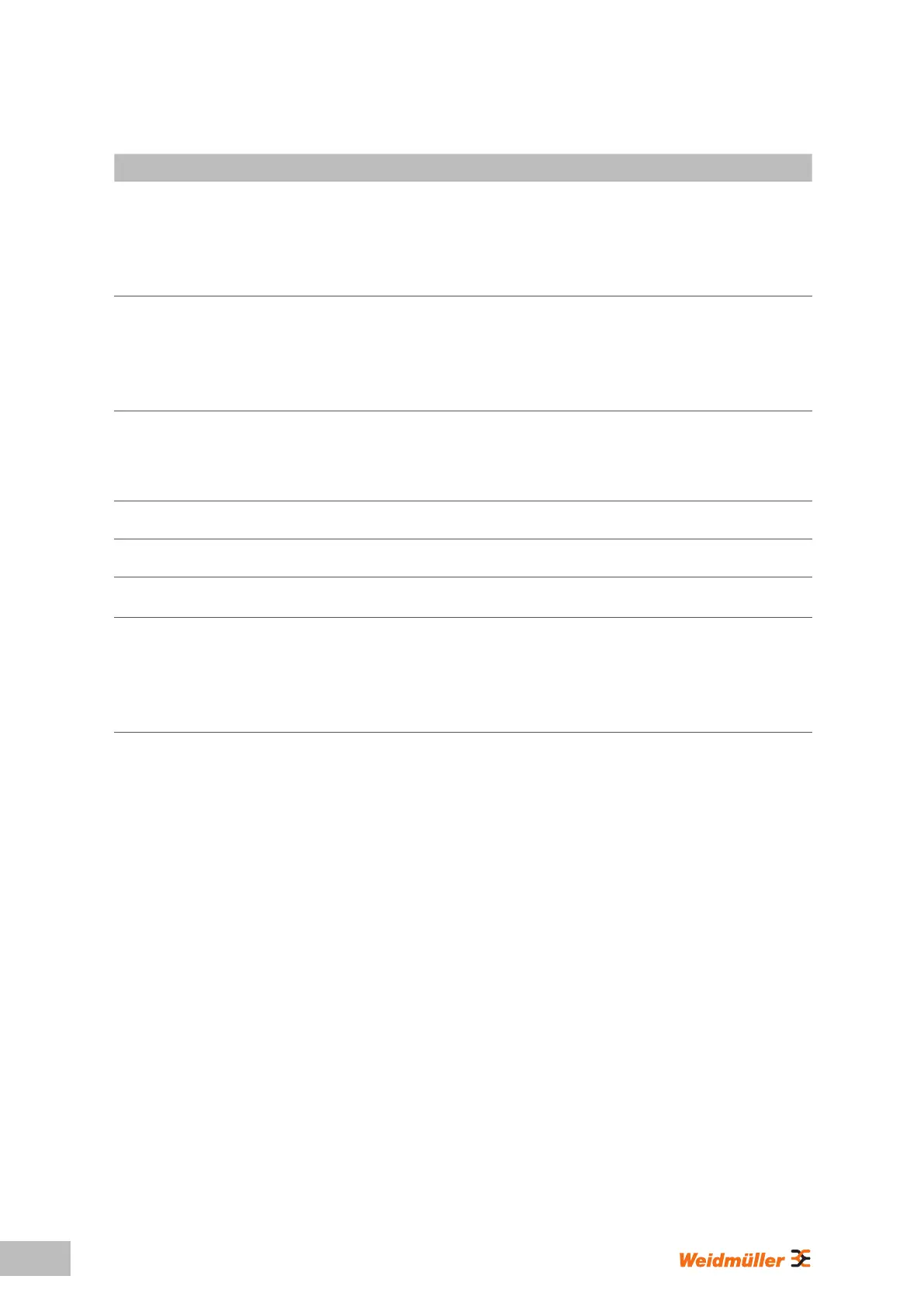Troubleshooting
106
Operating instructions – AC SMART
Error ID Description Recommended action
21 Initialisation of the internal memory
has failed.
► Switchotheresidualcurrentprotectivedevice.
► Switch the residual current protective device
back on after 10 seconds.
► Wait until the LED status indicator is illuminated
green.
► If the error occurs again, contact an electrician.
24 An OCPP message cannot be formed
because the memory is full.
► Switchotheresidualcurrentprotectivedevice.
► Switch the residual current protective device
back on after 10 seconds.
► Wait until the LED status indicator is illuminated
green.
► If the error occurs again, contact an electrician.
25 The charging controller was rejected
by the OCPP backend. The login
details are invalid or there is a
network error. A charging process is
not possible.
► Contact an electrician or the provider of your
OCPP backend.
26 The connection to the control box was
disconnected.
► Check the connection to the control box.
27 The connection to the satellite box
was disconnected.
► Check the connection to the satellite box.
28 No secure OCPP connection
possible.
► Contact an electrician or the provider of your
OCPP backend.
29 The internal memory is not
accessible.
► Switchotheresidualcurrentprotectivedevice.
► Switch the residual current protective device
back on after 10 seconds.
► Wait until the LED status indicator is illuminated
green.
► If the error occurs again, contact an electrician.