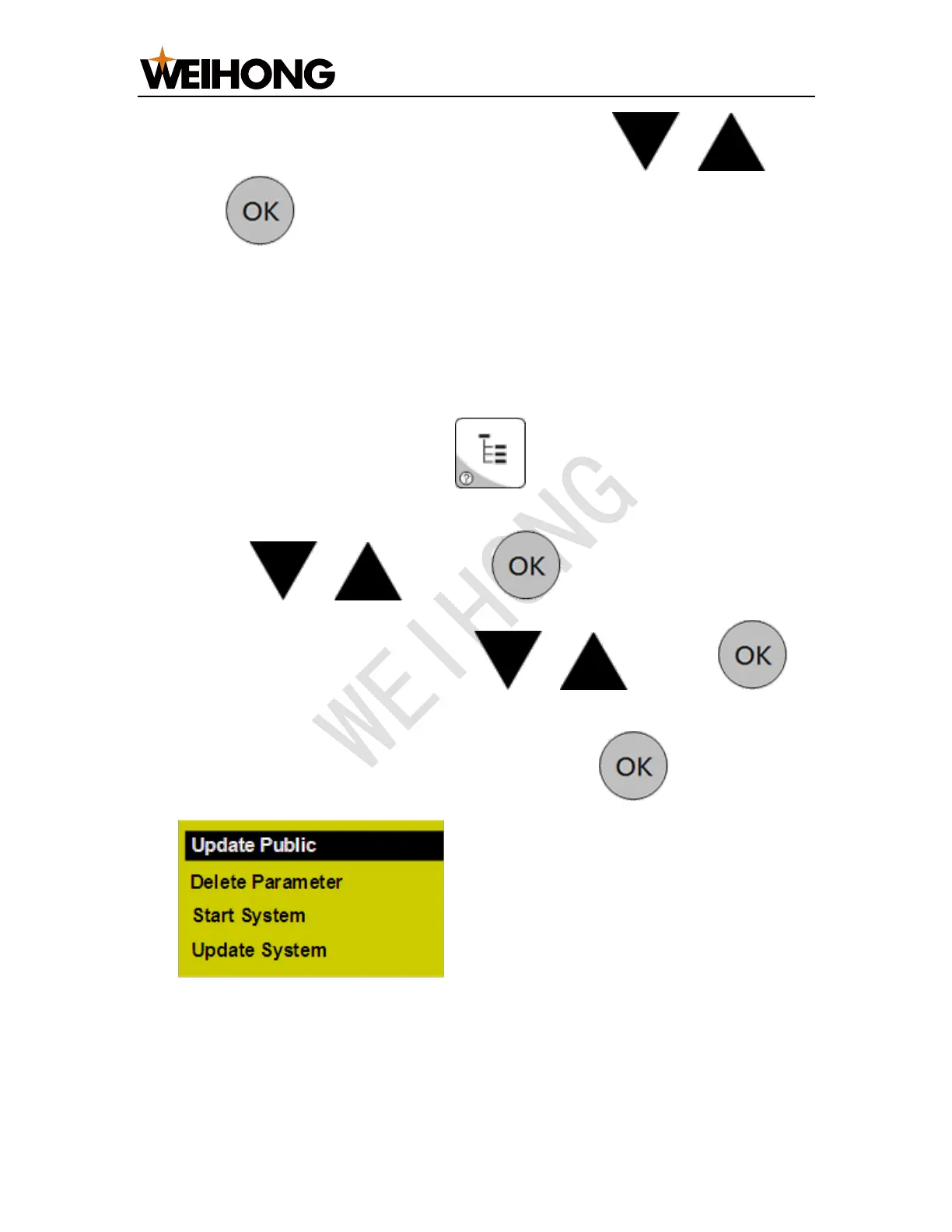上海维宏电子科技股份有限公司
SHANGHAI WEIHONG ELECTRONIC TECHNOLOGY CO., LTD.
48 / 97
3. To export the log file, select 2. Export Log by pressing / , and
press .
The prompt Log is exported successfully. appears.
7.3 Update the System
This operation is used to update the system after deleting the pa rameter file.
To update the system, do the following:
1. To enter the menu interface, press .
2. To enter the interface of system maintenance, select 7. System Upkeep by
pressing / , and press .
3. Select 3. System Update by pressing / , and press .
The prompt Update the system? appears.
4. To enter the interface for updating the system, press :
