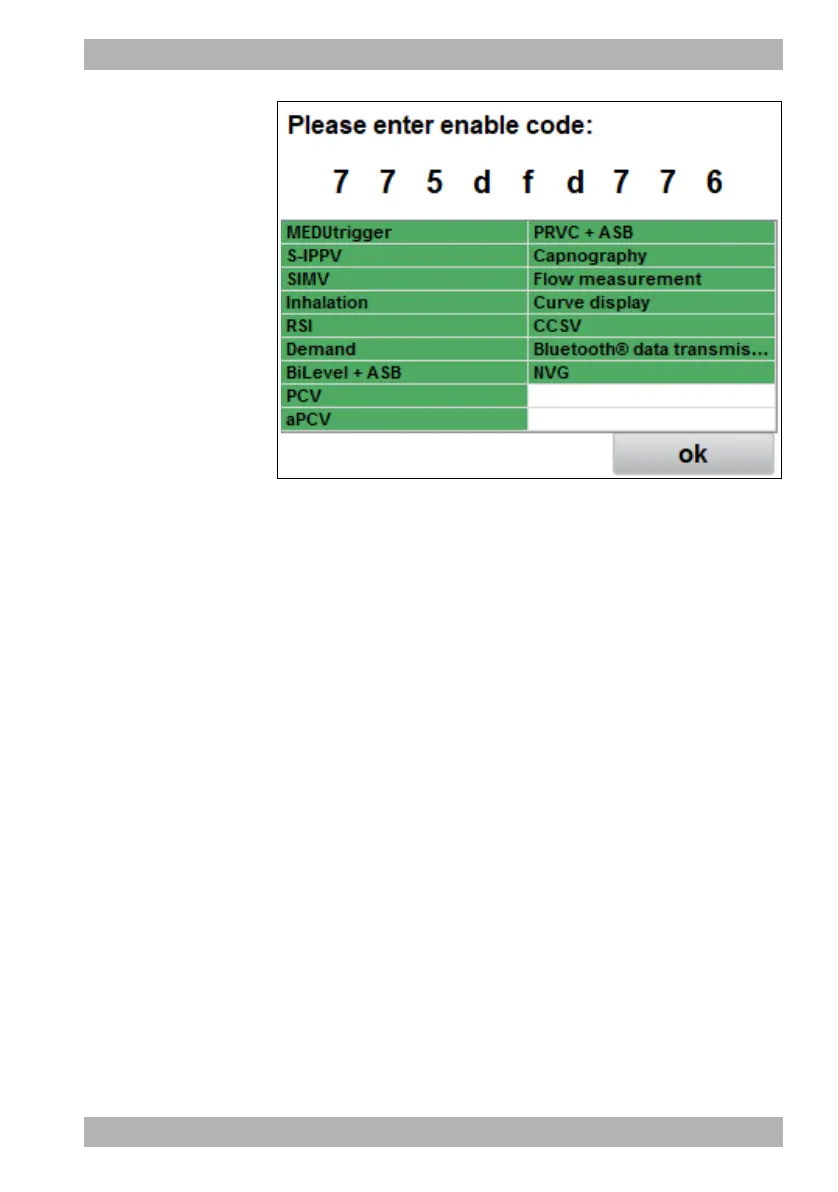WM 68071 05/2021
MEDUMAT Standard
2
EN 101
4 Preparation and operation
The device uses a green checkmark to display whether the
input enable code is correct and changes the color of the
option as per the color scale shown above.
When doing so, note:
• Prerequisite for enabling the Curve display option:
Flow measurement + ASB option is enabled.
• Prerequisite for enabling the Pressure controlled ventilation
modes option: The Flow measurement + ASB and Curve
display options are enabled.
7. Press the ok navigation knob to leave the code input menu.
8. Activate or deactivate the option using the right-hand
navigation knob.
9. To leave the operator menu, press the back navigation knob.
Result An option is unlocked for use and activated.