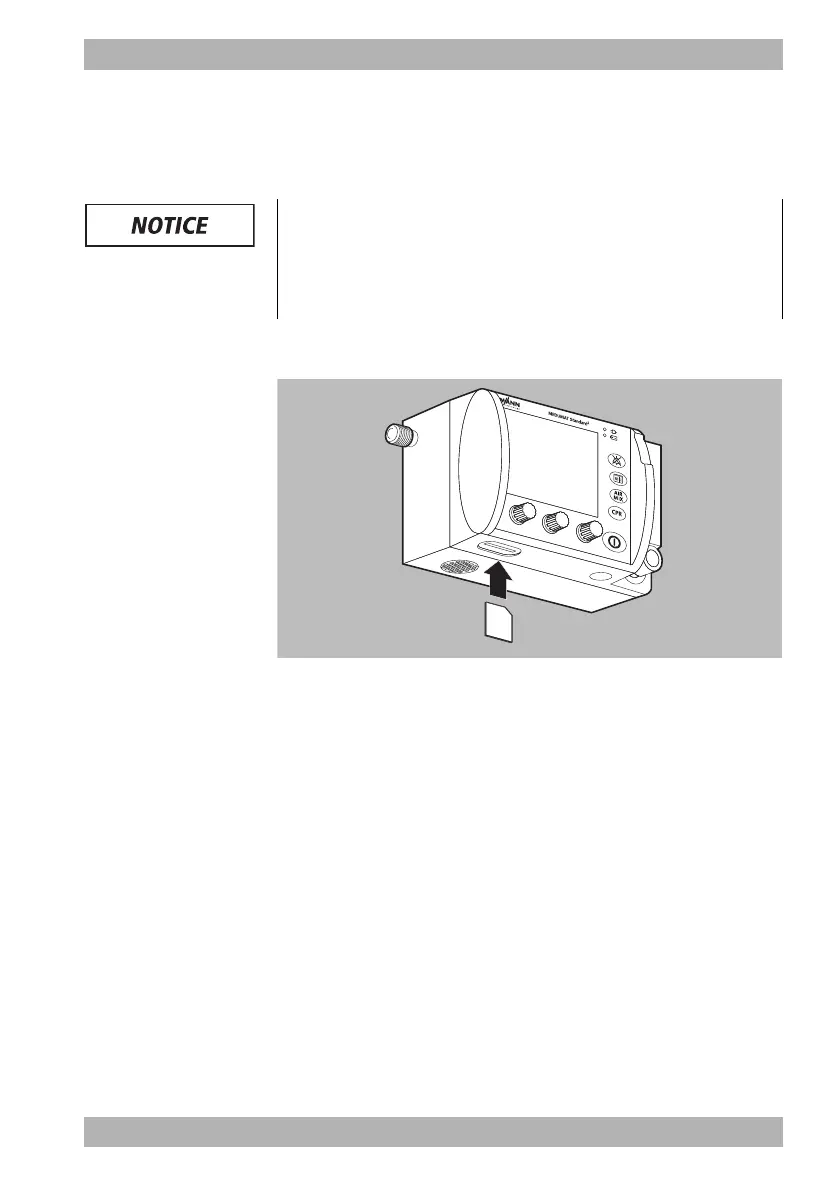WM 68071 05/2021
MEDUMAT Standard
2
EN 97
4 Preparation and operation
4.14 Using the SD card
4.14.1 Inserting an SD card
1. Open the splash guard of the SD card slot.
2. Slide the SD card into the SD card slot until it audibly clicks
into place.
When doing so, note: The beveled corner of the SD card must
be at the front on the right during insertion.
3. Close the splash guard.
Result The SD card is inserted in the device and ready for use.
Loss of data due to incorrect SD card!
SD cards not purchased from WEINMANN Emergency may
have reduced functionality or result in the loss of data.
Only use SD cards from WEINMANN Emergency.
Do not use the SD card for third-party files.