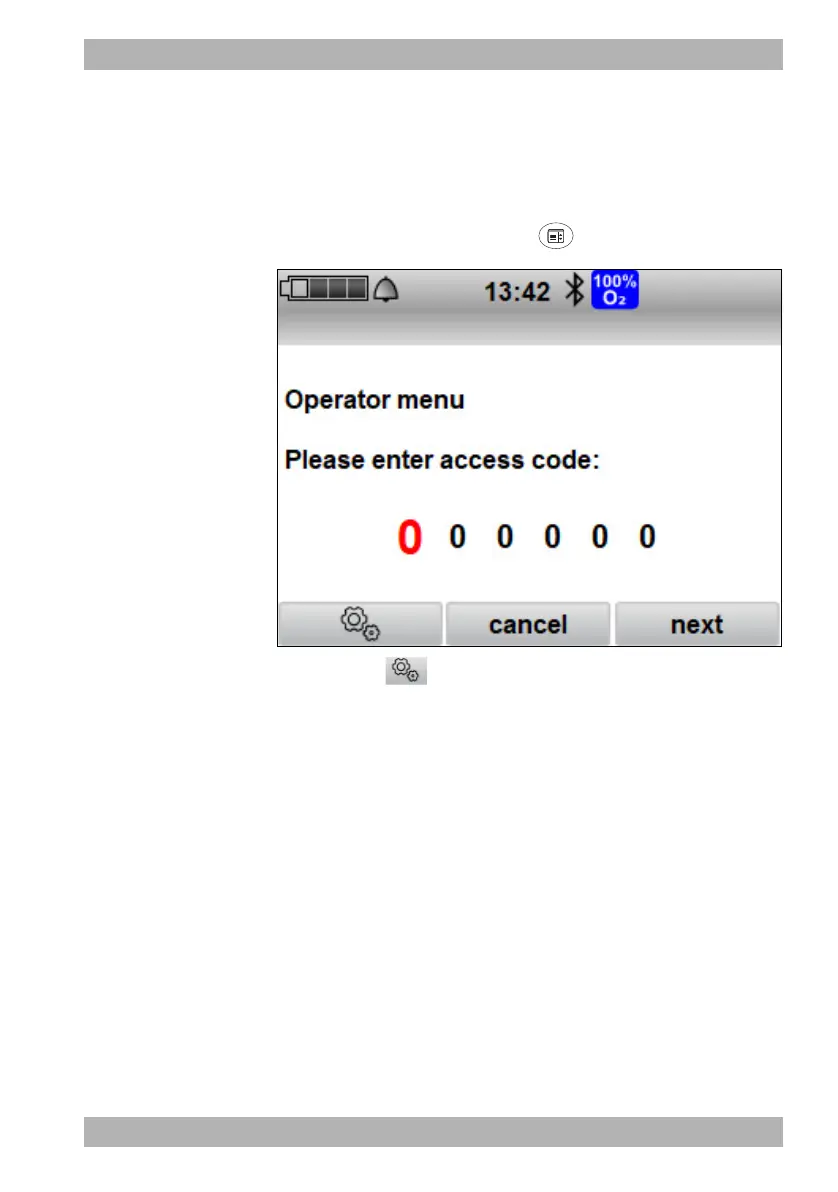WM 68071 05/2021
MEDUMAT Standard
2
EN 95
4 Preparation and operation
4.13 Setting the date and time
Requirement • The device is switched on.
• The start menu is on the display.
1. Briefly press the menu button .
2. Select the field using the left-hand navigation knob.
3. Select the Date/time field.