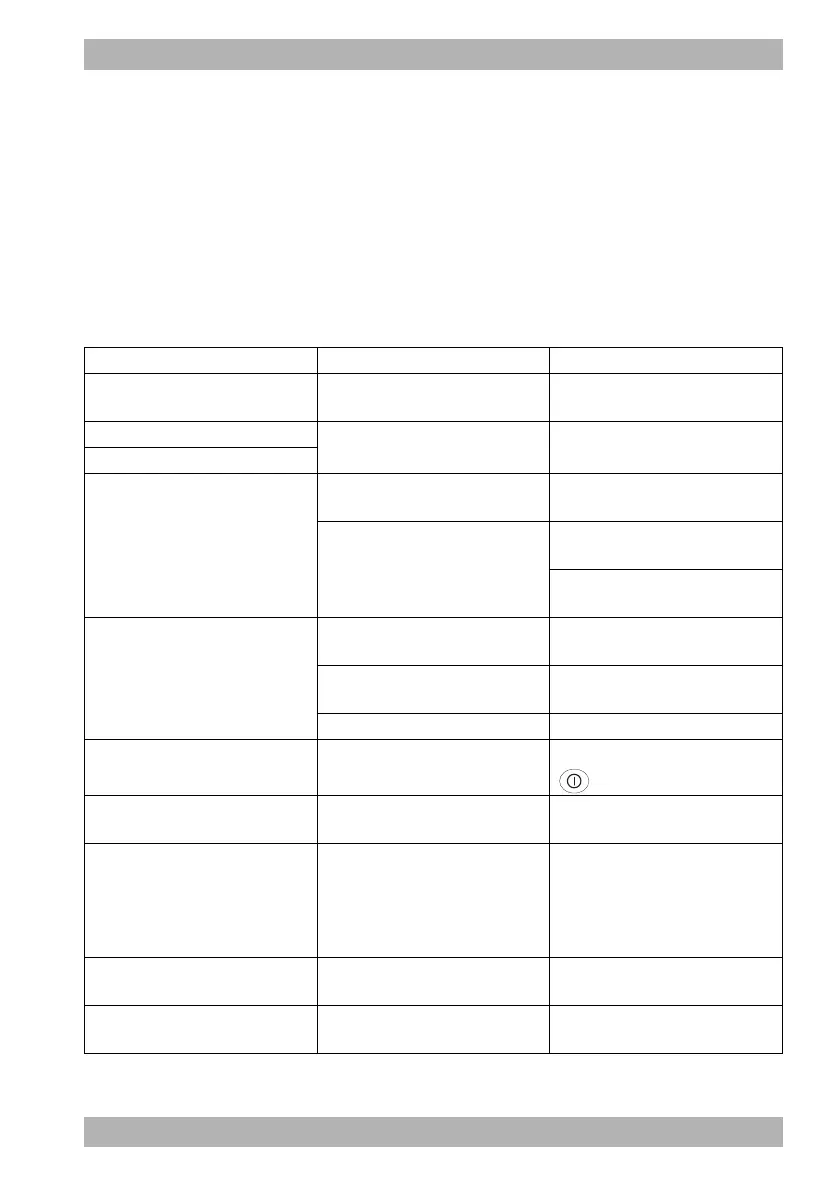WM 68071 05/2021
MEDUMAT Standard
2
EN 219
10 Alarms and error messages
10.3 Faults
If you are not able to clear an error message with the aid of the
table, you should contact the manufacturer
WEINMANN Emergency or your authorized dealer to have the
device repaired. To avoid serious damage, do not continue using
the device.
10.3.1 Device
Fault Cause Remedy
Alarm output too quiet Volume set to 50 %
Set the volume to 100 % in the
operator menu (see 6.3.7, p. 129).
No audio alarm output
NVG mode activated
Deactivate NVG
(see 5.3.8, p. 117).
Alarm light does not light up
Display too dark
Brightness of the display set too
low
Increase brightness of the display
(see 5.3.7, p. 116).
NVG mode activated
Adjust NVG brightness
(see 6.3.7, p. 129).
Deactivate NVG
(see 5.3.8, p. 117).
Device cannot be switched on
Battery not correctly inserted in
device or empty
Check battery.
Battery empty and device not
connected to the line power
Check power supply.
Device defective Have the device repaired.
Device cannot be switched off Operating error
Press and hold the On/Off button
for at least 2 seconds.
Red cross in function check status
report
Non-functioning Component
See "9.4 Failed function check",
page 209.
Software update is not functioning Update file or SD card defective
Perform software update with
another SD card.
If the update still cannot be carried
out successfully, have the device
repaired.
Battery status indicator flickers
between red and green
Battery deeply discharged
Charge battery in the device for
24 hours (see 4.3.2, p. 46).
Battery status indicator and the
line power indicator are not lit up
NVG mode activated
Deactivate NVG
(see 5.3.8, p. 117).