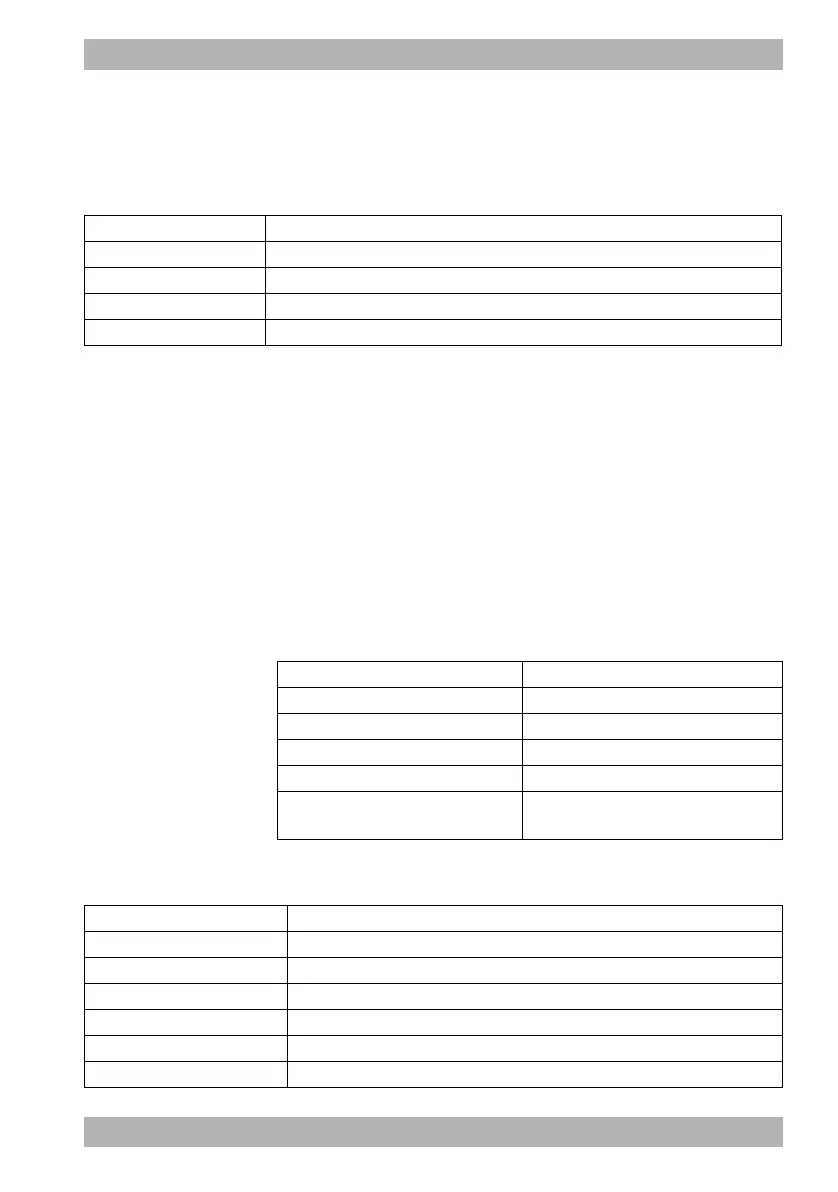WM 68071 05/2021
MEDUMAT Standard
2
EN 259
14 Appendix
14.3 Exported service data
If you have exported service data to an SD card (see "6.3.4 Import/
export", page 125), you will find the following files on the SD card:
14.3.1 Recorded function checks
In the file fcheck, the function checks which have been carried
out are saved along with the date, time and their results.
This information helps you with documentation within the scope
of your quality management system. You can open the file fcheck
with a spreadsheet program (e.g., Microsoft
®
Excel
®
).
In the column result, you will find the overall result of a function
check (ok = passed, failed = not passed). A function check is failed
if a test is not passed.
The following results are possible for the individual tests:
The following tests are carried out as part of the function check
and listed in the file fcheck :
File name Description
debug Supports communication in the event of servicing.
status Supports communication in the event of servicing.
fcheck Record of the function checks which have been carried out (see 14.3.1, p. 259)
mission logs Detailed recording of session data
Result Description
ok Test passed
failed Test not passed
not tested Test not carried out
n/a Test not necessary with this device
-
Requested information has not been
read out
Column name Description
#date Date of the function check
time Time of the function check
sequence Consecutive application number
uid For service purposes only
fcheck For service purposes only
result Result of the function check