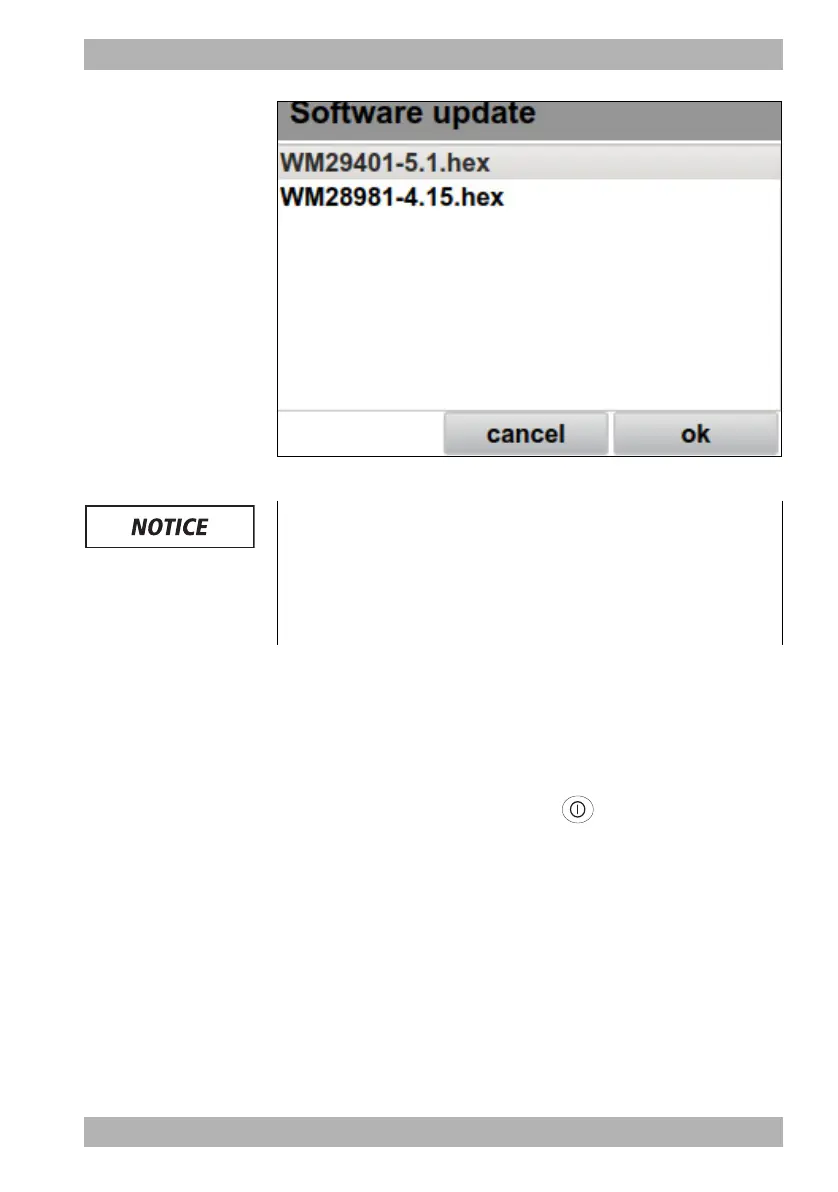WM 68071 05/2021
MEDUMAT Standard
2
EN 103
4 Preparation and operation
5. Select Software update.
6. Press the ok navigation knob to update the software.
The device updates the software.
7. After the end of the update:
Press the reboot navigation knob to restart the device.
The device restarts and the start menu appears on the display.
8. Press and hold the On/Off button for at least 2 seconds to
switch off the device and save the settings.
9. Disconnect the device from the line power.
10. Switch on the device
(see "4.5 Switching the device on", page 64).
11. Perform a function check
(see "9.3 Performing a function check", page 201).
Damage to the device caused by moving the device and/or
pressing buttons during the update!
Moving the device and/or pressing buttons during the update
may cancel the update and damage the device.
Do not move the device.
Do not press any buttons on the device.