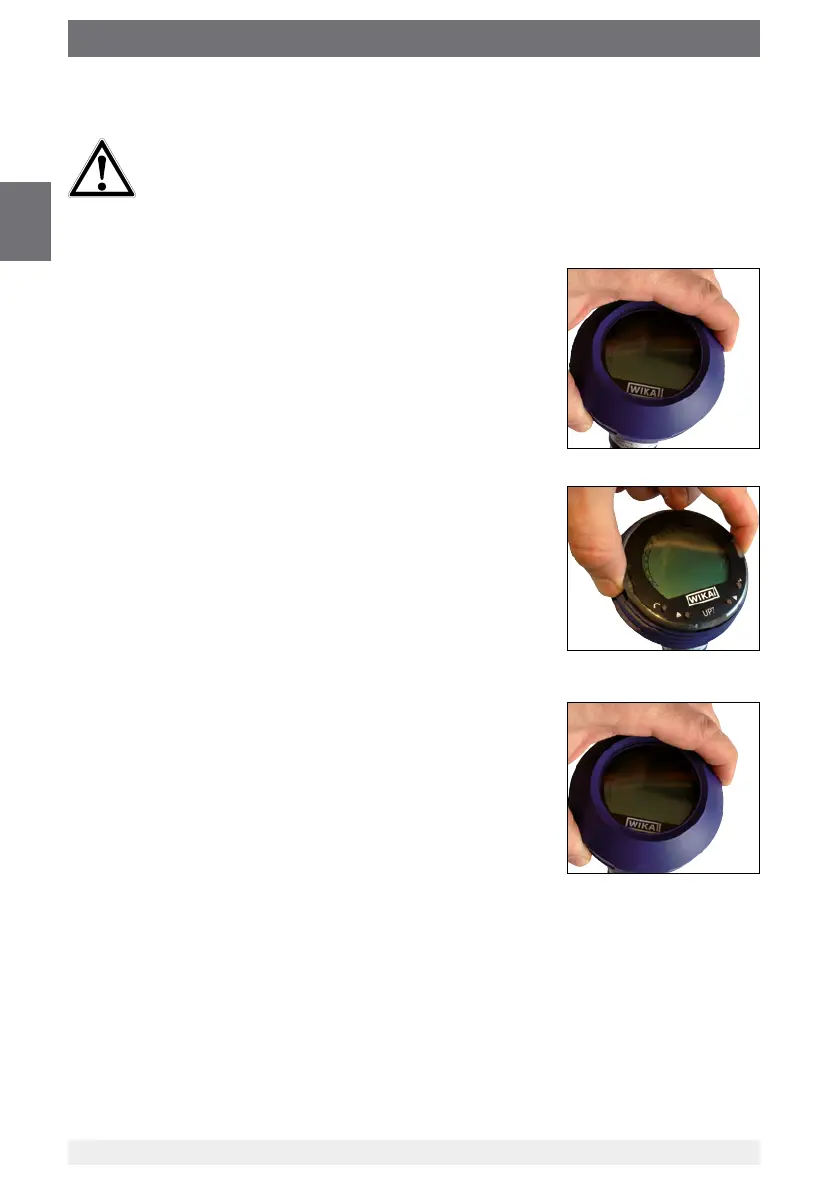22
WIKA operating instructions process transmitter, model UPT-2x
14111166.02 04/2015 EN/DE
EN
6. Display and operating unit, model DI-PT-U
6.3 Installation/Removal
CAUTION!
Ingress of moisture.
Moisture can destroy the process transmitter.
▶
Protect the opened process transmitter against moisture.
▶
Close the case head tightly.
1. Screw o the case head cover by hand.
2. Installation
Pull out the push-on cap and attach the display and
operating unit into any of the locking positions (0°, 90°,
180°, 270°).
Removal
Pull out the display and operating unit and attach the
push-on cap.
3. Screw on the case head cover.
Ensure that the case head is tightly closed.
