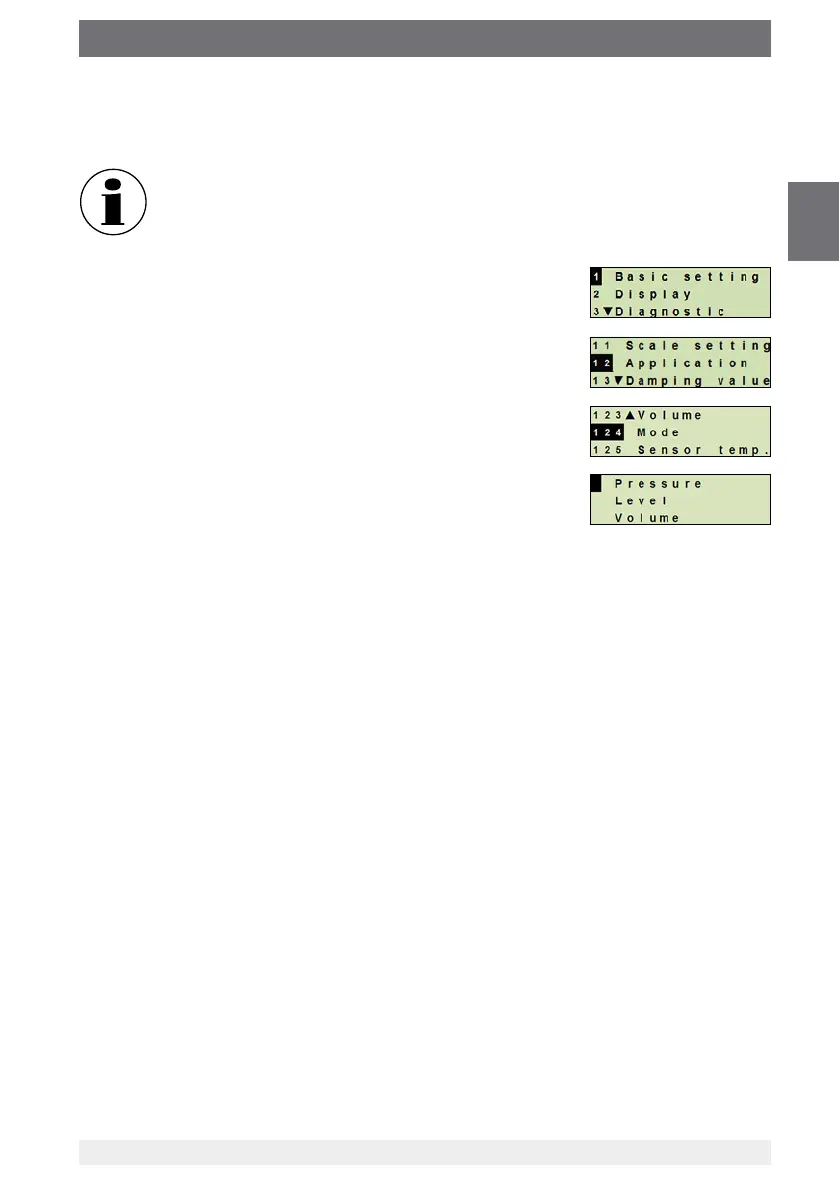39
WIKA operating instructions process transmitter, model UPT-2x
14111166.02 04/2015 EN/DE
EN
8. Conguration via display and operating unit
8.4 Setting the mode
The mode denes which measurement parameter will be transmitted via the current
output (pressure, volume).
If the main display is set to PV (primary value), the measurement parameter
set under “Mode” will always be displayed.
1. Open the operating menu with [↵].
Select “Basic setting” and conrm with [↵].
2. Select “Application” and conrm with [↵].
3. Select “Mode” and conrm with [↵].
4. Select measurement parameter and conrm with [↵].
» Mode is set.
