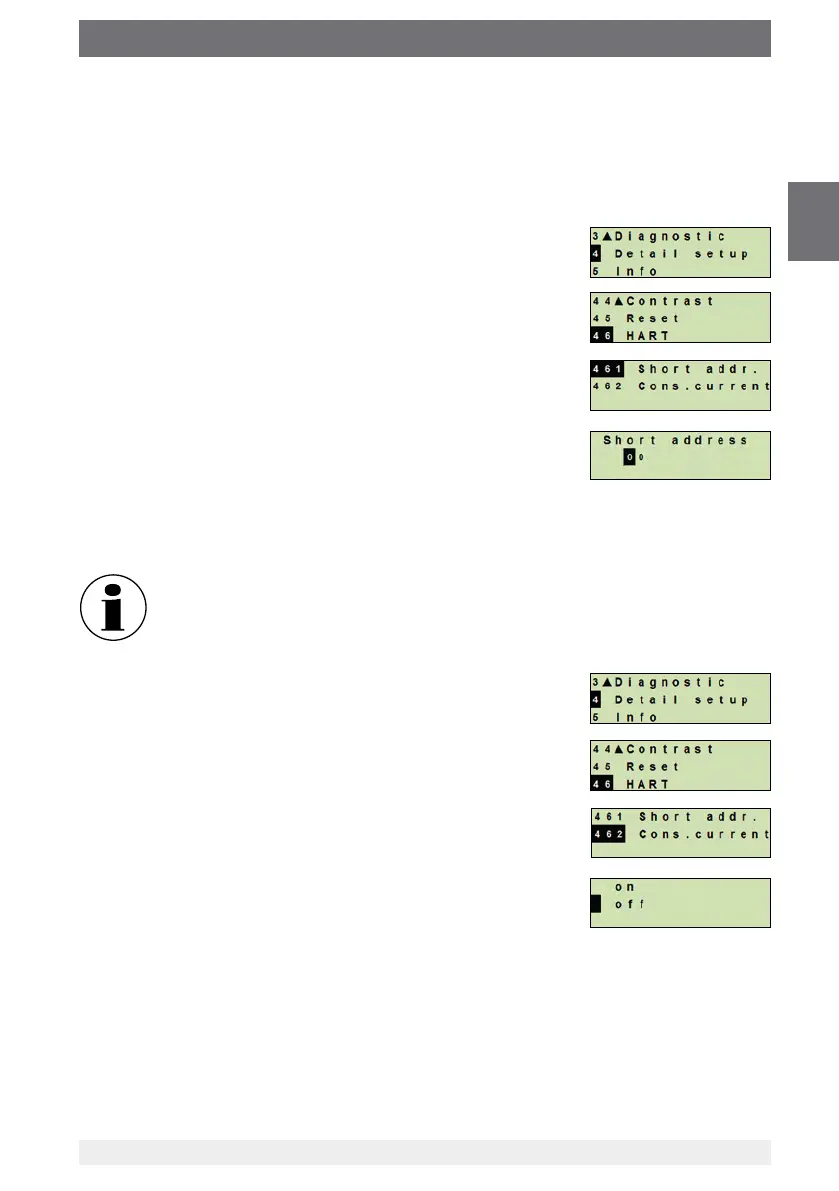49
WIKA operating instructions process transmitter, model UPT-2x
14111166.02 04/2015 EN/DE
EN
10. Detailed settings
10.7 Setting the HART
®
communication
10.7.1 Setting the short address (multidrop mode)
Setting range: 0 ... 63
1. Open the operating menu with [↵].
Select “Detail setup” and conrm with [↵].
2. Select “HART” and conrm with [↵].
3. Select “Short addr.” and conrm with [↵].
4. Change digit using [▲] [▼] and conrm with [↵]. The cursor
moves to the next digit. Repeat for each digit.
» Short address is set.
10.7.2 Activate/deactivate constant current
The constant current aects the output of current values, e.g. in the additional
display
1. Open the operating menu with [↵].
Select “Detail setup” and conrm with [↵].
2. Select “HART” and conrm with [↵].
3. Select “Cons. current” and conrm with [↵].
3. Activate/deactivate constant current.
Select “on” or “o” and conrm with [↵].
» Constant current is activated/deactivated.
