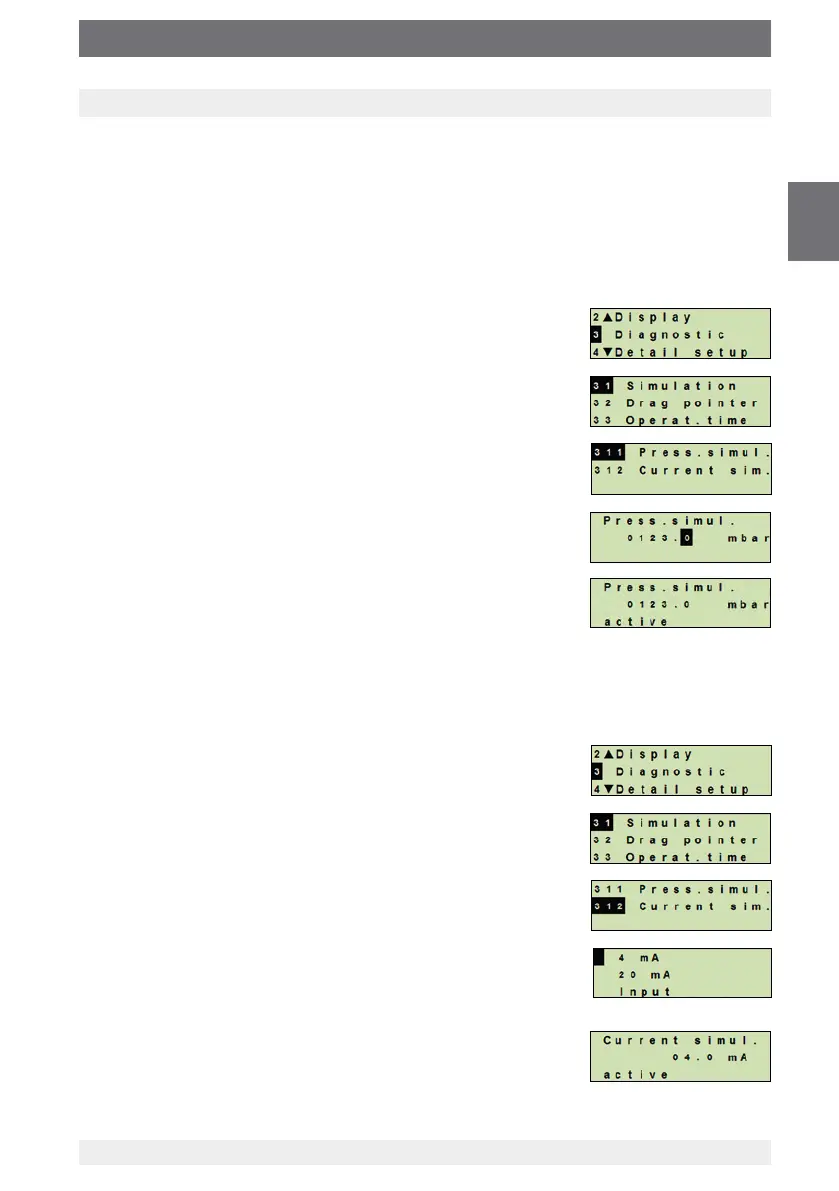43
WIKA operating instructions process transmitter, model UPT-2x
14111166.02 04/2015 EN/DE
EN
9. Diagnostic functions
9. Diagnostic functions
Requirement: Display and operating unit tted.
9.1 Simulations
9.1.1 Performing a pressure simulation
A pressure value within the measuring range must be entered and is converted into a
current value and output.
1. Open the operating menu with [↵].
Select “Diagnostic” and conrm with [↵].
2. Select “Simulation” and conrm with [↵].
3. Select “Press. simu.” and conrm with [↵].
4. Change digit using [▲] [▼] and conrm with [↵]. The cursor
moves to the next digit. Repeat for each digit.
» Simulation is active.
5. Ending the simulation. Press [ESC] to do this.
9.1.2 Performing a current simulation
The selected or entered current value will be simulated and output as the PV (primary
value).
1. Open the operating menu with [↵].
Select “Diagnostic” and conrm with [↵].
2. Select “Simulation” and conrm with [↵].
3. Select “Current sim.” and conrm with [↵].
4.
Select the current value or dene via “Input”.
Change digit using [▲] [▼] and conrm with [↵]. The cursor
moves to the next digit. Repeat for each digit.
» Simulation is active.
5. Ending the simulation. Press [ESC] to do this.
