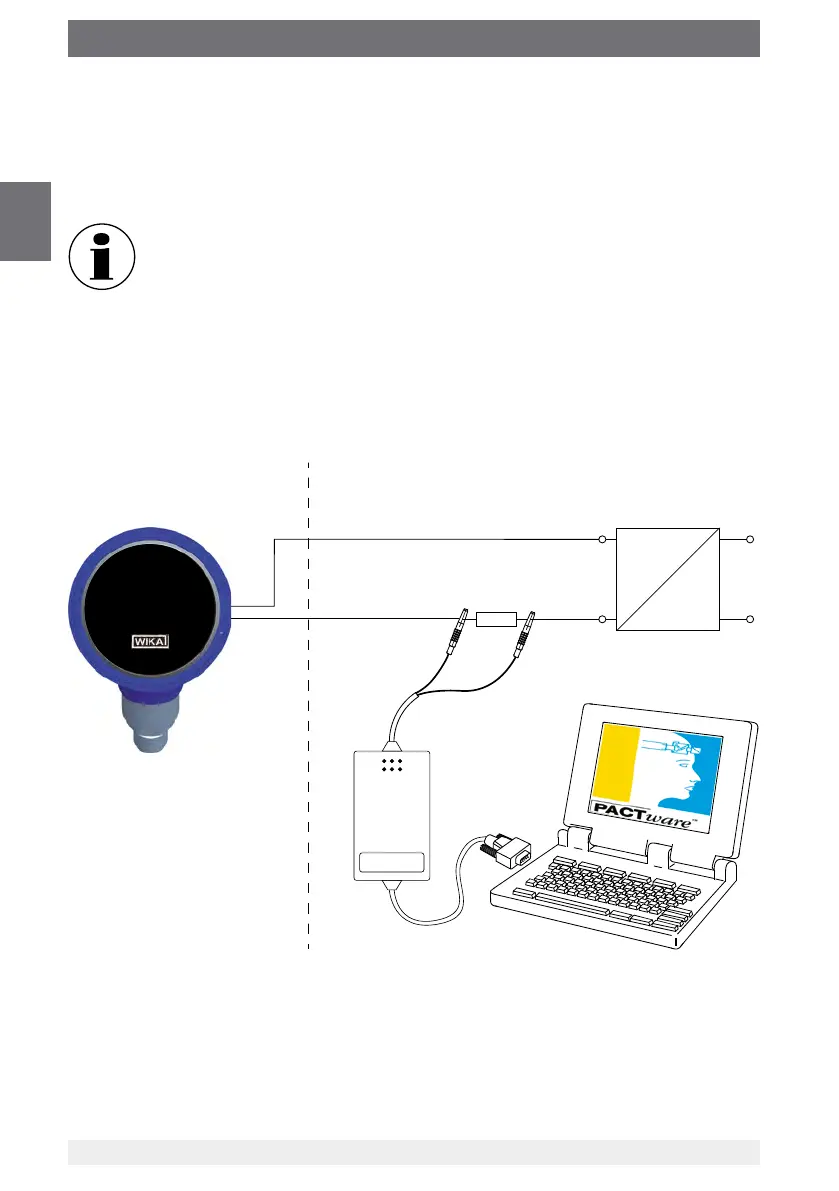26
WIKA operating instructions process transmitter, model UPT-2x
14111166.02 04/2015 EN/DE
EN
7. Conguration without display and operating unit
7.2 Conguring over HART
®
interface
HART
®
-compatible process transmitters can be operated and congured with operat-
ing software (e.g. PACTware
®
), process control software (e.g. AMS or Simatic PDM) or
a hand-held device (e.g. FC475 from Emerson).
The operation of the respective menus is described in the associated online help.
The device drivers are available for download from www.wika.com.
Connecting process transmitter to PC (HART
®
)
Any work should only be carried out in a safe area.
1. Connect HART
®
modem to process transmitter.
2. Connect HART
®
modem to PC or notebook..
=
~
RS-232
Spannungsquelle
HART-Widerstand 250 ohm
HART-Modem
Ex-Bereich Sicherer Bereich
Hazardous area Non-hazardous area
HART resistor 250 ohm
Voltage source
HART modem
