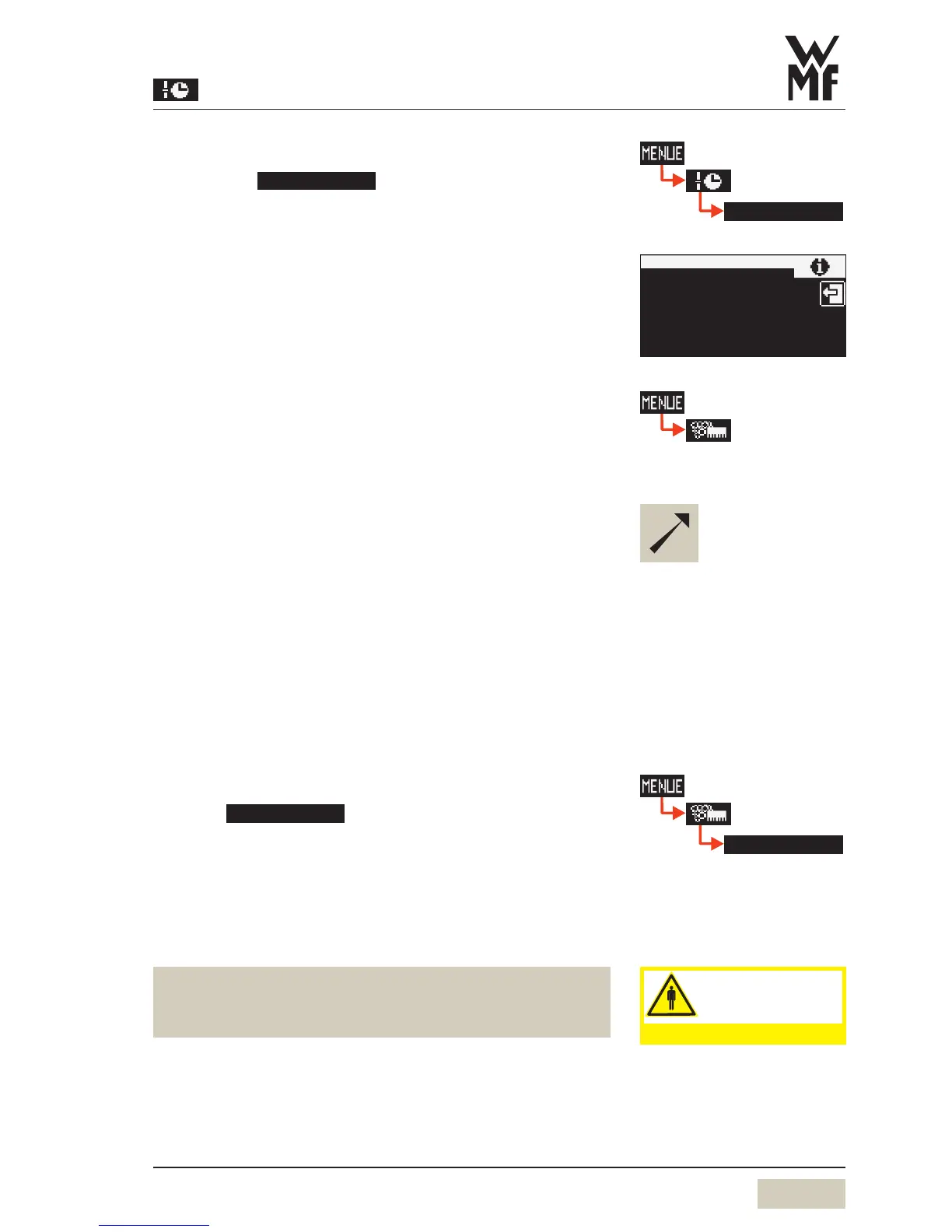Software | Care
Timer information
Touching the
pad calls up adisplay with
the next switching time and the timer state (ON/OFF).
3.3.3 Care
Cleaning and descaling programs are started from the
Care main menu. Filter change (optional) and maintenance
actions are confirmed here.
The “Care” main menu contains the following selection
options.
• Cleaning program
• Foamer cleaning
• Mixer rinsing
• Descaling
• Filter change
• Rinse filter
• Customer Check-up
Cleaning program
Touch
The daily cleaning program starts.
The program automatically executes foamer cleaning if
milk beverages have been dispensed. Mixer rinsing follows
for the WMFpresto! with mixer system.
The cleaning program sequence is described in the cleaning
instructions.
Prior to carrying out cleaning, please note the safety
instructions in the safety chapter. Read the cleaning
instructions and the Care chapter, starting on page 40.
timer status
on
switch off
next program
operating time
18:00
In the Software chapter w Care
display-guided sequences are
described in detail.
Physical cleaning actions are
described in the Care chapter.
Caution
Follow the manual.
Observe the Safety chapter.