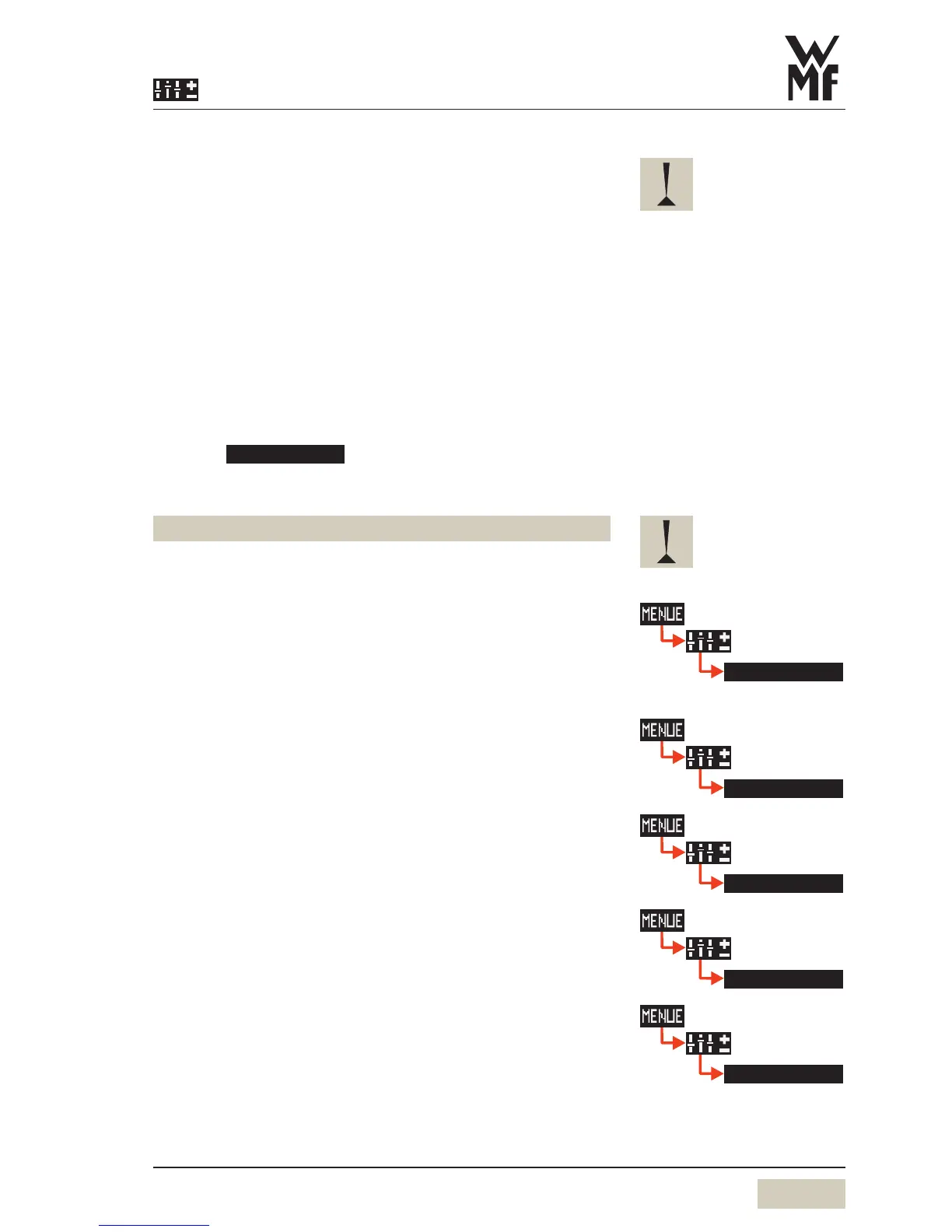Software | Settings
Select grinder for acoffee beverage
(only for 2grinders, without decaf)
Press the beverage button
Select recipe, for example espresso
Select grinder (on the right or left)
Select the portion controller for the Choc beverage
(only for Twin Choc)
Press the beverage button
Select recipe, for example milk Choc 1
Select portion controller (on the right or left)
Weigh grounds
Empty and replace grounds container
Touch
weigh grounds
The process dispenses ground coffee directly into the
grounds container and the grounds may then be weighed.
The grind quantity is dispensed three times.
Boiler temperature
Set desired boiler temperature
(Change brewing water temperature)
(default setting range 94–99°C)
Reset
The coffee machine software is restarted here.
Time and date
Clock time and date are set here.
Display language
The language used in the display is set here.
Display contrast
Contrast of the display is set here.
(Default value is 70)
The product hopper cannot
be selected for the Chociatto
beverage.
boiler temp.
