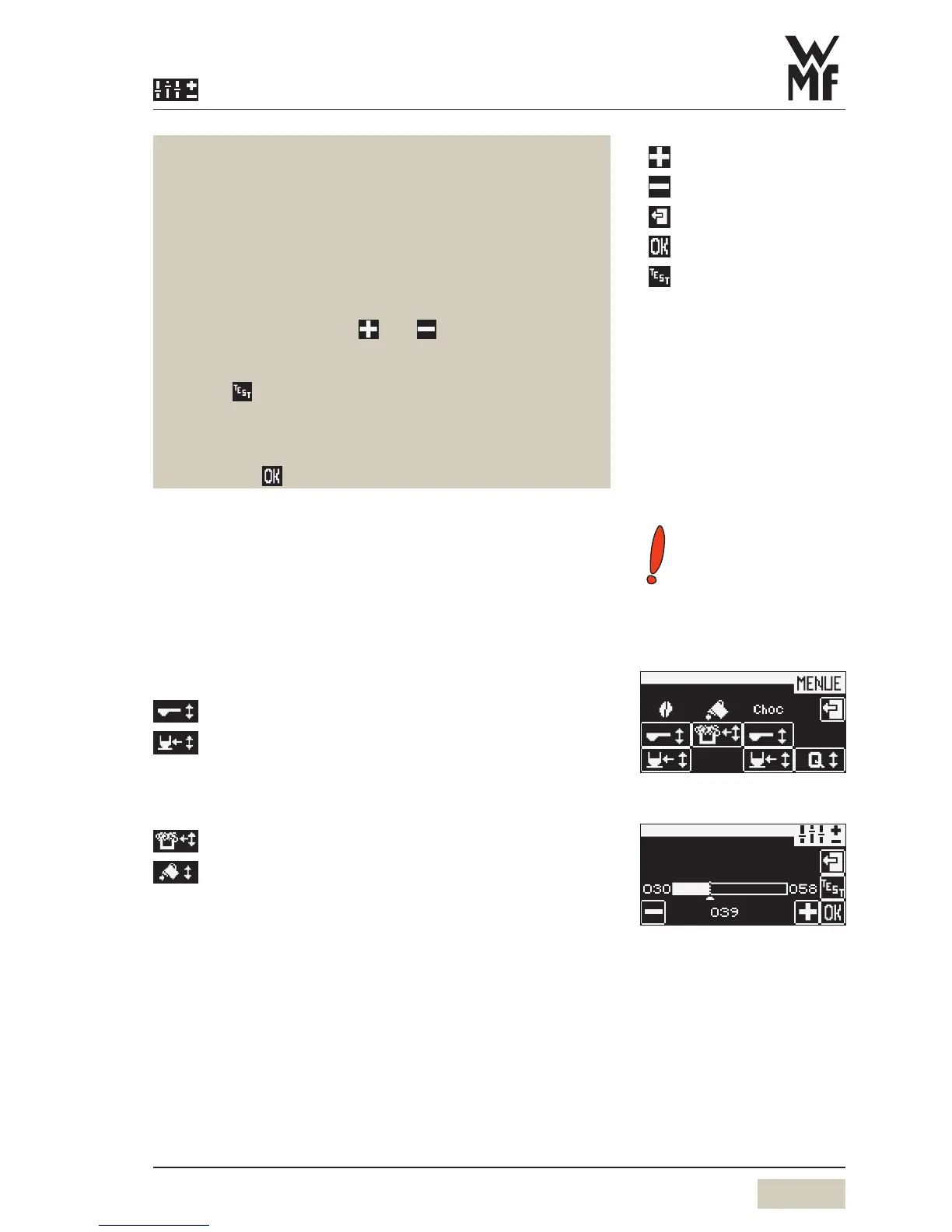Software | Settings
Selecting the beverage buttons when setting
Press the desired beverage button
Selecting the beverage button on the 2nd level
Touch the shift pad
Press the desired beverage button
Adjust values
Adjust values with the
and pads
Start apreparation test with the current values
Touch
The values are not saved yet.
Save setting
Save with
Cup volumes
Cup volumes are matched to the cups used.
Individual beverage ingredients are matched to the new
cup volumes with no effect on composition and quality.
Change recipes
All beverages
Ground coffee quantity/Choc powder quantity
Water volume
Milk beverages
Milk foam volume
Milk volume
= more
= less
= exit without change
= save the values
= start test