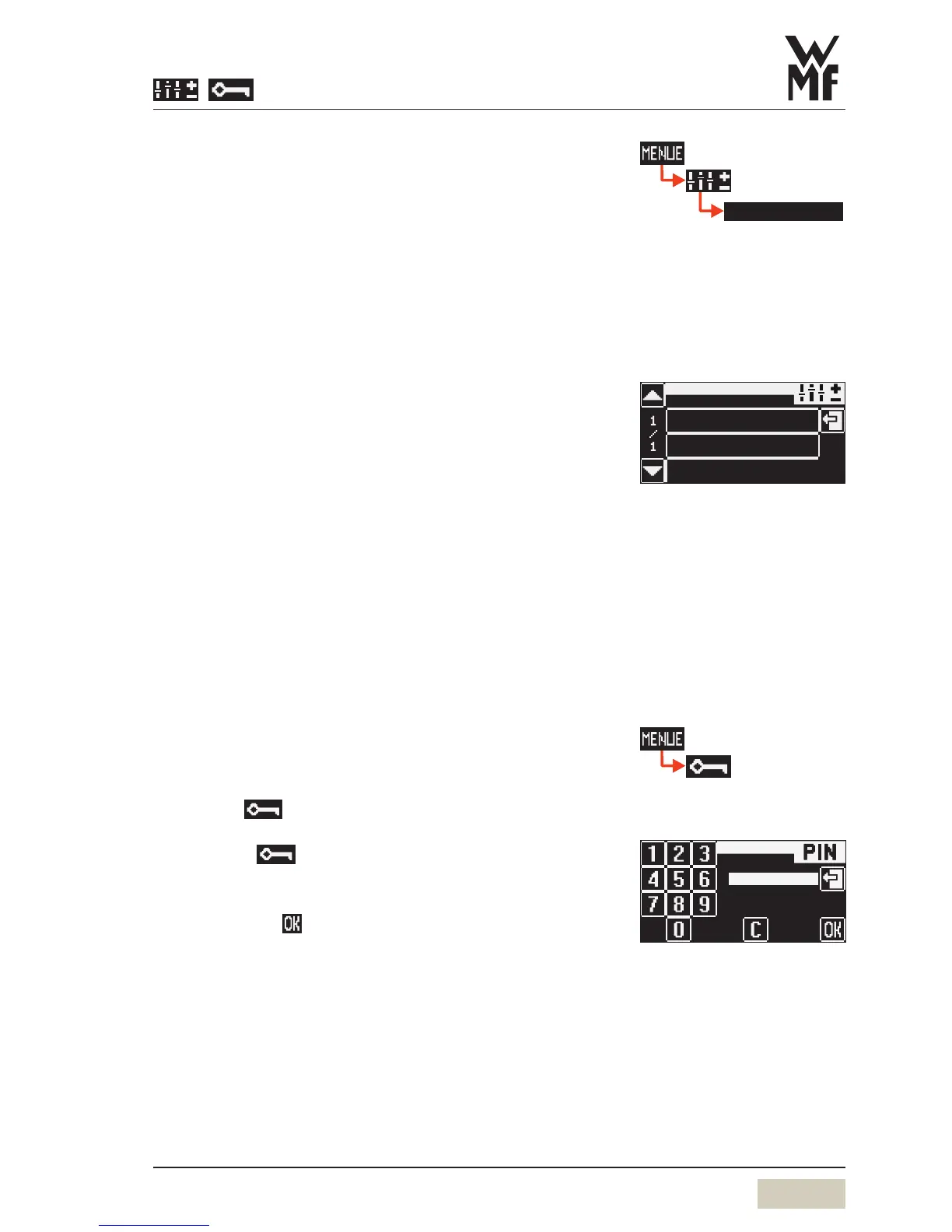Software | PIN entry display
ECO-Mode
If Eco-Mode is set to “active,” the steam boiler temperature
is reduced 10minutes after the last beverage is dispensed.
The display illumination and the optional side illumination
are switched off. The beverage buttons remain lit.
If abeverage with milk content is to be dispensed when
the temperature is reduced, the coffee machine needs
about 15seconds to heat up.
Beverage dispensing starts after the machine has heated
up.
Eco-mode
(active/inactive)
Standard: inactive
The Eco-Mode can be activated here.
Switch off
(never/after 30min./60min./90min./120min./150min./
180min.)
Standard: never
The time after the last beverage is dispensed is adjusted
here. If this time is exceeded, the coffee machine
automatically shuts off.
It can be set in increments of 30minutes.
3.3.5 PIN entry display
Individual authorisation levels can be protected using
aPIN. For access to aPIN-protected level, the PIN must be
entered via pad.
Touch the pad in the main menu
Numerical keyboard display appears.
Enter required 4-figure PIN
Confirm with
Following entry of avalid PIN, the assigned functions are
available.