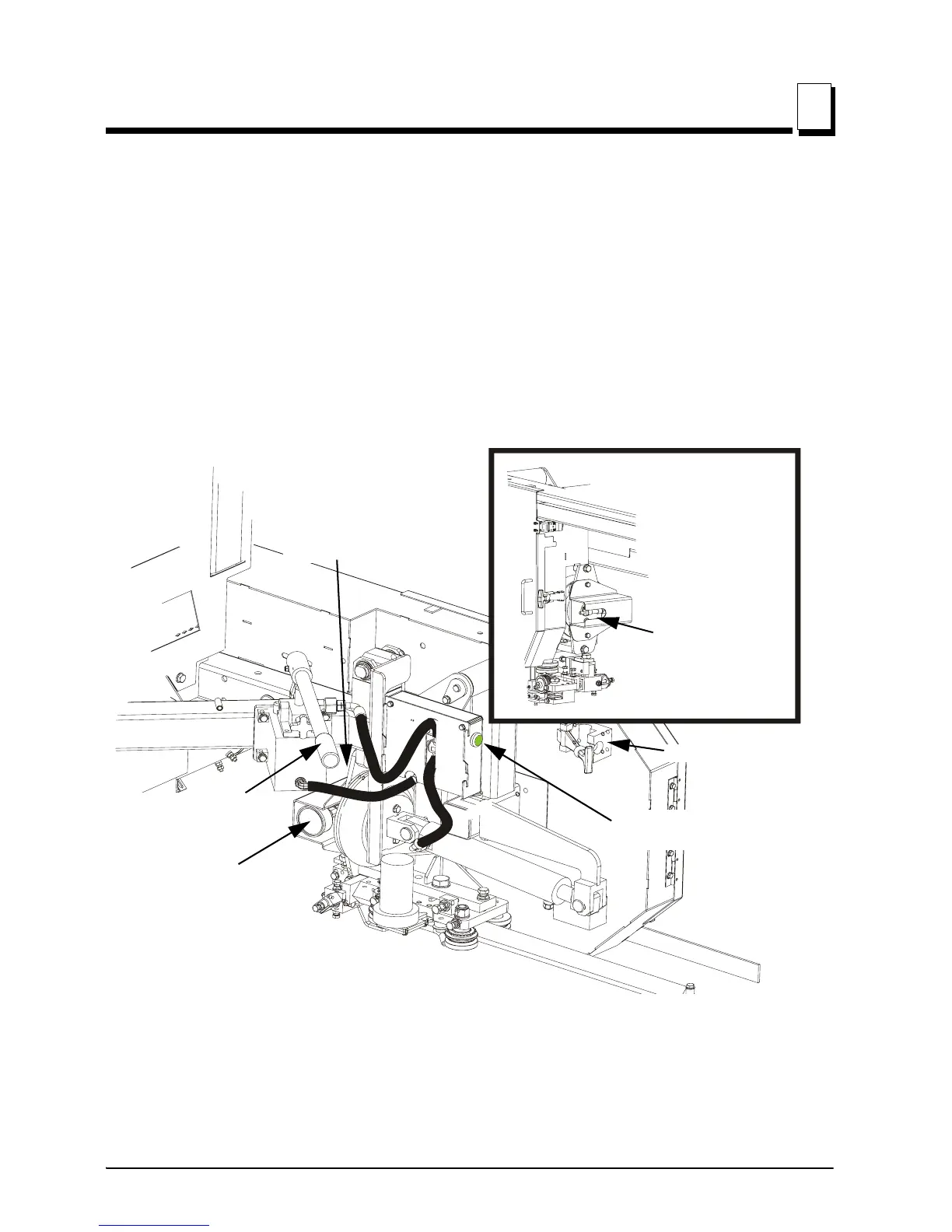Sawmill Setup
Tensioning The Blade
Sawmill Setup 60HDdoc081208 3-10
3
3.6 Tensioning The Blade
Before tensioning the blade, check the air pressure gauge to see that the air tension sys-
tem is properly charged. The gauge should read 50 PSI, i.e. .34 MPa (yellow colour) with
the blade tension completely released. To add air pressure, remove the air valve stem
cover and attach an air pump to the air valve. Add air until the gauge reads 50 PSI. To
release air, push in the valve stem. Replace the air valve stem cover when finished
adjusting the air pressure
See Figure 3-5.
To tension the blade use the tension handle. To release, press and hold the blade tension
release button (see figure above). The blade tension handle should be placed in the han-
dle grip when not use.
FIG. 3-5
600304
Detail
Air Valve Location
(See Detail)
Blade Tension Air
Gauge
Blade Tension
Handle
Blade Tension
Release Button
Remove cover
and add/remove
air as necessary
Handle Grip
